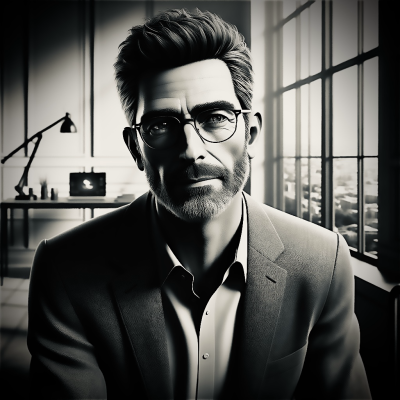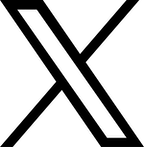In today's fast-paced e-commerce landscape, simply having an online catalog isn't enough to keep customers coming back. Adding a news feed to your Shopify store can be a game-changer, transforming your site into a dynamic hub that keeps shoppers engaged and informed. Think of it as creating a digital water cooler where customers gather to catch up on the latest trends, industry news, and brand updates.
A well-curated news feed does more than just provide information; it invites customers to linger, explore, and connect with your brand. By offering a steady stream of relevant content, you're not only enhancing the shopping experience but also building trust and authority in your niche. This can lead to increased site visits, improved customer loyalty, and ultimately, a boost in sales.
Moreover, a news feed can serve as a powerful SEO tool, driving organic traffic and improving your store's visibility in search results. By consistently delivering fresh, valuable content, you're giving both customers and search engines more reasons to pay attention to your Shopify store.
Incorporating a news feed into your Shopify store is more than just a trendy addition—it's a powerful strategy for cultivating customer engagement and loyalty. By providing a steady stream of fresh, relevant content, you're giving both regular customers and new visitors compelling reasons to spend more time on your site. This continuous flow of information not only keeps your audience informed about industry trends and developments but also positions your store as a knowledgeable authority in your field.
From an SEO perspective, a news feed can work wonders. The regular influx of new content encourages search engines to index your site more frequently, potentially boosting your rankings. Moreover, diverse content types—from articles to videos—increase the likelihood of shares and backlinks, further enhancing your SEO efforts.
But perhaps the most valuable aspect of a news feed is its ability to foster community. By offering insightful content, you're not just selling products; you're building relationships. This approach can significantly strengthen customer loyalty, transforming your store into a trusted resource for both information and products.
Jump to:
Choosing the Right News Feed Platform
Step-by-Step Guide to Integrating a News Feed with Shopify
Customizing Your News Feed Design and Layout
Best Practices for Curating Engaging News Content
Optimizing News Feed for SEO and Enhanced Visibility
Analyzing the Impact of News Feed on User Engagement
Troubleshooting Common Issues and FAQs
When selecting a news feed platform for your Shopify store, it's essential to consider several factors to ensure it aligns with your needs and enhances the user experience. First and foremost, check the platform's compatibility with Shopify. A seamless integration process will save you time and headaches, so look for options with strong API support for easier customization.
Versatility is key. Your chosen platform should handle various content types, including articles, videos, and real-time updates, to cater to diverse customer interests. Scalability is equally important; as your store grows, your news feed should be able to handle increased traffic and content without issues.
Don't overlook the importance of customization options. The ability to tailor the news feed's appearance to match your brand is crucial. Additionally, robust analytical tools can provide valuable insights into user engagement, helping you refine your content strategy.
Finally, consider the platform's cost-effectiveness and the quality of customer support offered. Balancing features with your budget and ensuring access to reliable assistance will contribute to a smooth, successful implementation of your news feed.
Step-by-Step Guide to Integrating a News Feed with ShopifyAdding a news feed to your Shopify store is an excellent way to keep your customers engaged with fresh, relevant content. The process begins with selecting a reliable news feed platform that offers strong Shopify compatibility and a rich feature set. Before diving in, take some time to review the platform's documentation, paying particular attention to API support and integration guidelines.
To get started, access your Shopify admin panel and navigate to the 'Apps' section. Here, you'll either install a third-party app or connect your chosen platform's API to Shopify. Following the installation instructions carefully will help ensure a smooth setup process.
Once integrated, you can fine-tune your news feed's settings to align with your store's branding and content strategy. This includes customizing the appearance, configuring content formats, and setting up dynamic features like filtering options or categorized news sections.
Remember to regularly test and preview your news feed to maintain a seamless user experience. Utilize the platform's analytics tools to track engagement metrics, which will help you refine your content strategy and maximize both audience retention and SEO benefits.
Customizing Your News Feed Design and LayoutCustomizing your Shopify news feed's design and layout is crucial for aligning it with your brand and enhancing user engagement. Begin by choosing a news feed platform that offers flexible customization options, including pre-designed templates that can be tailored to match your store's visual identity.
The layout structure plays a pivotal role in user experience. Opt for a clean, organized design that makes content easily accessible. Consider different formats like grid, list, or carousel styles, and ensure your design is responsive across all devices. Prioritize important updates by featuring them prominently to catch users' attention.
Enhance your feed's visual appeal by incorporating multimedia elements such as images and videos. Custom typography can be used to create a visual hierarchy, guiding readers through your content. For more advanced customization, leverage drag-and-drop builders or CSS, and consider adding interactive elements like polls or comment sections to boost engagement.
Remember, customization is an ongoing process. Regularly conduct A/B testing to determine which designs perform best, and use analytics to fine-tune your layout based on audience preferences. This continuous improvement approach will help maintain your feed's relevance and maximize user interaction.
Best Practices for Curating Engaging News ContentCurating engaging news content for your Shopify store requires a deep understanding of your audience's preferences and interests. Start by analyzing customer data and feedback to identify which types of content resonate most with your visitors. This insight will help you deliver valuable, relevant, and timely updates that align with your brand's message.
Diversity in content formats is key to catering to different consumption habits. Include a mix of articles, infographics, videos, and podcasts to keep your news feed fresh and engaging. Stay abreast of industry trends by following credible sources, and consider collaborating with industry experts to add authority and depth to your content.
Before publishing, ensure your content is well-researched, fact-checked, and optimized for search engines without compromising readability. Craft compelling headlines to draw readers in, and maintain an informative yet engaging tone throughout. Encourage interaction by inviting comments or asking questions, fostering a sense of community on your platform.
Remember to regularly analyze your content's performance. This ongoing assessment will guide your strategy, allowing you to adapt and meet your audience's evolving needs effectively.
Optimizing News Feed for SEO and Enhanced VisibilityOptimizing your Shopify store's news feed for SEO is crucial for increasing visibility and driving traffic. Begin by strategically incorporating relevant, targeted keywords into your content. These should flow naturally within headlines, subheadings, and body text, reflecting terms your audience actively searches for while aligning with your brand.
Craft concise yet descriptive meta tags, including titles and descriptions, for each news piece. This helps search engines better understand and rank your content. Ensure your news feed has a responsive design that adapts seamlessly to various screen sizes, catering to the growing number of mobile users.
Implement internal linking throughout your news feed, guiding visitors to related content or product pages. This encourages deeper site exploration and can help reduce bounce rates. Incorporate engaging visuals like images and videos, optimizing them with alt text for improved search engine indexing.
Regularly update your content to maintain relevance and appeal to both users and search engines. Fresh, active content can positively impact your rankings. Finally, monitor your analytics consistently, using this data to refine your SEO strategy and ensure your news feed continues to attract and engage your target audience effectively.
Analyzing the Impact of News Feed on User EngagementTo truly understand how your news feed impacts user engagement, it's essential to dive deep into various metrics and user behaviors. Begin by monitoring key performance indicators such as page views, click-through rates, and average time spent on pages featuring your news feed. These metrics offer valuable insights into how well your content captures and maintains audience attention.
Utilize tools like Google Analytics to observe changes in traffic patterns since implementing your news feed. Pay close attention to improvements in user retention rates and any decreases in bounce rates, as these can indicate that visitors find your content engaging and relevant.
Don't overlook the importance of user interactions such as comments, shares, and likes. These actions signify active participation and interest in your content. Additionally, tracking scroll depth can help you understand how much of your content visitors consume before leaving the page.
Consider implementing A/B testing for different content formats or headlines to determine what resonates most with your audience. This data-driven approach allows for continuous refinement of your content strategy, ensuring your news feed remains an effective tool for user engagement.
Troubleshooting Common Issues and FAQsAdding a news feed to your Shopify store can sometimes present challenges, but understanding how to troubleshoot common issues is key to maintaining a smooth user experience. One frequent problem is feed integration failure, often stemming from incorrect API configuration or compatibility issues with Shopify. If you encounter this, carefully review your API settings and integration steps, ensuring they align with the platform's guidelines and checking for any recent updates that might affect compatibility.
Another issue you might face is a broken layout on mobile devices. This is typically due to non-responsive design. To address this, thoroughly test your site across various devices and apply responsive design principles to ensure a consistent experience for all users.
Slow loading times can also be problematic, often caused by large multimedia files or outdated plugins. Compressing images and videos and keeping your plugins up-to-date can significantly improve site performance.
When it comes to maintaining your news feed, common questions often revolve around content frequency and types of content that best engage users. The key to addressing these concerns is regularly analyzing user engagement metrics and experimenting with different content formats to determine what resonates most with your audience.
Adding a news feed to your Shopify store is like planting a garden of fresh content that keeps your customers coming back for more. It's not just about having a static storefront anymore; it's about creating a dynamic space where visitors can find value beyond your products.
When you carefully choose a news feed platform that aligns with your store's needs and tailor it to reflect your brand's personality, you're essentially rolling out the welcome mat for your customers. This curated information hub gives them a reason to stick around and, more importantly, to return.
But here's the real kicker: by optimizing your feed for search engines and offering a mix of content types, you're not just catering to your existing customers—you're also increasing your chances of attracting new ones. And don't forget, keeping an eye on those engagement metrics is crucial. It's this ongoing refinement that ensures your news feed remains a vibrant, growing part of your store, nurturing customer relationships and supporting your business's growth.