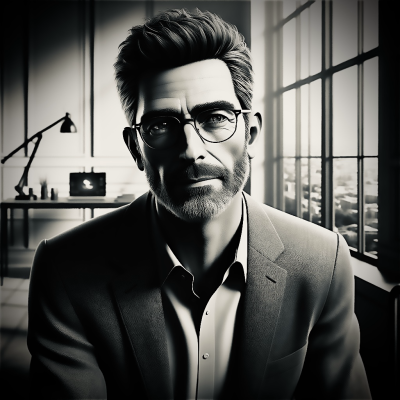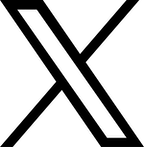A Comprehensive Guide to Digital Accessibility in Web Design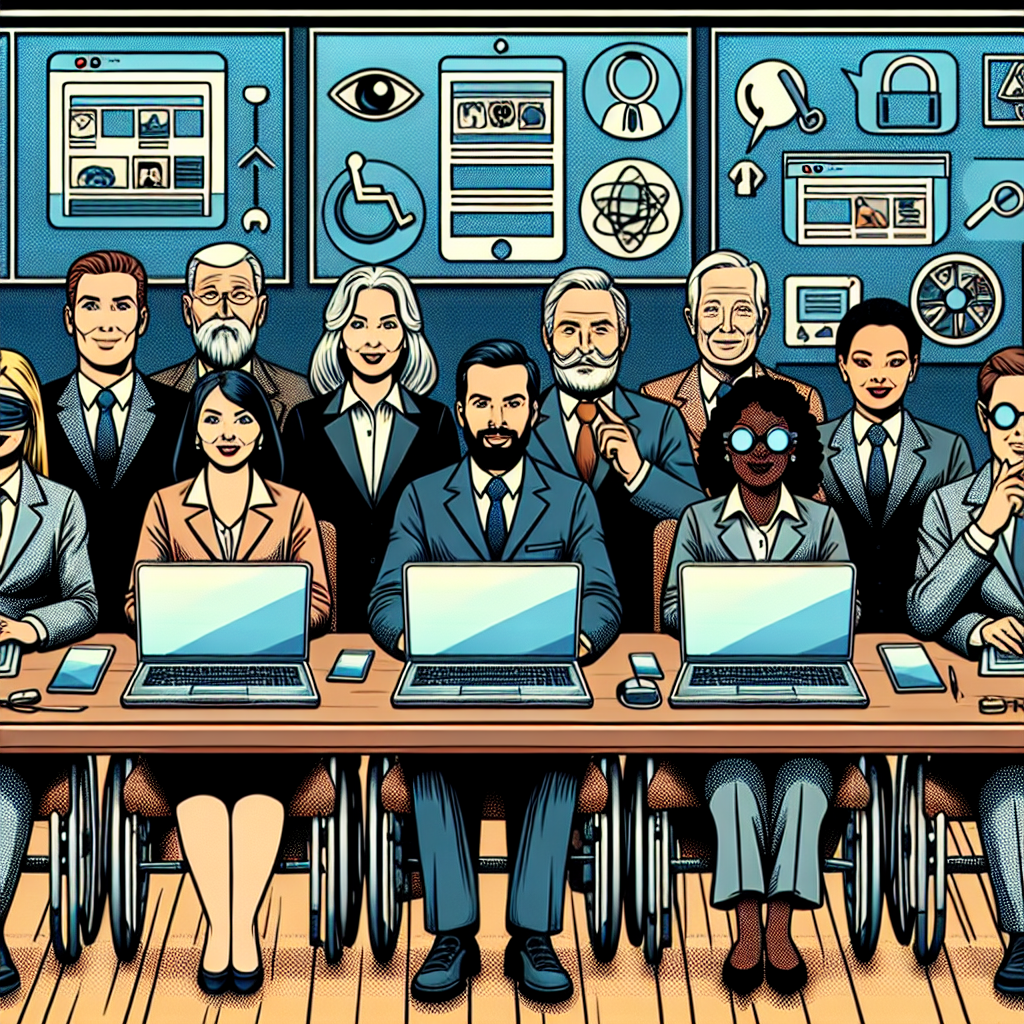 In our increasingly connected world, digital accessibility in web design plays a crucial role.
It's all about crafting online experiences that welcome everyone to the table, regardless of their abilities or limitations.
Think of it as building a digital community center where every door is wide enough for wheelchairs, every sign is readable in multiple formats, and every activity is adaptable to various needs.
This approach isn't just about ticking boxes for legal compliance – it's about recognizing the diverse tapestry of human experiences and ensuring that the digital realm reflects and respects that diversity.
We're talking about making websites and apps that can be navigated, understood, and used effectively by people with visual, auditory, physical, speech, cognitive, or neurological differences.
By embracing digital accessibility, we're not only doing the right thing ethically, but we're also unlocking a world of benefits.
It expands our audience reach, enhances overall usability, and even gives a boost to search engine optimization.
Plus, it contributes to building a more robust and inclusive digital ecosystem that serves everyone better.
In essence, digital accessibility is about creating a web that truly lives up to its promise of being a global, democratic platform.
It's an investment in a future where technology empowers rather than excludes, and where the digital world is as diverse and accommodating as the physical one we strive to create.
Digital accessibility is a critical aspect of web design that often doesn't get the attention it deserves.
It's about ensuring that digital resources are available and usable for everyone, including those who are frequently overlooked.
By prioritizing accessibility, we create a fairer digital world where information, services, and entertainment are equally available to all users.
When we commit to accessibility, we make a significant difference for people who depend on assistive technologies.
Users of screen readers, voice recognition software, and alternative input devices can enjoy an experience comparable to those without disabilities.
But it's not just about permanent disabilities.
Accessibility also helps people with temporary impairments, like a broken arm, or those in challenging situations, such as trying to use a website in bright sunlight or a noisy environment.
Ignoring accessibility isn't just ethically questionable – it can have serious consequences.
There's the risk of legal issues, and you might alienate a substantial portion of your potential audience.
On the flip side, embracing accessibility can bring numerous benefits.
It can lead to wider audience engagement, boost customer loyalty, and enhance your brand's reputation.
As our world becomes increasingly digital, the importance of accessibility will only grow.
It's not just a nice-to-have feature; it's becoming a fundamental part of responsible web design.
By making digital experiences accessible, we're not only doing the right thing ethically, but we're also setting ourselves up for success in an inclusive digital future.
Jump to:
In our increasingly connected world, digital accessibility in web design plays a crucial role.
It's all about crafting online experiences that welcome everyone to the table, regardless of their abilities or limitations.
Think of it as building a digital community center where every door is wide enough for wheelchairs, every sign is readable in multiple formats, and every activity is adaptable to various needs.
This approach isn't just about ticking boxes for legal compliance – it's about recognizing the diverse tapestry of human experiences and ensuring that the digital realm reflects and respects that diversity.
We're talking about making websites and apps that can be navigated, understood, and used effectively by people with visual, auditory, physical, speech, cognitive, or neurological differences.
By embracing digital accessibility, we're not only doing the right thing ethically, but we're also unlocking a world of benefits.
It expands our audience reach, enhances overall usability, and even gives a boost to search engine optimization.
Plus, it contributes to building a more robust and inclusive digital ecosystem that serves everyone better.
In essence, digital accessibility is about creating a web that truly lives up to its promise of being a global, democratic platform.
It's an investment in a future where technology empowers rather than excludes, and where the digital world is as diverse and accommodating as the physical one we strive to create.
Digital accessibility is a critical aspect of web design that often doesn't get the attention it deserves.
It's about ensuring that digital resources are available and usable for everyone, including those who are frequently overlooked.
By prioritizing accessibility, we create a fairer digital world where information, services, and entertainment are equally available to all users.
When we commit to accessibility, we make a significant difference for people who depend on assistive technologies.
Users of screen readers, voice recognition software, and alternative input devices can enjoy an experience comparable to those without disabilities.
But it's not just about permanent disabilities.
Accessibility also helps people with temporary impairments, like a broken arm, or those in challenging situations, such as trying to use a website in bright sunlight or a noisy environment.
Ignoring accessibility isn't just ethically questionable – it can have serious consequences.
There's the risk of legal issues, and you might alienate a substantial portion of your potential audience.
On the flip side, embracing accessibility can bring numerous benefits.
It can lead to wider audience engagement, boost customer loyalty, and enhance your brand's reputation.
As our world becomes increasingly digital, the importance of accessibility will only grow.
It's not just a nice-to-have feature; it's becoming a fundamental part of responsible web design.
By making digital experiences accessible, we're not only doing the right thing ethically, but we're also setting ourselves up for success in an inclusive digital future.
Jump to:
Key Principles of Accessible Web Design
Legal Requirements and Standards
Common Barriers to Web Accessibility
Tools and Techniques for Testing Accessibility
Best Practices for Implementing Accessibility
Case Studies of Successful Accessibility Projects
Future Trends in Digital Accessibility Key Principles of Accessible Web Design When it comes to accessible web design, there are several key principles that guide us in creating experiences usable by people with diverse abilities and disabilities. These principles form the backbone of an inclusive digital environment. Perceivability is at the forefront of these principles. It's all about presenting content in ways that all users can easily grasp. This involves providing text alternatives for non-text content, such as images, allowing screen readers to describe them to visually impaired users. It also means ensuring that content is adaptable and can be presented in various ways without losing its meaning or structure. For instance, users with visual difficulties should be able to customize text sizes and colors. Next, we have operability. This principle states that all website functionality should be usable through various means. It's crucial to ensure that all functions are accessible via keyboard for users who can't use a mouse. Additionally, we need to provide enough time for users to read and interact with content at their own pace. Understandability is another vital principle. It focuses on making information and UI components clear and easy to comprehend. This involves using simple language, maintaining consistent layouts, and implementing straightforward navigation. Lastly, the principle of robustness ensures that content can be reliably interpreted by a wide range of user agents, including assistive technologies. This involves using proper HTML for compatibility and adhering to web standards to future-proof our designs. These principles aren't just guidelines; they're the foundation for creating a web that truly welcomes everyone. By implementing them, we're not just ticking boxes – we're actively working towards a more inclusive digital world. Legal Requirements and Standards Legal requirements and standards are essential in guiding web designers and developers towards creating accessible digital experiences. These guidelines ensure that we're not just making our best guess at what accessibility means, but following established, well-researched principles. At the forefront of these standards are the Web Content Accessibility Guidelines (WCAG), developed by the World Wide Web Consortium (W3C). These guidelines offer a comprehensive roadmap for making web content more accessible to people with disabilities. They're structured around four main principles: perceivable, operable, understandable, and robust (POUR). WCAG compliance isn't a simple yes or no question. It's categorized into three levels: A, AA, and AAA, with AAA representing the highest standard of accessibility. When it comes to legal compliance, most frameworks, including the Americans with Disabilities Act (ADA) in the United States, typically reference WCAG Level AA as the benchmark. Speaking of the ADA, it's a crucial piece of legislation that requires websites to be accessible to people with disabilities. Non-compliance can lead to legal actions and penalties, making it more than just a good practice – it's a legal necessity. In the U.S. federal context, we also have Section 508 of the Rehabilitation Act. This law requires federal agencies to ensure their electronic and information technology is accessible to people with disabilities. Across the Atlantic, Europe has its own set of regulations. The European Accessibility Act provides similar guidelines to ensure digital accessibility throughout the EU. Understanding and adhering to these legal standards isn't just about avoiding legal troubles. It's about actively contributing to a more inclusive digital world. By following these guidelines, we're not only protecting ourselves legally but also ensuring that our digital spaces are welcoming to all users, regardless of their abilities. Common Barriers to Web Accessibility When it comes to web accessibility, there are several common barriers that can unintentionally exclude users. These obstacles often stem from oversights in design, development, and content creation processes. One of the most prevalent issues is the lack of text alternatives for non-text content. Images, videos, and infographics without alternative text (alt text) are essentially invisible to users who rely on screen readers. This means visually impaired users miss out on potentially crucial information. Color contrast is another significant hurdle. Poor contrast between text and background colors can make content difficult or impossible to read for users with color blindness or other visual impairments. It's crucial to ensure sufficient contrast for readability. Navigation can also be a major challenge, particularly for users who rely on keyboards instead of a mouse. Websites should be fully navigable using a keyboard alone to accommodate these users. Complex layouts and inconsistent navigation structures can be especially confusing and frustrating for users with cognitive disabilities. Multimedia content without captions or transcripts excludes users who are deaf or hard of hearing. Similarly, forms that aren't properly labeled or require specific input methods can be problematic for many users with disabilities. The use of PDFs and other formats that aren't fully accessible can also limit access to important information. It's important to ensure that all document formats on a website are accessible. Addressing these barriers isn't a one-time fix – it requires adopting best practices in accessibility throughout the entire design and development process. By being aware of these common issues and actively working to avoid them, we can create more inclusive and user-friendly websites for everyone. Tools and Techniques for Testing Accessibility Testing accessibility is a crucial step in creating inclusive and user-friendly web designs. There are various tools and techniques we can use to ensure our websites are accessible to all users. One of the most useful tools is the WAVE (Web Accessibility Evaluation Tool). It's a great starting point for identifying accessibility issues directly within a web page. By simply entering a URL, developers can get feedback on various aspects, from color contrast to missing alt text. Another powerful option is Axe by Deque. Available as a browser extension, it automatically scans web pages for potential accessibility problems. It's particularly effective at identifying issues with dynamic content, which can be trickier to evaluate. For teams looking for a more comprehensive approach, the WCAG-EM Report Tool is invaluable. It guides users through the process of evaluating a site's compliance with Web Content Accessibility Guidelines (WCAG), ensuring a thorough assessment. While these automated tools are incredibly helpful, manual testing is equally important. Using screen readers like JAWS or NVDA allows us to experience how visually impaired users navigate and interact with a website. It's an eye-opening experience that often reveals issues automated tools might miss. Keyboard-only navigation testing is another crucial manual test. It ensures that users who can't use a mouse can still access all the website's functionalities. This is particularly important for users with motor disabilities. Color contrast is a key aspect of accessibility, and tools like the Contrast Checker by WebAIM are excellent for ensuring text is readable by those with color vision deficiencies. Finally, while all these tools and techniques are valuable, nothing beats direct user testing with individuals who have disabilities. Their insights can reveal issues that even the most sophisticated tools might overlook, ultimately leading to a more robust and truly accessible product. Best Practices for Implementing Accessibility Implementing accessibility in web design is most effective when we consider it from the very beginning of a project. It's not just an add-on; it's a fundamental aspect of good design. One of the first things we should focus on is using semantic HTML. This ensures that the structure of our content is clear and meaningful, which is crucial for screen readers to accurately interpret and convey information to users with visual impairments. Providing text alternatives for non-text content is another essential practice. This includes adding descriptive alt text to images and videos, ensuring that all users can access the same information, regardless of how they interact with the site. Color contrast is a key consideration in accessible design. We need to ensure our color schemes have sufficient contrast to aid readability for users with visual challenges, including color blindness. Tools like WebAIM's Contrast Checker are invaluable for verifying that our color choices meet accessibility standards. Keyboard accessibility is crucial, as some users may not be able to use a mouse. All interactive elements should be fully operable via keyboard alone. This ties into the importance of consistent and logical navigation structures, which benefit all users but are particularly important for those with cognitive disabilities. For dynamic content and complex interactions, implementing ARIA (Accessible Rich Internet Applications) roles and properties can significantly enhance accessibility. These provide additional context and improve the user experience for those using assistive technologies. Regular testing with various assistive technologies, including screen readers, is vital to identify and address accessibility issues. However, automated tests can only take us so far. User feedback, especially from individuals with disabilities, often provides invaluable insights that automated tests might miss. By integrating these practices into our development workflow, we create more inclusive and accessible web experiences. It's about making the web work for everyone, regardless of their abilities or how they access content. Case Studies of Successful Accessibility Projects Looking at real-world examples of successful accessibility projects can offer us valuable insights into how different organizations have addressed accessibility challenges and achieved their goals. These case studies not only showcase best practices but also demonstrate the tangible benefits of prioritizing accessibility. The BBC stands out as a great example. They've implemented comprehensive accessibility guidelines across all their digital platforms, showing a deep commitment to inclusive design. Their approach involved rigorous testing with various assistive technologies and continuous feedback from users with disabilities. This thorough process ensured they not only met legal standards but also significantly enhanced the user experience for their diverse audience. The result? Increased engagement and satisfaction across their platforms. Microsoft is another company that's made remarkable progress in accessibility. They've embedded inclusive design principles into their product development lifecycle, which has greatly improved the usability of their software for people with disabilities. One of their standout initiatives is the Seeing AI app, a tool that helps visually impaired users by describing the world around them. It's a perfect example of how accessibility features can create entirely new and valuable products. These case studies underscore the importance of integrating accessibility considerations at every stage of product development. They show that when accessibility is treated as a core principle rather than an afterthought, it can have a profound positive impact on both users and organizations. By studying these successful projects, other businesses can learn effective strategies and best practices for creating more inclusive digital experiences. It's clear that investing in accessibility isn't just about compliance – it's about creating better products that serve a wider audience and ultimately benefit everyone involved. Future Trends in Digital Accessibility As we look to the future of digital accessibility, several exciting trends are emerging that promise to make our online experiences more inclusive and user-friendly for everyone. Artificial Intelligence (AI) is set to play a significant role in enhancing accessibility features. AI can automate many tasks that traditionally required manual effort, such as generating image alt text and transcribing audio content. It can even personalize user interfaces based on individual needs. What's particularly exciting is that machine learning algorithms can analyze user interactions and continuously improve accessibility features, making digital experiences more intuitive and inclusive over time. Voice-activated technology is another trend that's gaining momentum. With the increasing prevalence of smart speakers and virtual assistants, users can navigate digital content and control smart home devices using just their voice. This hands-free interaction is a game-changer for individuals with mobility impairments or visual disabilities, offering them greater independence and ease of use. We're also seeing a shift towards inclusive design practices. Instead of treating accessibility as an afterthought, more companies are considering diverse user needs throughout the entire development process. This approach results in products that are inherently more accessible and user-friendly for a wider range of people. Regulatory developments are another driving force in the future of digital accessibility. Governments worldwide are implementing stricter accessibility laws and guidelines, which is pushing organizations to prioritize accessibility in their digital offerings. These trends collectively paint a picture of a future where digital experiences are more accessible, equitable, and enjoyable for everyone. It's an exciting time in the field of digital accessibility, with technology and design practices evolving to meet the needs of all users, regardless of their abilities. When we talk about digital accessibility in web design, we're not just ticking boxes on a technical checklist. We're making a real commitment to creating a more inclusive and equal online world. It's like building a digital community center where everyone, regardless of their abilities, can fully participate and feel welcome. By embracing best practices - think semantic HTML, text alternatives for images, high contrast designs, and ARIA roles - we're opening doors for all users. But it doesn't stop at implementation. Testing is crucial, both with specialized tools and real users, to make sure we're truly meeting everyone's needs. We can learn a lot from success stories in the field, and keeping an eye on exciting new trends like AI and voice-activated tech can help us stay ahead of the curve. By making accessibility a priority from day one, we're not just improving the web for some - we're enhancing the experience for everyone. It's about creating a digital space that's not only functional but truly engaging for all users, regardless of their abilities. That's the power of accessible web design.
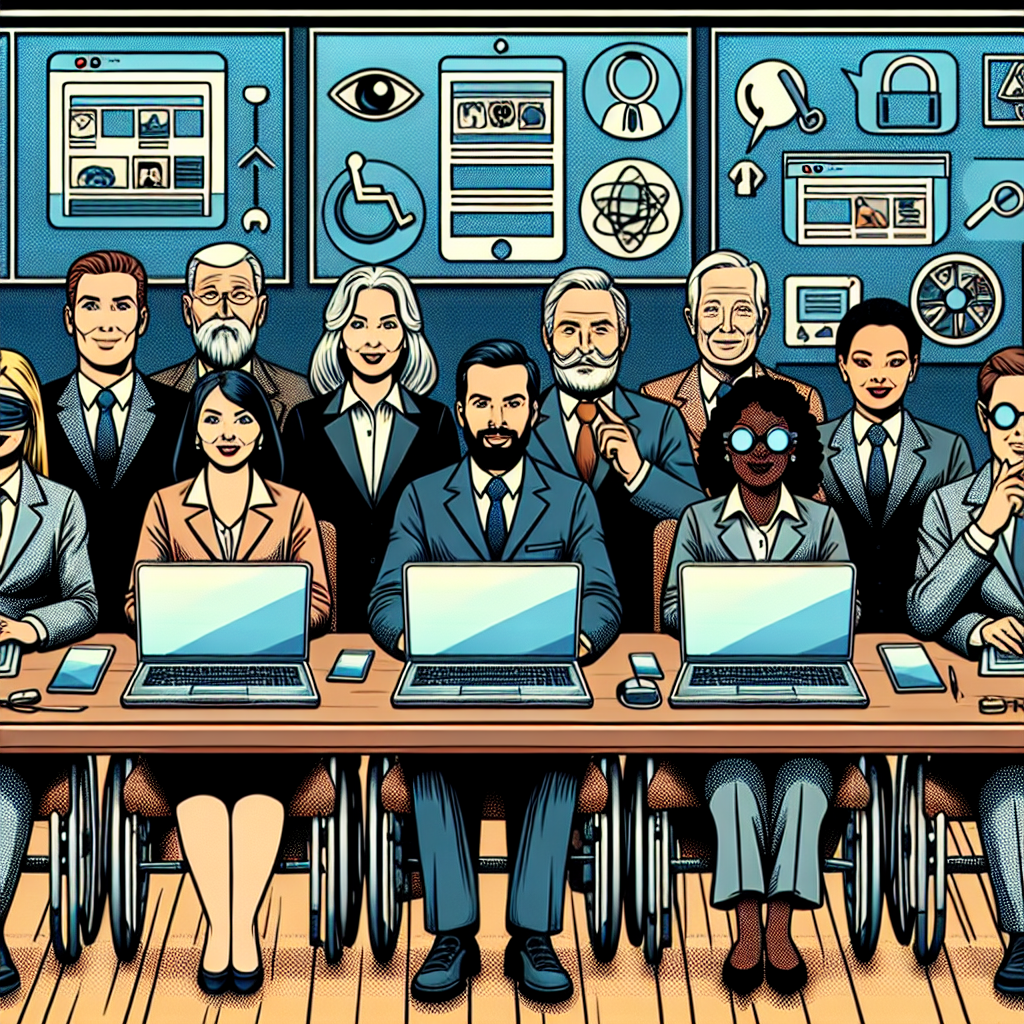 In our increasingly connected world, digital accessibility in web design plays a crucial role.
It's all about crafting online experiences that welcome everyone to the table, regardless of their abilities or limitations.
Think of it as building a digital community center where every door is wide enough for wheelchairs, every sign is readable in multiple formats, and every activity is adaptable to various needs.
This approach isn't just about ticking boxes for legal compliance – it's about recognizing the diverse tapestry of human experiences and ensuring that the digital realm reflects and respects that diversity.
We're talking about making websites and apps that can be navigated, understood, and used effectively by people with visual, auditory, physical, speech, cognitive, or neurological differences.
By embracing digital accessibility, we're not only doing the right thing ethically, but we're also unlocking a world of benefits.
It expands our audience reach, enhances overall usability, and even gives a boost to search engine optimization.
Plus, it contributes to building a more robust and inclusive digital ecosystem that serves everyone better.
In essence, digital accessibility is about creating a web that truly lives up to its promise of being a global, democratic platform.
It's an investment in a future where technology empowers rather than excludes, and where the digital world is as diverse and accommodating as the physical one we strive to create.
Digital accessibility is a critical aspect of web design that often doesn't get the attention it deserves.
It's about ensuring that digital resources are available and usable for everyone, including those who are frequently overlooked.
By prioritizing accessibility, we create a fairer digital world where information, services, and entertainment are equally available to all users.
When we commit to accessibility, we make a significant difference for people who depend on assistive technologies.
Users of screen readers, voice recognition software, and alternative input devices can enjoy an experience comparable to those without disabilities.
But it's not just about permanent disabilities.
Accessibility also helps people with temporary impairments, like a broken arm, or those in challenging situations, such as trying to use a website in bright sunlight or a noisy environment.
Ignoring accessibility isn't just ethically questionable – it can have serious consequences.
There's the risk of legal issues, and you might alienate a substantial portion of your potential audience.
On the flip side, embracing accessibility can bring numerous benefits.
It can lead to wider audience engagement, boost customer loyalty, and enhance your brand's reputation.
As our world becomes increasingly digital, the importance of accessibility will only grow.
It's not just a nice-to-have feature; it's becoming a fundamental part of responsible web design.
By making digital experiences accessible, we're not only doing the right thing ethically, but we're also setting ourselves up for success in an inclusive digital future.
Jump to:
In our increasingly connected world, digital accessibility in web design plays a crucial role.
It's all about crafting online experiences that welcome everyone to the table, regardless of their abilities or limitations.
Think of it as building a digital community center where every door is wide enough for wheelchairs, every sign is readable in multiple formats, and every activity is adaptable to various needs.
This approach isn't just about ticking boxes for legal compliance – it's about recognizing the diverse tapestry of human experiences and ensuring that the digital realm reflects and respects that diversity.
We're talking about making websites and apps that can be navigated, understood, and used effectively by people with visual, auditory, physical, speech, cognitive, or neurological differences.
By embracing digital accessibility, we're not only doing the right thing ethically, but we're also unlocking a world of benefits.
It expands our audience reach, enhances overall usability, and even gives a boost to search engine optimization.
Plus, it contributes to building a more robust and inclusive digital ecosystem that serves everyone better.
In essence, digital accessibility is about creating a web that truly lives up to its promise of being a global, democratic platform.
It's an investment in a future where technology empowers rather than excludes, and where the digital world is as diverse and accommodating as the physical one we strive to create.
Digital accessibility is a critical aspect of web design that often doesn't get the attention it deserves.
It's about ensuring that digital resources are available and usable for everyone, including those who are frequently overlooked.
By prioritizing accessibility, we create a fairer digital world where information, services, and entertainment are equally available to all users.
When we commit to accessibility, we make a significant difference for people who depend on assistive technologies.
Users of screen readers, voice recognition software, and alternative input devices can enjoy an experience comparable to those without disabilities.
But it's not just about permanent disabilities.
Accessibility also helps people with temporary impairments, like a broken arm, or those in challenging situations, such as trying to use a website in bright sunlight or a noisy environment.
Ignoring accessibility isn't just ethically questionable – it can have serious consequences.
There's the risk of legal issues, and you might alienate a substantial portion of your potential audience.
On the flip side, embracing accessibility can bring numerous benefits.
It can lead to wider audience engagement, boost customer loyalty, and enhance your brand's reputation.
As our world becomes increasingly digital, the importance of accessibility will only grow.
It's not just a nice-to-have feature; it's becoming a fundamental part of responsible web design.
By making digital experiences accessible, we're not only doing the right thing ethically, but we're also setting ourselves up for success in an inclusive digital future.
Jump to:Key Principles of Accessible Web Design
Legal Requirements and Standards
Common Barriers to Web Accessibility
Tools and Techniques for Testing Accessibility
Best Practices for Implementing Accessibility
Case Studies of Successful Accessibility Projects
Future Trends in Digital Accessibility Key Principles of Accessible Web Design When it comes to accessible web design, there are several key principles that guide us in creating experiences usable by people with diverse abilities and disabilities. These principles form the backbone of an inclusive digital environment. Perceivability is at the forefront of these principles. It's all about presenting content in ways that all users can easily grasp. This involves providing text alternatives for non-text content, such as images, allowing screen readers to describe them to visually impaired users. It also means ensuring that content is adaptable and can be presented in various ways without losing its meaning or structure. For instance, users with visual difficulties should be able to customize text sizes and colors. Next, we have operability. This principle states that all website functionality should be usable through various means. It's crucial to ensure that all functions are accessible via keyboard for users who can't use a mouse. Additionally, we need to provide enough time for users to read and interact with content at their own pace. Understandability is another vital principle. It focuses on making information and UI components clear and easy to comprehend. This involves using simple language, maintaining consistent layouts, and implementing straightforward navigation. Lastly, the principle of robustness ensures that content can be reliably interpreted by a wide range of user agents, including assistive technologies. This involves using proper HTML for compatibility and adhering to web standards to future-proof our designs. These principles aren't just guidelines; they're the foundation for creating a web that truly welcomes everyone. By implementing them, we're not just ticking boxes – we're actively working towards a more inclusive digital world. Legal Requirements and Standards Legal requirements and standards are essential in guiding web designers and developers towards creating accessible digital experiences. These guidelines ensure that we're not just making our best guess at what accessibility means, but following established, well-researched principles. At the forefront of these standards are the Web Content Accessibility Guidelines (WCAG), developed by the World Wide Web Consortium (W3C). These guidelines offer a comprehensive roadmap for making web content more accessible to people with disabilities. They're structured around four main principles: perceivable, operable, understandable, and robust (POUR). WCAG compliance isn't a simple yes or no question. It's categorized into three levels: A, AA, and AAA, with AAA representing the highest standard of accessibility. When it comes to legal compliance, most frameworks, including the Americans with Disabilities Act (ADA) in the United States, typically reference WCAG Level AA as the benchmark. Speaking of the ADA, it's a crucial piece of legislation that requires websites to be accessible to people with disabilities. Non-compliance can lead to legal actions and penalties, making it more than just a good practice – it's a legal necessity. In the U.S. federal context, we also have Section 508 of the Rehabilitation Act. This law requires federal agencies to ensure their electronic and information technology is accessible to people with disabilities. Across the Atlantic, Europe has its own set of regulations. The European Accessibility Act provides similar guidelines to ensure digital accessibility throughout the EU. Understanding and adhering to these legal standards isn't just about avoiding legal troubles. It's about actively contributing to a more inclusive digital world. By following these guidelines, we're not only protecting ourselves legally but also ensuring that our digital spaces are welcoming to all users, regardless of their abilities. Common Barriers to Web Accessibility When it comes to web accessibility, there are several common barriers that can unintentionally exclude users. These obstacles often stem from oversights in design, development, and content creation processes. One of the most prevalent issues is the lack of text alternatives for non-text content. Images, videos, and infographics without alternative text (alt text) are essentially invisible to users who rely on screen readers. This means visually impaired users miss out on potentially crucial information. Color contrast is another significant hurdle. Poor contrast between text and background colors can make content difficult or impossible to read for users with color blindness or other visual impairments. It's crucial to ensure sufficient contrast for readability. Navigation can also be a major challenge, particularly for users who rely on keyboards instead of a mouse. Websites should be fully navigable using a keyboard alone to accommodate these users. Complex layouts and inconsistent navigation structures can be especially confusing and frustrating for users with cognitive disabilities. Multimedia content without captions or transcripts excludes users who are deaf or hard of hearing. Similarly, forms that aren't properly labeled or require specific input methods can be problematic for many users with disabilities. The use of PDFs and other formats that aren't fully accessible can also limit access to important information. It's important to ensure that all document formats on a website are accessible. Addressing these barriers isn't a one-time fix – it requires adopting best practices in accessibility throughout the entire design and development process. By being aware of these common issues and actively working to avoid them, we can create more inclusive and user-friendly websites for everyone. Tools and Techniques for Testing Accessibility Testing accessibility is a crucial step in creating inclusive and user-friendly web designs. There are various tools and techniques we can use to ensure our websites are accessible to all users. One of the most useful tools is the WAVE (Web Accessibility Evaluation Tool). It's a great starting point for identifying accessibility issues directly within a web page. By simply entering a URL, developers can get feedback on various aspects, from color contrast to missing alt text. Another powerful option is Axe by Deque. Available as a browser extension, it automatically scans web pages for potential accessibility problems. It's particularly effective at identifying issues with dynamic content, which can be trickier to evaluate. For teams looking for a more comprehensive approach, the WCAG-EM Report Tool is invaluable. It guides users through the process of evaluating a site's compliance with Web Content Accessibility Guidelines (WCAG), ensuring a thorough assessment. While these automated tools are incredibly helpful, manual testing is equally important. Using screen readers like JAWS or NVDA allows us to experience how visually impaired users navigate and interact with a website. It's an eye-opening experience that often reveals issues automated tools might miss. Keyboard-only navigation testing is another crucial manual test. It ensures that users who can't use a mouse can still access all the website's functionalities. This is particularly important for users with motor disabilities. Color contrast is a key aspect of accessibility, and tools like the Contrast Checker by WebAIM are excellent for ensuring text is readable by those with color vision deficiencies. Finally, while all these tools and techniques are valuable, nothing beats direct user testing with individuals who have disabilities. Their insights can reveal issues that even the most sophisticated tools might overlook, ultimately leading to a more robust and truly accessible product. Best Practices for Implementing Accessibility Implementing accessibility in web design is most effective when we consider it from the very beginning of a project. It's not just an add-on; it's a fundamental aspect of good design. One of the first things we should focus on is using semantic HTML. This ensures that the structure of our content is clear and meaningful, which is crucial for screen readers to accurately interpret and convey information to users with visual impairments. Providing text alternatives for non-text content is another essential practice. This includes adding descriptive alt text to images and videos, ensuring that all users can access the same information, regardless of how they interact with the site. Color contrast is a key consideration in accessible design. We need to ensure our color schemes have sufficient contrast to aid readability for users with visual challenges, including color blindness. Tools like WebAIM's Contrast Checker are invaluable for verifying that our color choices meet accessibility standards. Keyboard accessibility is crucial, as some users may not be able to use a mouse. All interactive elements should be fully operable via keyboard alone. This ties into the importance of consistent and logical navigation structures, which benefit all users but are particularly important for those with cognitive disabilities. For dynamic content and complex interactions, implementing ARIA (Accessible Rich Internet Applications) roles and properties can significantly enhance accessibility. These provide additional context and improve the user experience for those using assistive technologies. Regular testing with various assistive technologies, including screen readers, is vital to identify and address accessibility issues. However, automated tests can only take us so far. User feedback, especially from individuals with disabilities, often provides invaluable insights that automated tests might miss. By integrating these practices into our development workflow, we create more inclusive and accessible web experiences. It's about making the web work for everyone, regardless of their abilities or how they access content. Case Studies of Successful Accessibility Projects Looking at real-world examples of successful accessibility projects can offer us valuable insights into how different organizations have addressed accessibility challenges and achieved their goals. These case studies not only showcase best practices but also demonstrate the tangible benefits of prioritizing accessibility. The BBC stands out as a great example. They've implemented comprehensive accessibility guidelines across all their digital platforms, showing a deep commitment to inclusive design. Their approach involved rigorous testing with various assistive technologies and continuous feedback from users with disabilities. This thorough process ensured they not only met legal standards but also significantly enhanced the user experience for their diverse audience. The result? Increased engagement and satisfaction across their platforms. Microsoft is another company that's made remarkable progress in accessibility. They've embedded inclusive design principles into their product development lifecycle, which has greatly improved the usability of their software for people with disabilities. One of their standout initiatives is the Seeing AI app, a tool that helps visually impaired users by describing the world around them. It's a perfect example of how accessibility features can create entirely new and valuable products. These case studies underscore the importance of integrating accessibility considerations at every stage of product development. They show that when accessibility is treated as a core principle rather than an afterthought, it can have a profound positive impact on both users and organizations. By studying these successful projects, other businesses can learn effective strategies and best practices for creating more inclusive digital experiences. It's clear that investing in accessibility isn't just about compliance – it's about creating better products that serve a wider audience and ultimately benefit everyone involved. Future Trends in Digital Accessibility As we look to the future of digital accessibility, several exciting trends are emerging that promise to make our online experiences more inclusive and user-friendly for everyone. Artificial Intelligence (AI) is set to play a significant role in enhancing accessibility features. AI can automate many tasks that traditionally required manual effort, such as generating image alt text and transcribing audio content. It can even personalize user interfaces based on individual needs. What's particularly exciting is that machine learning algorithms can analyze user interactions and continuously improve accessibility features, making digital experiences more intuitive and inclusive over time. Voice-activated technology is another trend that's gaining momentum. With the increasing prevalence of smart speakers and virtual assistants, users can navigate digital content and control smart home devices using just their voice. This hands-free interaction is a game-changer for individuals with mobility impairments or visual disabilities, offering them greater independence and ease of use. We're also seeing a shift towards inclusive design practices. Instead of treating accessibility as an afterthought, more companies are considering diverse user needs throughout the entire development process. This approach results in products that are inherently more accessible and user-friendly for a wider range of people. Regulatory developments are another driving force in the future of digital accessibility. Governments worldwide are implementing stricter accessibility laws and guidelines, which is pushing organizations to prioritize accessibility in their digital offerings. These trends collectively paint a picture of a future where digital experiences are more accessible, equitable, and enjoyable for everyone. It's an exciting time in the field of digital accessibility, with technology and design practices evolving to meet the needs of all users, regardless of their abilities. When we talk about digital accessibility in web design, we're not just ticking boxes on a technical checklist. We're making a real commitment to creating a more inclusive and equal online world. It's like building a digital community center where everyone, regardless of their abilities, can fully participate and feel welcome. By embracing best practices - think semantic HTML, text alternatives for images, high contrast designs, and ARIA roles - we're opening doors for all users. But it doesn't stop at implementation. Testing is crucial, both with specialized tools and real users, to make sure we're truly meeting everyone's needs. We can learn a lot from success stories in the field, and keeping an eye on exciting new trends like AI and voice-activated tech can help us stay ahead of the curve. By making accessibility a priority from day one, we're not just improving the web for some - we're enhancing the experience for everyone. It's about creating a digital space that's not only functional but truly engaging for all users, regardless of their abilities. That's the power of accessible web design.