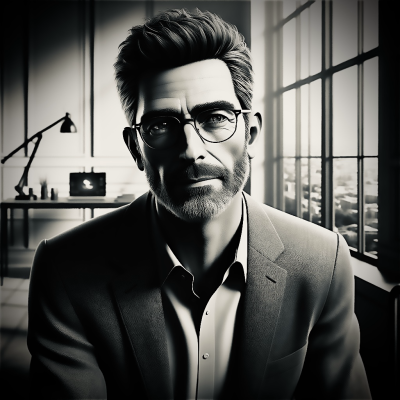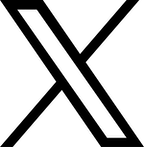Boost Your Local Business Visibility with Google My Business Optimization In today's digital age, Google My Business (GMB) has become a game-changer for local businesses looking to boost their online presence.
It's like having a direct line to potential customers who are actively searching for services or stores in their area.
But here's the thing: optimizing your GMB profile isn't a set-it-and-forget-it task.
It's an ongoing process that can significantly improve your visibility in local search results and Google Maps.
By fine-tuning various aspects of your profile, you can ensure that your business stands out in relevant searches, driving more traffic both online and to your physical location.
Effective GMB management involves active engagement with potential customers through timely updates, accurate information, and eye-catching visuals.
Plus, it provides valuable insights into customer behavior and search performance, allowing you to make data-driven decisions that enhance your overall marketing strategy.
In a world where countless searches happen every second, a well-optimized GMB profile is your ticket to making a lasting first impression.
Google My Business (GMB) is a crucial digital tool that connects local businesses with potential customers.
In today's search-driven market, having a well-managed GMB profile is essential, as many users rely on Google when looking for services or products.
A properly optimized GMB listing can significantly enhance a business's online presence, ensuring it appears in local search results, particularly in Google's Local Pack and Google Maps.
This visibility can directly influence customer decisions, potentially giving your business an edge over competitors.
GMB isn't just about being seen; it's about facilitating customer engagement.
It prominently displays vital business information such as hours, location, and contact details, making it easier for potential customers to reach out or visit.
Additionally, customer reviews on GMB impact both reputation and search rankings, as Google uses this social proof to assess trustworthiness and relevance.
As a cost-effective component of a local business's digital marketing strategy, GMB plays a fundamental role in maintaining competitiveness in the current market landscape.
Jump to:
In today's digital age, Google My Business (GMB) has become a game-changer for local businesses looking to boost their online presence.
It's like having a direct line to potential customers who are actively searching for services or stores in their area.
But here's the thing: optimizing your GMB profile isn't a set-it-and-forget-it task.
It's an ongoing process that can significantly improve your visibility in local search results and Google Maps.
By fine-tuning various aspects of your profile, you can ensure that your business stands out in relevant searches, driving more traffic both online and to your physical location.
Effective GMB management involves active engagement with potential customers through timely updates, accurate information, and eye-catching visuals.
Plus, it provides valuable insights into customer behavior and search performance, allowing you to make data-driven decisions that enhance your overall marketing strategy.
In a world where countless searches happen every second, a well-optimized GMB profile is your ticket to making a lasting first impression.
Google My Business (GMB) is a crucial digital tool that connects local businesses with potential customers.
In today's search-driven market, having a well-managed GMB profile is essential, as many users rely on Google when looking for services or products.
A properly optimized GMB listing can significantly enhance a business's online presence, ensuring it appears in local search results, particularly in Google's Local Pack and Google Maps.
This visibility can directly influence customer decisions, potentially giving your business an edge over competitors.
GMB isn't just about being seen; it's about facilitating customer engagement.
It prominently displays vital business information such as hours, location, and contact details, making it easier for potential customers to reach out or visit.
Additionally, customer reviews on GMB impact both reputation and search rankings, as Google uses this social proof to assess trustworthiness and relevance.
As a cost-effective component of a local business's digital marketing strategy, GMB plays a fundamental role in maintaining competitiveness in the current market landscape.
Jump to:
Setting Up Your Google My Business Profile
Completing Your Business Information
Utilizing Keywords for Search Optimization
Encouraging and Managing Customer Reviews
Leveraging Photos and Videos
Analyzing Insights and Performance
Keeping Your Google My Business Profile Updated Setting Up Your Google My Business Profile Creating your Google My Business (GMB) profile is a straightforward process that begins on the GMB website. Click 'Manage now' and sign in with your Google account or create a new one. You'll then enter your business name - make sure it's consistent with your official name across all platforms. Selecting the right business category is crucial as it influences how potential customers find you. Be precise when entering your business address for accurate Google Maps placement, or specify service areas if you're a mobile business. Include contact details like phone number and website URL to facilitate direct customer connections. The next step is verification, which can be done via phone or postcard, to confirm your ownership. After verification, focus on uploading high-quality images and ensuring all information is accurate and engaging. This initial setup forms the foundation of your GMB profile, creating that all-important first impression for potential clients searching for your services. Completing Your Business Information Completing your business information on Google My Business is a crucial step in ensuring your business is presented accurately and attractively to potential customers. Begin by verifying that your business name is consistently used and matches your official names across all platforms. Any discrepancies can lead to confusion and potentially harm your online credibility. When selecting your primary business category, choose the one that best represents your main activity, as this significantly impacts your visibility in search results. Providing an accurate physical address is essential for correct placement on Google Maps, preventing potential customers from being misdirected. If you operate within specific service areas rather than at a physical location, make sure to specify these areas to appear in relevant local searches. Input your working hours accurately to maximize engagement opportunities. Include a direct contact number and website URL to facilitate seamless customer connections. Remember, accuracy is key – carefully review all details to ensure they truthfully and professionally represent your brand. Utilizing Keywords for Search Optimization Keywords are essential for optimizing your Google My Business profile and improving your search engine visibility. Begin by identifying relevant terms that potential customers might use when searching for your products or services. Google's Keyword Planner is a useful tool for discovering popular and pertinent search terms. Once you've compiled your list, strategically incorporate these keywords into your GMB profile, particularly within your business description. This allows for natural keyword inclusion without overstuffing, maintaining an informative and engaging profile. Don't forget to use location-specific keywords to capture local traffic and improve your chances of appearing in regional searches. Keep an eye on your GMB insights to track keyword performance and adjust your strategy as needed. Regularly updating your profile with fresh, keyword-rich content, such as posts and offers, can further boost your visibility. Remember, the goal is to strike a balance between optimization and readability, ensuring a seamless user experience. Encouraging and Managing Customer Reviews Customer reviews are vital for your Google My Business profile, significantly impacting both your online reputation and search ranking. To encourage reviews, simplify the process by providing clear instructions on how to leave feedback, either in-store or through follow-up emails after a purchase. Engaging directly with customers by thanking them for their business and inviting feedback adds a personal touch that not only increases the likelihood of receiving reviews but also strengthens customer relationships. Once reviews start coming in, effective management is crucial. Respond promptly to all reviews, positive or negative, to demonstrate that you value customer input. When addressing negative reviews, approach them with empathy and a solution-oriented mindset to mitigate potential damage and showcase your commitment to improvement. Regular monitoring of reviews helps identify trends and areas for enhancement. By actively leveraging customer feedback, you can refine your services and overall customer experience, ultimately leading to increased satisfaction and loyalty. Leveraging Photos and Videos Visual content is a key element in capturing potential customers' attention on your Google My Business profile. High-quality photos and videos effectively convey your brand's identity and boost user engagement. Begin by uploading clear, well-lit images that accurately represent your business, including your storefront, interior, and products. Regularly update these visuals to keep your profile current and relevant. Videos can further engage viewers by offering virtual tours, product demonstrations, or client testimonials, providing a more comprehensive view of your offerings. Ensure all visual content is optimized for web use to prevent slow loading times that might deter users. Utilize Google My Business insights to monitor your visual content's performance, helping you understand what resonates with your audience and adjust accordingly. Don't forget to include alt text with relevant keywords for all images, improving search engine visibility and making it easier for new customers to find your business. Analyzing Insights and Performance Analyzing insights and performance in Google My Business (GMB) is crucial for understanding customer interactions with your profile and identifying areas for improvement. Start by accessing your GMB dashboard, where you'll find valuable data on user interactions, including how customers discover your listing through direct business name searches or indirect keyword-related searches. Focus on key metrics such as profile view counts, which indicate your visibility, and user action numbers like direction requests, website visits, and phone calls. Examining search queries helps identify traffic-driving keywords, enabling you to refine your SEO strategy. It's also beneficial to monitor photo performance to understand which visuals engage users most effectively. By regularly reviewing these insights, you can track trends and make data-driven decisions to optimize your GMB profile. This ongoing analysis and adjustment process enhances both your search visibility and customer engagement, ultimately contributing to business growth. Keeping Your Google My Business Profile Updated Keeping your Google My Business (GMB) profile updated is crucial for maintaining customer engagement and ensuring your business stays visible and relevant in local searches. Regular updates demonstrate activity and reliability, positively influencing both customer perceptions and Google's search algorithm. Start by routinely checking and updating your business hours, especially during holidays or special events, to provide customers with accurate information. Consistently manage your posts by sharing updates about new products, special offers, or company news to keep your audience engaged and informed. Regularly adding new photos showcases your business's dynamic nature and gives potential customers a real-time view of your offerings. Prompt monitoring and responding to reviews demonstrates active customer service, fostering trust and credibility. By maintaining up-to-date and accurate information across your GMB profile, you enhance user experience, boost customer satisfaction, and potentially improve your search rankings. This ongoing maintenance is key to maximizing the benefits of your GMB presence. Optimizing Google My Business is like tending a digital garden - it requires consistent care to flourish and attract visitors. By carefully setting up and regularly updating your profile, you ensure your business information remains accurate and enticing. Engaging with customers through thoughtful content and swift review responses isn't just good manners; it's a trust-building exercise that showcases your reliability. Sprinkling relevant keywords throughout your profile and adding eye-catching visuals can help your business stand out in the crowded digital marketplace. But that's not all! The GMB dashboard offers a treasure trove of insights, allowing you to fine-tune your approach based on real data. This dedication to optimization does more than just boost your online presence; it creates a positive experience for customers, paving the way for business success in today's competitive digital landscape. Remember, a well-optimized GMB profile is your ticket to local search visibility and increased customer engagement.
 In today's digital age, Google My Business (GMB) has become a game-changer for local businesses looking to boost their online presence.
It's like having a direct line to potential customers who are actively searching for services or stores in their area.
But here's the thing: optimizing your GMB profile isn't a set-it-and-forget-it task.
It's an ongoing process that can significantly improve your visibility in local search results and Google Maps.
By fine-tuning various aspects of your profile, you can ensure that your business stands out in relevant searches, driving more traffic both online and to your physical location.
Effective GMB management involves active engagement with potential customers through timely updates, accurate information, and eye-catching visuals.
Plus, it provides valuable insights into customer behavior and search performance, allowing you to make data-driven decisions that enhance your overall marketing strategy.
In a world where countless searches happen every second, a well-optimized GMB profile is your ticket to making a lasting first impression.
Google My Business (GMB) is a crucial digital tool that connects local businesses with potential customers.
In today's search-driven market, having a well-managed GMB profile is essential, as many users rely on Google when looking for services or products.
A properly optimized GMB listing can significantly enhance a business's online presence, ensuring it appears in local search results, particularly in Google's Local Pack and Google Maps.
This visibility can directly influence customer decisions, potentially giving your business an edge over competitors.
GMB isn't just about being seen; it's about facilitating customer engagement.
It prominently displays vital business information such as hours, location, and contact details, making it easier for potential customers to reach out or visit.
Additionally, customer reviews on GMB impact both reputation and search rankings, as Google uses this social proof to assess trustworthiness and relevance.
As a cost-effective component of a local business's digital marketing strategy, GMB plays a fundamental role in maintaining competitiveness in the current market landscape.
Jump to:
In today's digital age, Google My Business (GMB) has become a game-changer for local businesses looking to boost their online presence.
It's like having a direct line to potential customers who are actively searching for services or stores in their area.
But here's the thing: optimizing your GMB profile isn't a set-it-and-forget-it task.
It's an ongoing process that can significantly improve your visibility in local search results and Google Maps.
By fine-tuning various aspects of your profile, you can ensure that your business stands out in relevant searches, driving more traffic both online and to your physical location.
Effective GMB management involves active engagement with potential customers through timely updates, accurate information, and eye-catching visuals.
Plus, it provides valuable insights into customer behavior and search performance, allowing you to make data-driven decisions that enhance your overall marketing strategy.
In a world where countless searches happen every second, a well-optimized GMB profile is your ticket to making a lasting first impression.
Google My Business (GMB) is a crucial digital tool that connects local businesses with potential customers.
In today's search-driven market, having a well-managed GMB profile is essential, as many users rely on Google when looking for services or products.
A properly optimized GMB listing can significantly enhance a business's online presence, ensuring it appears in local search results, particularly in Google's Local Pack and Google Maps.
This visibility can directly influence customer decisions, potentially giving your business an edge over competitors.
GMB isn't just about being seen; it's about facilitating customer engagement.
It prominently displays vital business information such as hours, location, and contact details, making it easier for potential customers to reach out or visit.
Additionally, customer reviews on GMB impact both reputation and search rankings, as Google uses this social proof to assess trustworthiness and relevance.
As a cost-effective component of a local business's digital marketing strategy, GMB plays a fundamental role in maintaining competitiveness in the current market landscape.
Jump to:Setting Up Your Google My Business Profile
Completing Your Business Information
Utilizing Keywords for Search Optimization
Encouraging and Managing Customer Reviews
Leveraging Photos and Videos
Analyzing Insights and Performance
Keeping Your Google My Business Profile Updated Setting Up Your Google My Business Profile Creating your Google My Business (GMB) profile is a straightforward process that begins on the GMB website. Click 'Manage now' and sign in with your Google account or create a new one. You'll then enter your business name - make sure it's consistent with your official name across all platforms. Selecting the right business category is crucial as it influences how potential customers find you. Be precise when entering your business address for accurate Google Maps placement, or specify service areas if you're a mobile business. Include contact details like phone number and website URL to facilitate direct customer connections. The next step is verification, which can be done via phone or postcard, to confirm your ownership. After verification, focus on uploading high-quality images and ensuring all information is accurate and engaging. This initial setup forms the foundation of your GMB profile, creating that all-important first impression for potential clients searching for your services. Completing Your Business Information Completing your business information on Google My Business is a crucial step in ensuring your business is presented accurately and attractively to potential customers. Begin by verifying that your business name is consistently used and matches your official names across all platforms. Any discrepancies can lead to confusion and potentially harm your online credibility. When selecting your primary business category, choose the one that best represents your main activity, as this significantly impacts your visibility in search results. Providing an accurate physical address is essential for correct placement on Google Maps, preventing potential customers from being misdirected. If you operate within specific service areas rather than at a physical location, make sure to specify these areas to appear in relevant local searches. Input your working hours accurately to maximize engagement opportunities. Include a direct contact number and website URL to facilitate seamless customer connections. Remember, accuracy is key – carefully review all details to ensure they truthfully and professionally represent your brand. Utilizing Keywords for Search Optimization Keywords are essential for optimizing your Google My Business profile and improving your search engine visibility. Begin by identifying relevant terms that potential customers might use when searching for your products or services. Google's Keyword Planner is a useful tool for discovering popular and pertinent search terms. Once you've compiled your list, strategically incorporate these keywords into your GMB profile, particularly within your business description. This allows for natural keyword inclusion without overstuffing, maintaining an informative and engaging profile. Don't forget to use location-specific keywords to capture local traffic and improve your chances of appearing in regional searches. Keep an eye on your GMB insights to track keyword performance and adjust your strategy as needed. Regularly updating your profile with fresh, keyword-rich content, such as posts and offers, can further boost your visibility. Remember, the goal is to strike a balance between optimization and readability, ensuring a seamless user experience. Encouraging and Managing Customer Reviews Customer reviews are vital for your Google My Business profile, significantly impacting both your online reputation and search ranking. To encourage reviews, simplify the process by providing clear instructions on how to leave feedback, either in-store or through follow-up emails after a purchase. Engaging directly with customers by thanking them for their business and inviting feedback adds a personal touch that not only increases the likelihood of receiving reviews but also strengthens customer relationships. Once reviews start coming in, effective management is crucial. Respond promptly to all reviews, positive or negative, to demonstrate that you value customer input. When addressing negative reviews, approach them with empathy and a solution-oriented mindset to mitigate potential damage and showcase your commitment to improvement. Regular monitoring of reviews helps identify trends and areas for enhancement. By actively leveraging customer feedback, you can refine your services and overall customer experience, ultimately leading to increased satisfaction and loyalty. Leveraging Photos and Videos Visual content is a key element in capturing potential customers' attention on your Google My Business profile. High-quality photos and videos effectively convey your brand's identity and boost user engagement. Begin by uploading clear, well-lit images that accurately represent your business, including your storefront, interior, and products. Regularly update these visuals to keep your profile current and relevant. Videos can further engage viewers by offering virtual tours, product demonstrations, or client testimonials, providing a more comprehensive view of your offerings. Ensure all visual content is optimized for web use to prevent slow loading times that might deter users. Utilize Google My Business insights to monitor your visual content's performance, helping you understand what resonates with your audience and adjust accordingly. Don't forget to include alt text with relevant keywords for all images, improving search engine visibility and making it easier for new customers to find your business. Analyzing Insights and Performance Analyzing insights and performance in Google My Business (GMB) is crucial for understanding customer interactions with your profile and identifying areas for improvement. Start by accessing your GMB dashboard, where you'll find valuable data on user interactions, including how customers discover your listing through direct business name searches or indirect keyword-related searches. Focus on key metrics such as profile view counts, which indicate your visibility, and user action numbers like direction requests, website visits, and phone calls. Examining search queries helps identify traffic-driving keywords, enabling you to refine your SEO strategy. It's also beneficial to monitor photo performance to understand which visuals engage users most effectively. By regularly reviewing these insights, you can track trends and make data-driven decisions to optimize your GMB profile. This ongoing analysis and adjustment process enhances both your search visibility and customer engagement, ultimately contributing to business growth. Keeping Your Google My Business Profile Updated Keeping your Google My Business (GMB) profile updated is crucial for maintaining customer engagement and ensuring your business stays visible and relevant in local searches. Regular updates demonstrate activity and reliability, positively influencing both customer perceptions and Google's search algorithm. Start by routinely checking and updating your business hours, especially during holidays or special events, to provide customers with accurate information. Consistently manage your posts by sharing updates about new products, special offers, or company news to keep your audience engaged and informed. Regularly adding new photos showcases your business's dynamic nature and gives potential customers a real-time view of your offerings. Prompt monitoring and responding to reviews demonstrates active customer service, fostering trust and credibility. By maintaining up-to-date and accurate information across your GMB profile, you enhance user experience, boost customer satisfaction, and potentially improve your search rankings. This ongoing maintenance is key to maximizing the benefits of your GMB presence. Optimizing Google My Business is like tending a digital garden - it requires consistent care to flourish and attract visitors. By carefully setting up and regularly updating your profile, you ensure your business information remains accurate and enticing. Engaging with customers through thoughtful content and swift review responses isn't just good manners; it's a trust-building exercise that showcases your reliability. Sprinkling relevant keywords throughout your profile and adding eye-catching visuals can help your business stand out in the crowded digital marketplace. But that's not all! The GMB dashboard offers a treasure trove of insights, allowing you to fine-tune your approach based on real data. This dedication to optimization does more than just boost your online presence; it creates a positive experience for customers, paving the way for business success in today's competitive digital landscape. Remember, a well-optimized GMB profile is your ticket to local search visibility and increased customer engagement.