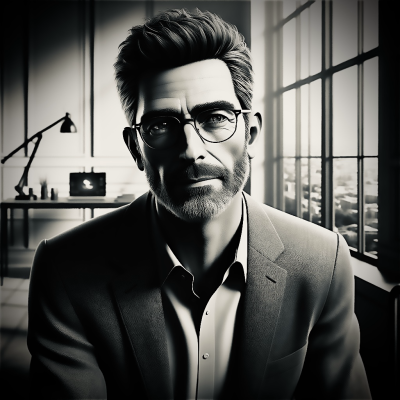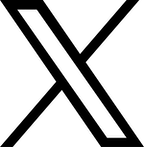Boost Your SEO with Google Search Console: A Comprehensive Guide In today's digital landscape, maintaining a strong search engine presence is vital for attracting visitors and ensuring your website's visibility.
Google Search Console emerges as a standout tool in this arena, offering invaluable assistance to website owners, SEO specialists, and digital marketers alike.
This complimentary platform provides a treasure trove of data and insights that can significantly shape your SEO strategy.
It's like having a direct line to Google, allowing you to understand how the search engine perceives your site and identify potential roadblocks to your online success.
From pinpointing technical SEO issues to uncovering new opportunities, Google Search Console equips you with the means to take charge of your search presence.
By harnessing its full potential, you can not only climb the search rankings but also create a more enjoyable experience for your users, fostering increased engagement and driving business growth.
Google Search Console is a powerful tool designed to help you monitor and optimize your website's presence in Google Search results.
It provides valuable insights into your site's performance, showing how often it appears in search results, which queries drive traffic, and how your pages fare in terms of clicks and impressions.
These metrics are crucial for understanding your audience and fine-tuning your content strategy.
The tool also plays a vital role in managing your site's indexing.
You can submit sitemaps and individual URLs for crawling, ensuring Google comprehends your site structure and content accurately.
This feature helps new or updated pages get indexed swiftly.
Moreover, Google Search Console alerts you to potential indexing issues, security concerns, and manual actions against your site, allowing for prompt resolution.
It also offers feedback on mobile usability, Core Web Vitals, and other key performance indicators that contribute to a seamless user experience.
By leveraging Google Search Console effectively, you gain a comprehensive overview and actionable insights to enhance your SEO strategy.
Jump to:
In today's digital landscape, maintaining a strong search engine presence is vital for attracting visitors and ensuring your website's visibility.
Google Search Console emerges as a standout tool in this arena, offering invaluable assistance to website owners, SEO specialists, and digital marketers alike.
This complimentary platform provides a treasure trove of data and insights that can significantly shape your SEO strategy.
It's like having a direct line to Google, allowing you to understand how the search engine perceives your site and identify potential roadblocks to your online success.
From pinpointing technical SEO issues to uncovering new opportunities, Google Search Console equips you with the means to take charge of your search presence.
By harnessing its full potential, you can not only climb the search rankings but also create a more enjoyable experience for your users, fostering increased engagement and driving business growth.
Google Search Console is a powerful tool designed to help you monitor and optimize your website's presence in Google Search results.
It provides valuable insights into your site's performance, showing how often it appears in search results, which queries drive traffic, and how your pages fare in terms of clicks and impressions.
These metrics are crucial for understanding your audience and fine-tuning your content strategy.
The tool also plays a vital role in managing your site's indexing.
You can submit sitemaps and individual URLs for crawling, ensuring Google comprehends your site structure and content accurately.
This feature helps new or updated pages get indexed swiftly.
Moreover, Google Search Console alerts you to potential indexing issues, security concerns, and manual actions against your site, allowing for prompt resolution.
It also offers feedback on mobile usability, Core Web Vitals, and other key performance indicators that contribute to a seamless user experience.
By leveraging Google Search Console effectively, you gain a comprehensive overview and actionable insights to enhance your SEO strategy.
Jump to:
Setting Up Your Google Search Console Account
Understanding the Performance Report
Enhancing Your URL Inspection Process
Managing Sitemaps for Better Crawling
Utilizing the Coverage Report for Error Fixes
Monitoring and Improving Core Web Vitals
Leveraging Search Console Insights to Boost Content Setting Up Your Google Search Console Account Setting up your Google Search Console account is a straightforward process that begins with visiting the official website and logging in using your Google credentials. Upon accessing the platform, you'll be prompted to add a new property by entering your website's URL. You'll have the option to choose between a Domain or URL-prefix property, with the latter being the more accessible choice for most users while still providing comprehensive data. After entering your site's URL and clicking 'Continue', you'll need to verify your ownership of the website. Google offers various verification methods, including uploading an HTML file, adding an HTML tag to your homepage, using your domain name provider, or linking your Google Analytics account. Select the method that aligns with your technical expertise and follow the provided instructions. Once verification is complete, Google Search Console will begin collecting data, though it may take a few days for initial information to appear. Remember to check in regularly to monitor your site's performance and address any issues that may arise. Understanding the Performance Report The Performance Report in Google Search Console is a vital tool for analyzing your website's search traffic and evaluating its effectiveness. This comprehensive report provides in-depth insights into key metrics such as total clicks, impressions, average click-through rate (CTR), and average position. By examining these metrics, you can identify the queries that drive users to your site and determine which pages perform best in search results. To access this valuable information, navigate to the 'Performance' tab in Google Search Console. Here, you can customize your view by filtering data based on search type, date range, and country. The report also allows for data segmentation by queries, pages, countries, and devices. Pay particular attention to the 'Queries' section, which reveals the search terms generating traffic, helping you understand user intent and optimize your content accordingly. The 'Pages' section is equally important, showing which pages attract the most visitors and how they perform across different search terms. This insight can guide your efforts in improving specific pages to enhance their visibility and drive more traffic. Regular monitoring and interpretation of the Performance Report will enable you to make data-driven decisions that strengthen your overall SEO strategy. Enhancing Your URL Inspection Process The URL Inspection Tool in Google Search Console is a powerful feature that offers detailed insights into how Google indexes and crawls individual URLs on your website. This tool is invaluable for identifying and troubleshooting various issues that may impact your site's performance. To use it, simply enter the URL you wish to inspect into the search bar. The tool will then display comprehensive information about the URL's indexing status, including whether it's on Google, the last crawl date, and any potential issues affecting its visibility. These may include mobile usability errors, structured data problems, or indexing issues. If a URL is not indexed, the tool can identify the reason and provide suggestions for addressing the problem, such as highlighting server errors, blocked resources, or redirect issues. Additionally, the URL Inspection Tool allows you to submit a page for reindexing after making corrections, ensuring your changes are promptly recognized. Regular use of this tool is essential for maintaining a healthy and visible website by ensuring all important pages are properly indexed and free of critical errors. Managing Sitemaps for Better Crawling Managing sitemaps is a critical aspect of improving how Google crawls and indexes your website. A sitemap, essentially an XML file listing all important pages on your site, serves as a roadmap for search engines to navigate your content. To effectively manage sitemaps, begin by creating a comprehensive one using tools like Yoast SEO for WordPress or online sitemap generators. Once prepared, add your sitemap to Google Search Console by navigating to the 'Sitemaps' section and entering its URL. This submission helps Google discover new pages more quickly and understand your site's structure. It's crucial to keep your sitemap updated with any content changes or additions. Regularly review the 'Coverage' report in Google Search Console for insights into any errors or issues Google encounters while crawling your sitemap, such as '404 pages' or 'blocked resources'. These problems can affect your site's indexing, so addressing them promptly is essential. By maintaining an accurate and up-to-date sitemap, you ensure it remains an effective tool for guiding search engines and enhancing your site's visibility in search results. Utilizing the Coverage Report for Error Fixes The Coverage Report in Google Search Console is an invaluable tool for identifying and resolving errors that can affect your website's visibility in search results. This comprehensive report provides an overview of how effectively Google is indexing your site and highlights any issues that may be preventing your pages from appearing in search results. To access this information, navigate to the 'Coverage' section within Google Search Console. Here, you'll find a breakdown of your URLs categorized by their status: valid, valid with warnings, and errors. The 'Errors' tab should be your primary focus, as it lists issues such as '404 not found' errors, server errors, and crawl anomalies. Each error type is accompanied by detailed information and affected URLs. By clicking on an error, you can view specifics and identify patterns or recurring problems. Address these issues by updating pages, correcting links, or resolving server problems. After making corrections, request a re-crawl of the affected URLs to ensure Google updates its index. Regular monitoring of the Coverage Report is essential for maintaining a healthy website and ensuring all your important content is accessible to both search engines and users. Monitoring and Improving Core Web Vitals Monitoring and improving Core Web Vitals is essential for maintaining optimal website performance and user experience. These vital metrics consist of three key components: Largest Contentful Paint (LCP), First Input Delay (FID), and Cumulative Layout Shift (CLS), which measure loading performance, interactivity, and visual stability respectively. To begin assessing your site's performance, utilize the Core Web Vitals report in Google Search Console. This report categorizes URLs as Good, Needs Improvement, or Poor based on these metrics. For more comprehensive insights, tools like Google PageSpeed Insights or Lighthouse offer specific recommendations for each metric. To enhance LCP, focus on optimizing large media files, leveraging browser caching, and improving server response times. Reducing FID involves minimizing JavaScript execution and considering code splitting. For better CLS, ensure layout changes are minimized by setting size attributes for media and avoiding content insertion above existing content. Regular monitoring of these metrics is crucial to track the impact of your improvements and ensure ongoing optimization. By prioritizing Core Web Vitals, you enhance the overall user experience, which can positively influence your search rankings. Leveraging Search Console Insights to Boost Content To leverage Search Console Insights effectively for content improvement, start with a comprehensive analysis of the Performance Report. This report offers crucial data on the queries driving traffic to your site and how your pages perform in search results. Begin by identifying high-performing queries and pages, then analyze the factors contributing to their success. Look for patterns in user intent and content structure that can be applied across other pages. The 'Queries' section is particularly useful for finding keywords that generate significant traffic but have low average positions. Focus on optimizing content around these keywords to improve rankings. In the 'Pages' section, examine which pages attract the most visitors and understand their characteristics. Use this information to update other pages with similar elements, such as comprehensive information or engaging visuals. Regularly check the Coverage Report to ensure no issues are hindering the indexing of important content, and address any indexing errors promptly. Additionally, monitor Core Web Vitals to maintain optimal loading times, interactivity, and visual stability, all of which contribute to a better user experience. By combining these insights with ongoing optimization efforts, you can enhance your content's relevance and authority, ultimately boosting its performance in search results. Google Search Console is like a Swiss Army knife for your website's SEO, packed with tools to boost your online presence. By tapping into features such as the Performance Report, URL Inspection Tool, and Core Web Vitals report, you'll get a clear picture of your site's health and visibility in search results. Don't forget about sitemap management and regular check-ups with the Coverage Report – these practices are key to keeping your site accessible and error-free. But here's the real magic: when you apply these insights to fine-tune your content and iron out technical wrinkles, you're setting the stage for improved search rankings and a smoother user experience. Make Google Search Console your go-to resource, and you'll stay ahead of the curve, making smart, data-driven choices that propel your SEO strategy and business growth forward. It's all about staying informed and proactive in the ever-changing digital landscape.
 In today's digital landscape, maintaining a strong search engine presence is vital for attracting visitors and ensuring your website's visibility.
Google Search Console emerges as a standout tool in this arena, offering invaluable assistance to website owners, SEO specialists, and digital marketers alike.
This complimentary platform provides a treasure trove of data and insights that can significantly shape your SEO strategy.
It's like having a direct line to Google, allowing you to understand how the search engine perceives your site and identify potential roadblocks to your online success.
From pinpointing technical SEO issues to uncovering new opportunities, Google Search Console equips you with the means to take charge of your search presence.
By harnessing its full potential, you can not only climb the search rankings but also create a more enjoyable experience for your users, fostering increased engagement and driving business growth.
Google Search Console is a powerful tool designed to help you monitor and optimize your website's presence in Google Search results.
It provides valuable insights into your site's performance, showing how often it appears in search results, which queries drive traffic, and how your pages fare in terms of clicks and impressions.
These metrics are crucial for understanding your audience and fine-tuning your content strategy.
The tool also plays a vital role in managing your site's indexing.
You can submit sitemaps and individual URLs for crawling, ensuring Google comprehends your site structure and content accurately.
This feature helps new or updated pages get indexed swiftly.
Moreover, Google Search Console alerts you to potential indexing issues, security concerns, and manual actions against your site, allowing for prompt resolution.
It also offers feedback on mobile usability, Core Web Vitals, and other key performance indicators that contribute to a seamless user experience.
By leveraging Google Search Console effectively, you gain a comprehensive overview and actionable insights to enhance your SEO strategy.
Jump to:
In today's digital landscape, maintaining a strong search engine presence is vital for attracting visitors and ensuring your website's visibility.
Google Search Console emerges as a standout tool in this arena, offering invaluable assistance to website owners, SEO specialists, and digital marketers alike.
This complimentary platform provides a treasure trove of data and insights that can significantly shape your SEO strategy.
It's like having a direct line to Google, allowing you to understand how the search engine perceives your site and identify potential roadblocks to your online success.
From pinpointing technical SEO issues to uncovering new opportunities, Google Search Console equips you with the means to take charge of your search presence.
By harnessing its full potential, you can not only climb the search rankings but also create a more enjoyable experience for your users, fostering increased engagement and driving business growth.
Google Search Console is a powerful tool designed to help you monitor and optimize your website's presence in Google Search results.
It provides valuable insights into your site's performance, showing how often it appears in search results, which queries drive traffic, and how your pages fare in terms of clicks and impressions.
These metrics are crucial for understanding your audience and fine-tuning your content strategy.
The tool also plays a vital role in managing your site's indexing.
You can submit sitemaps and individual URLs for crawling, ensuring Google comprehends your site structure and content accurately.
This feature helps new or updated pages get indexed swiftly.
Moreover, Google Search Console alerts you to potential indexing issues, security concerns, and manual actions against your site, allowing for prompt resolution.
It also offers feedback on mobile usability, Core Web Vitals, and other key performance indicators that contribute to a seamless user experience.
By leveraging Google Search Console effectively, you gain a comprehensive overview and actionable insights to enhance your SEO strategy.
Jump to:Setting Up Your Google Search Console Account
Understanding the Performance Report
Enhancing Your URL Inspection Process
Managing Sitemaps for Better Crawling
Utilizing the Coverage Report for Error Fixes
Monitoring and Improving Core Web Vitals
Leveraging Search Console Insights to Boost Content Setting Up Your Google Search Console Account Setting up your Google Search Console account is a straightforward process that begins with visiting the official website and logging in using your Google credentials. Upon accessing the platform, you'll be prompted to add a new property by entering your website's URL. You'll have the option to choose between a Domain or URL-prefix property, with the latter being the more accessible choice for most users while still providing comprehensive data. After entering your site's URL and clicking 'Continue', you'll need to verify your ownership of the website. Google offers various verification methods, including uploading an HTML file, adding an HTML tag to your homepage, using your domain name provider, or linking your Google Analytics account. Select the method that aligns with your technical expertise and follow the provided instructions. Once verification is complete, Google Search Console will begin collecting data, though it may take a few days for initial information to appear. Remember to check in regularly to monitor your site's performance and address any issues that may arise. Understanding the Performance Report The Performance Report in Google Search Console is a vital tool for analyzing your website's search traffic and evaluating its effectiveness. This comprehensive report provides in-depth insights into key metrics such as total clicks, impressions, average click-through rate (CTR), and average position. By examining these metrics, you can identify the queries that drive users to your site and determine which pages perform best in search results. To access this valuable information, navigate to the 'Performance' tab in Google Search Console. Here, you can customize your view by filtering data based on search type, date range, and country. The report also allows for data segmentation by queries, pages, countries, and devices. Pay particular attention to the 'Queries' section, which reveals the search terms generating traffic, helping you understand user intent and optimize your content accordingly. The 'Pages' section is equally important, showing which pages attract the most visitors and how they perform across different search terms. This insight can guide your efforts in improving specific pages to enhance their visibility and drive more traffic. Regular monitoring and interpretation of the Performance Report will enable you to make data-driven decisions that strengthen your overall SEO strategy. Enhancing Your URL Inspection Process The URL Inspection Tool in Google Search Console is a powerful feature that offers detailed insights into how Google indexes and crawls individual URLs on your website. This tool is invaluable for identifying and troubleshooting various issues that may impact your site's performance. To use it, simply enter the URL you wish to inspect into the search bar. The tool will then display comprehensive information about the URL's indexing status, including whether it's on Google, the last crawl date, and any potential issues affecting its visibility. These may include mobile usability errors, structured data problems, or indexing issues. If a URL is not indexed, the tool can identify the reason and provide suggestions for addressing the problem, such as highlighting server errors, blocked resources, or redirect issues. Additionally, the URL Inspection Tool allows you to submit a page for reindexing after making corrections, ensuring your changes are promptly recognized. Regular use of this tool is essential for maintaining a healthy and visible website by ensuring all important pages are properly indexed and free of critical errors. Managing Sitemaps for Better Crawling Managing sitemaps is a critical aspect of improving how Google crawls and indexes your website. A sitemap, essentially an XML file listing all important pages on your site, serves as a roadmap for search engines to navigate your content. To effectively manage sitemaps, begin by creating a comprehensive one using tools like Yoast SEO for WordPress or online sitemap generators. Once prepared, add your sitemap to Google Search Console by navigating to the 'Sitemaps' section and entering its URL. This submission helps Google discover new pages more quickly and understand your site's structure. It's crucial to keep your sitemap updated with any content changes or additions. Regularly review the 'Coverage' report in Google Search Console for insights into any errors or issues Google encounters while crawling your sitemap, such as '404 pages' or 'blocked resources'. These problems can affect your site's indexing, so addressing them promptly is essential. By maintaining an accurate and up-to-date sitemap, you ensure it remains an effective tool for guiding search engines and enhancing your site's visibility in search results. Utilizing the Coverage Report for Error Fixes The Coverage Report in Google Search Console is an invaluable tool for identifying and resolving errors that can affect your website's visibility in search results. This comprehensive report provides an overview of how effectively Google is indexing your site and highlights any issues that may be preventing your pages from appearing in search results. To access this information, navigate to the 'Coverage' section within Google Search Console. Here, you'll find a breakdown of your URLs categorized by their status: valid, valid with warnings, and errors. The 'Errors' tab should be your primary focus, as it lists issues such as '404 not found' errors, server errors, and crawl anomalies. Each error type is accompanied by detailed information and affected URLs. By clicking on an error, you can view specifics and identify patterns or recurring problems. Address these issues by updating pages, correcting links, or resolving server problems. After making corrections, request a re-crawl of the affected URLs to ensure Google updates its index. Regular monitoring of the Coverage Report is essential for maintaining a healthy website and ensuring all your important content is accessible to both search engines and users. Monitoring and Improving Core Web Vitals Monitoring and improving Core Web Vitals is essential for maintaining optimal website performance and user experience. These vital metrics consist of three key components: Largest Contentful Paint (LCP), First Input Delay (FID), and Cumulative Layout Shift (CLS), which measure loading performance, interactivity, and visual stability respectively. To begin assessing your site's performance, utilize the Core Web Vitals report in Google Search Console. This report categorizes URLs as Good, Needs Improvement, or Poor based on these metrics. For more comprehensive insights, tools like Google PageSpeed Insights or Lighthouse offer specific recommendations for each metric. To enhance LCP, focus on optimizing large media files, leveraging browser caching, and improving server response times. Reducing FID involves minimizing JavaScript execution and considering code splitting. For better CLS, ensure layout changes are minimized by setting size attributes for media and avoiding content insertion above existing content. Regular monitoring of these metrics is crucial to track the impact of your improvements and ensure ongoing optimization. By prioritizing Core Web Vitals, you enhance the overall user experience, which can positively influence your search rankings. Leveraging Search Console Insights to Boost Content To leverage Search Console Insights effectively for content improvement, start with a comprehensive analysis of the Performance Report. This report offers crucial data on the queries driving traffic to your site and how your pages perform in search results. Begin by identifying high-performing queries and pages, then analyze the factors contributing to their success. Look for patterns in user intent and content structure that can be applied across other pages. The 'Queries' section is particularly useful for finding keywords that generate significant traffic but have low average positions. Focus on optimizing content around these keywords to improve rankings. In the 'Pages' section, examine which pages attract the most visitors and understand their characteristics. Use this information to update other pages with similar elements, such as comprehensive information or engaging visuals. Regularly check the Coverage Report to ensure no issues are hindering the indexing of important content, and address any indexing errors promptly. Additionally, monitor Core Web Vitals to maintain optimal loading times, interactivity, and visual stability, all of which contribute to a better user experience. By combining these insights with ongoing optimization efforts, you can enhance your content's relevance and authority, ultimately boosting its performance in search results. Google Search Console is like a Swiss Army knife for your website's SEO, packed with tools to boost your online presence. By tapping into features such as the Performance Report, URL Inspection Tool, and Core Web Vitals report, you'll get a clear picture of your site's health and visibility in search results. Don't forget about sitemap management and regular check-ups with the Coverage Report – these practices are key to keeping your site accessible and error-free. But here's the real magic: when you apply these insights to fine-tune your content and iron out technical wrinkles, you're setting the stage for improved search rankings and a smoother user experience. Make Google Search Console your go-to resource, and you'll stay ahead of the curve, making smart, data-driven choices that propel your SEO strategy and business growth forward. It's all about staying informed and proactive in the ever-changing digital landscape.