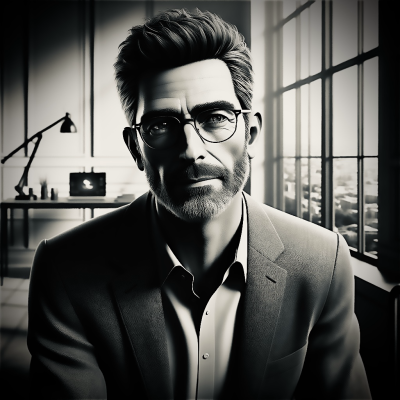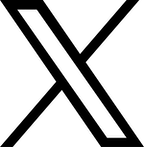Boost Your Website Performance: Strategies for Speed and SEO Success In today's digital landscape, website speed is more than just a convenience—it's a cornerstone of effective SEO and user satisfaction.
As online competition heats up, a fast and efficient website can be your secret weapon for standing out in the digital crowd.
Think of your website as a race car: the faster it goes, the more likely it is to win the race to the top of search engine results.
Search engines like Google have a soft spot for speedy sites, rewarding them with better rankings.
On the flip side, a sluggish website can send visitors running, hurting your bounce rates, conversions, and ultimately, your bottom line.
To keep your digital presence in top gear, it's essential to grasp the factors influencing page speed and implement smart optimizations.
By fine-tuning elements like page weight, server performance, and resource loading, you're not just improving search rankings—you're crafting a smoother, more engaging user experience that can drive real business results.
Website speed is a crucial factor in the digital world, measuring how quickly a page loads all its content.
Numerous elements influence loading time, including server response, file sizes, image compression, and the efficiency of CSS and JavaScript.
In the realm of SEO, speed isn't just a nice-to-have feature—it's a ranking signal.
Google's algorithm takes site speed into account, often pushing slower websites down in search results.
User behavior is also heavily influenced by loading time; slower pages tend to increase bounce rates as visitors lose patience and leave.
For businesses, this translates directly to the bottom line, with each second of delay potentially impacting conversion rates.
Optimizing for speed isn't just a technical task; it's a critical business function that can boost visibility in search results and drive more organic traffic.
Fast-loading pages create a seamless user experience, encouraging longer interactions with your content.
To improve website speed, consider implementing solutions like caching, content delivery networks (CDNs), and minimizing HTTP requests.
Mastering these elements can significantly enhance both speed and SEO performance.
Jump to:
In today's digital landscape, website speed is more than just a convenience—it's a cornerstone of effective SEO and user satisfaction.
As online competition heats up, a fast and efficient website can be your secret weapon for standing out in the digital crowd.
Think of your website as a race car: the faster it goes, the more likely it is to win the race to the top of search engine results.
Search engines like Google have a soft spot for speedy sites, rewarding them with better rankings.
On the flip side, a sluggish website can send visitors running, hurting your bounce rates, conversions, and ultimately, your bottom line.
To keep your digital presence in top gear, it's essential to grasp the factors influencing page speed and implement smart optimizations.
By fine-tuning elements like page weight, server performance, and resource loading, you're not just improving search rankings—you're crafting a smoother, more engaging user experience that can drive real business results.
Website speed is a crucial factor in the digital world, measuring how quickly a page loads all its content.
Numerous elements influence loading time, including server response, file sizes, image compression, and the efficiency of CSS and JavaScript.
In the realm of SEO, speed isn't just a nice-to-have feature—it's a ranking signal.
Google's algorithm takes site speed into account, often pushing slower websites down in search results.
User behavior is also heavily influenced by loading time; slower pages tend to increase bounce rates as visitors lose patience and leave.
For businesses, this translates directly to the bottom line, with each second of delay potentially impacting conversion rates.
Optimizing for speed isn't just a technical task; it's a critical business function that can boost visibility in search results and drive more organic traffic.
Fast-loading pages create a seamless user experience, encouraging longer interactions with your content.
To improve website speed, consider implementing solutions like caching, content delivery networks (CDNs), and minimizing HTTP requests.
Mastering these elements can significantly enhance both speed and SEO performance.
Jump to:
Tools to Measure Website Loading Speed
Key Factors Affecting Website Performance
Best Practices for Image Optimization
Minification of CSS
JavaScript
and HTML
Leveraging Browser Caching for Faster Loading Tools to Measure Website Loading Speed Measuring website loading speed is crucial for understanding performance and identifying potential bottlenecks. Several tools are available to provide detailed insights into loading times and help pinpoint areas for improvement. Google PageSpeed Insights, a popular free tool, evaluates site speed on both mobile and desktop devices, offering specific suggestions to enhance performance. It analyzes factors such as image optimization, server response times, and resource compression. GTmetrix is another comprehensive tool that provides a waterfall chart visualizing each resource's load time, helping identify elements slowing down your page. It offers recommendations based on various performance metrics, making it easier to understand where enhancements are needed. Pingdom offers a user-friendly interface and detailed reports about performance history, giving a clear view of speed trends over time. WebPageTest allows testing from multiple locations worldwide, providing a breakdown of load time by component and first-byte time analysis. By utilizing these tools, you can effectively monitor and optimize your website's speed, ensuring a faster, more efficient user experience. Key Factors Affecting Website Performance Website performance is influenced by various factors that significantly impact loading times and user experience. Server response time is a crucial element, determining how quickly a server responds to browser requests. Optimizing server configurations and selecting a reliable hosting provider can enhance response times. Image size and format also play a vital role; large, uncompressed images can slow down page loading considerably. Implementing image compression techniques and using modern formats like WebP can improve load speeds. The efficiency of CSS and JavaScript execution is equally important, as excessive or poorly written scripts can hinder page rendering. Minifying and combining these files reduces backend requests and execution time. Page weight, which includes the total size of all assets on a page, directly affects performance. Streamlining loading processes involves reducing file sizes and minimizing unnecessary assets. Additionally, third-party scripts like ads and analytics tools can introduce latency. Carefully evaluating these scripts and loading them asynchronously ensures minimal disruption to performance. Addressing these elements leads to a faster, more efficient website, improving both user experience and SEO results. Best Practices for Image Optimization Optimizing images is crucial for enhancing website loading speeds and improving SEO ranking. Choosing the right file format is the first step: JPEGs are ideal for photographs due to their balance of quality and compression, while PNGs are better suited for graphics with transparent backgrounds. Modern formats like WebP offer superior compression without quality loss, significantly reducing file sizes. Before uploading, it's important to resize images to the exact dimensions needed on your site using image editing software or online tools. This avoids automatic resizing in HTML or CSS, which can slow down loading. Compression is essential; tools like TinyPNG or Photoshop's 'Save for Web' feature can reduce file size without visible quality loss. Implementing lazy loading ensures images only load when they're in the viewport, reducing initial page load times. Properly labeling images with descriptive, keyword-rich file names and using the 'alt' attribute improves accessibility and SEO. Consider using a content delivery network (CDN) to efficiently distribute image files, further enhancing loading times. These practices ensure that images don't hinder site performance, resulting in a faster, more efficient user experience. Minification of CSS CSS minification is a crucial step in website optimization, aimed at reducing the size of CSS files to improve page load times. Cascading Style Sheets control the visual presentation of web pages, but often contain unnecessary elements like whitespace, comments, and line breaks. While these elements aid development readability, they don't contribute to code execution on the client's browser. Minification removes these redundant elements without affecting CSS functionality, resulting in smaller file sizes and quicker download times. This process directly enhances site performance. Tools such as CSSNano, Minify, and UglifyCSS automate minification, making it easy for developers to integrate into their workflow. For those using JavaScript task runners like Gulp or build tools like Webpack, incorporating a CSS minification step ensures consistently optimized output files. Effective minification streamlines content delivery and conserves bandwidth, benefiting users with varying internet speeds and devices. By implementing CSS minification, websites improve overall user experience and increase search engine favorability, as faster page load times significantly impact SEO performance. JavaScript JavaScript is essential for enhancing website interactivity and functionality, but it can significantly impact page speed if not managed properly. Its ability to dynamically manipulate page elements, create seamless animations, and support complex navigation makes it resource-intensive. To optimize JavaScript's impact on website speed, start by examining file size and execution. Minifying JavaScript code by removing unnecessary characters like spaces and comments decreases file size and reduces download times. Deferring non-essential JavaScript loading until critical page elements have rendered improves perceived page speed for users. Implementing asynchronous loading prevents JavaScript files from blocking page content rendering. Consider code splitting—breaking large JavaScript files into smaller chunks—allowing browsers to load only what's necessary. Tools like Webpack or Parcel can facilitate these optimizations, maintaining efficiency. By refining JavaScript execution, you preserve functionality while ensuring faster page load times, which is crucial for user retention and SEO success. These strategies help balance the power of JavaScript with the need for speed in modern web development. and HTML HTML, the foundation of web page structure, plays a crucial role in defining content and layout. Optimizing HTML is essential for improving website speed and SEO performance. A key aspect of this optimization is minimizing file size by removing unnecessary tags, comments, and whitespace. This streamlined approach reduces the time browsers need to parse and render pages, enhancing load speeds. Efficient use of CSS and JavaScript within HTML files is equally important. Avoiding inline styles and scripts that clutter HTML and slow downloads is recommended. Instead, externalizing CSS and JavaScript to separate files enables parallel downloads and better cache management, while also improving maintainability. Structuring HTML with semantic elements like
 In today's digital landscape, website speed is more than just a convenience—it's a cornerstone of effective SEO and user satisfaction.
As online competition heats up, a fast and efficient website can be your secret weapon for standing out in the digital crowd.
Think of your website as a race car: the faster it goes, the more likely it is to win the race to the top of search engine results.
Search engines like Google have a soft spot for speedy sites, rewarding them with better rankings.
On the flip side, a sluggish website can send visitors running, hurting your bounce rates, conversions, and ultimately, your bottom line.
To keep your digital presence in top gear, it's essential to grasp the factors influencing page speed and implement smart optimizations.
By fine-tuning elements like page weight, server performance, and resource loading, you're not just improving search rankings—you're crafting a smoother, more engaging user experience that can drive real business results.
Website speed is a crucial factor in the digital world, measuring how quickly a page loads all its content.
Numerous elements influence loading time, including server response, file sizes, image compression, and the efficiency of CSS and JavaScript.
In the realm of SEO, speed isn't just a nice-to-have feature—it's a ranking signal.
Google's algorithm takes site speed into account, often pushing slower websites down in search results.
User behavior is also heavily influenced by loading time; slower pages tend to increase bounce rates as visitors lose patience and leave.
For businesses, this translates directly to the bottom line, with each second of delay potentially impacting conversion rates.
Optimizing for speed isn't just a technical task; it's a critical business function that can boost visibility in search results and drive more organic traffic.
Fast-loading pages create a seamless user experience, encouraging longer interactions with your content.
To improve website speed, consider implementing solutions like caching, content delivery networks (CDNs), and minimizing HTTP requests.
Mastering these elements can significantly enhance both speed and SEO performance.
Jump to:
In today's digital landscape, website speed is more than just a convenience—it's a cornerstone of effective SEO and user satisfaction.
As online competition heats up, a fast and efficient website can be your secret weapon for standing out in the digital crowd.
Think of your website as a race car: the faster it goes, the more likely it is to win the race to the top of search engine results.
Search engines like Google have a soft spot for speedy sites, rewarding them with better rankings.
On the flip side, a sluggish website can send visitors running, hurting your bounce rates, conversions, and ultimately, your bottom line.
To keep your digital presence in top gear, it's essential to grasp the factors influencing page speed and implement smart optimizations.
By fine-tuning elements like page weight, server performance, and resource loading, you're not just improving search rankings—you're crafting a smoother, more engaging user experience that can drive real business results.
Website speed is a crucial factor in the digital world, measuring how quickly a page loads all its content.
Numerous elements influence loading time, including server response, file sizes, image compression, and the efficiency of CSS and JavaScript.
In the realm of SEO, speed isn't just a nice-to-have feature—it's a ranking signal.
Google's algorithm takes site speed into account, often pushing slower websites down in search results.
User behavior is also heavily influenced by loading time; slower pages tend to increase bounce rates as visitors lose patience and leave.
For businesses, this translates directly to the bottom line, with each second of delay potentially impacting conversion rates.
Optimizing for speed isn't just a technical task; it's a critical business function that can boost visibility in search results and drive more organic traffic.
Fast-loading pages create a seamless user experience, encouraging longer interactions with your content.
To improve website speed, consider implementing solutions like caching, content delivery networks (CDNs), and minimizing HTTP requests.
Mastering these elements can significantly enhance both speed and SEO performance.
Jump to:Tools to Measure Website Loading Speed
Key Factors Affecting Website Performance
Best Practices for Image Optimization
Minification of CSS
JavaScript
and HTML
Leveraging Browser Caching for Faster Loading Tools to Measure Website Loading Speed Measuring website loading speed is crucial for understanding performance and identifying potential bottlenecks. Several tools are available to provide detailed insights into loading times and help pinpoint areas for improvement. Google PageSpeed Insights, a popular free tool, evaluates site speed on both mobile and desktop devices, offering specific suggestions to enhance performance. It analyzes factors such as image optimization, server response times, and resource compression. GTmetrix is another comprehensive tool that provides a waterfall chart visualizing each resource's load time, helping identify elements slowing down your page. It offers recommendations based on various performance metrics, making it easier to understand where enhancements are needed. Pingdom offers a user-friendly interface and detailed reports about performance history, giving a clear view of speed trends over time. WebPageTest allows testing from multiple locations worldwide, providing a breakdown of load time by component and first-byte time analysis. By utilizing these tools, you can effectively monitor and optimize your website's speed, ensuring a faster, more efficient user experience. Key Factors Affecting Website Performance Website performance is influenced by various factors that significantly impact loading times and user experience. Server response time is a crucial element, determining how quickly a server responds to browser requests. Optimizing server configurations and selecting a reliable hosting provider can enhance response times. Image size and format also play a vital role; large, uncompressed images can slow down page loading considerably. Implementing image compression techniques and using modern formats like WebP can improve load speeds. The efficiency of CSS and JavaScript execution is equally important, as excessive or poorly written scripts can hinder page rendering. Minifying and combining these files reduces backend requests and execution time. Page weight, which includes the total size of all assets on a page, directly affects performance. Streamlining loading processes involves reducing file sizes and minimizing unnecessary assets. Additionally, third-party scripts like ads and analytics tools can introduce latency. Carefully evaluating these scripts and loading them asynchronously ensures minimal disruption to performance. Addressing these elements leads to a faster, more efficient website, improving both user experience and SEO results. Best Practices for Image Optimization Optimizing images is crucial for enhancing website loading speeds and improving SEO ranking. Choosing the right file format is the first step: JPEGs are ideal for photographs due to their balance of quality and compression, while PNGs are better suited for graphics with transparent backgrounds. Modern formats like WebP offer superior compression without quality loss, significantly reducing file sizes. Before uploading, it's important to resize images to the exact dimensions needed on your site using image editing software or online tools. This avoids automatic resizing in HTML or CSS, which can slow down loading. Compression is essential; tools like TinyPNG or Photoshop's 'Save for Web' feature can reduce file size without visible quality loss. Implementing lazy loading ensures images only load when they're in the viewport, reducing initial page load times. Properly labeling images with descriptive, keyword-rich file names and using the 'alt' attribute improves accessibility and SEO. Consider using a content delivery network (CDN) to efficiently distribute image files, further enhancing loading times. These practices ensure that images don't hinder site performance, resulting in a faster, more efficient user experience. Minification of CSS CSS minification is a crucial step in website optimization, aimed at reducing the size of CSS files to improve page load times. Cascading Style Sheets control the visual presentation of web pages, but often contain unnecessary elements like whitespace, comments, and line breaks. While these elements aid development readability, they don't contribute to code execution on the client's browser. Minification removes these redundant elements without affecting CSS functionality, resulting in smaller file sizes and quicker download times. This process directly enhances site performance. Tools such as CSSNano, Minify, and UglifyCSS automate minification, making it easy for developers to integrate into their workflow. For those using JavaScript task runners like Gulp or build tools like Webpack, incorporating a CSS minification step ensures consistently optimized output files. Effective minification streamlines content delivery and conserves bandwidth, benefiting users with varying internet speeds and devices. By implementing CSS minification, websites improve overall user experience and increase search engine favorability, as faster page load times significantly impact SEO performance. JavaScript JavaScript is essential for enhancing website interactivity and functionality, but it can significantly impact page speed if not managed properly. Its ability to dynamically manipulate page elements, create seamless animations, and support complex navigation makes it resource-intensive. To optimize JavaScript's impact on website speed, start by examining file size and execution. Minifying JavaScript code by removing unnecessary characters like spaces and comments decreases file size and reduces download times. Deferring non-essential JavaScript loading until critical page elements have rendered improves perceived page speed for users. Implementing asynchronous loading prevents JavaScript files from blocking page content rendering. Consider code splitting—breaking large JavaScript files into smaller chunks—allowing browsers to load only what's necessary. Tools like Webpack or Parcel can facilitate these optimizations, maintaining efficiency. By refining JavaScript execution, you preserve functionality while ensuring faster page load times, which is crucial for user retention and SEO success. These strategies help balance the power of JavaScript with the need for speed in modern web development. and HTML HTML, the foundation of web page structure, plays a crucial role in defining content and layout. Optimizing HTML is essential for improving website speed and SEO performance. A key aspect of this optimization is minimizing file size by removing unnecessary tags, comments, and whitespace. This streamlined approach reduces the time browsers need to parse and render pages, enhancing load speeds. Efficient use of CSS and JavaScript within HTML files is equally important. Avoiding inline styles and scripts that clutter HTML and slow downloads is recommended. Instead, externalizing CSS and JavaScript to separate files enables parallel downloads and better cache management, while also improving maintainability. Structuring HTML with semantic elements like
<header>, <nav>, and <article> enhances accessibility and search engine indexing.
Proper use of meta tags, including the viewport tag, ensures responsive design across devices, which is vital for user experience and SEO.
By implementing these HTML optimization techniques, websites can achieve efficient, speed-driven performance that ranks well in search results and satisfies users.
Leveraging Browser Caching for Faster Loading
Browser caching is a powerful technique for enhancing website load speeds by storing certain resources locally on a user's device.
When a user first visits a webpage, their browser downloads various resources such as images, stylesheets, and JavaScript files.
Caching allows these files to be temporarily saved on the user's hard drive or memory.
On subsequent visits, the browser can load these files from the local cache instead of fetching them from the server again, significantly reducing data transfer and decreasing page load times.
To implement browser caching effectively, developers can configure the server to provide cache-control headers with specified expiration dates for different types of resources.
These headers instruct the browser on how long it can safely use the cached copy before checking for updates.
By carefully selecting which resources to cache and for what duration, website performance improves, leading to enhanced user experience and potentially higher SEO rankings.
It's crucial to monitor cached resources and update them periodically without excessive server requests, maintaining a balance between fast loading times and up-to-date content.
When it comes to website optimization, speed isn't just a technical checkbox—it's the secret sauce for a stellar user experience and top-notch search engine rankings.
Think of your website as a race car; the faster it goes, the more likely it is to win the race for user attention and search engine favor.
Speedy pages are like magnets, reducing bounce rates and drawing users deeper into your content, which often translates to better conversion rates.
By fine-tuning your site with smart tactics like image compression, code minification, savvy caching, and resource management, you're essentially giving your website a performance boost.
These tweaks not only meet the rising expectations of today's impatient web surfers but also play nicely with search engines that have a soft spot for swift sites.
Remember, the race never ends—regular check-ups and tune-ups keep your site in peak condition, ready to outpace the competition.
Prioritizing speed isn't just smart; it's your ticket to building a web presence that truly resonates with visitors and drives your site's success.