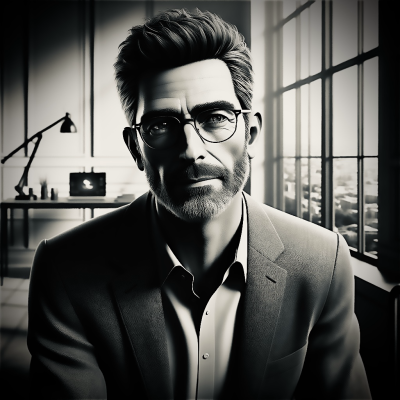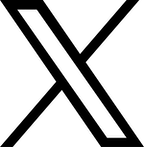Boosting Your WordPress Site's SEO: Best Practices for Enhanced Visibility and Engagement In today's digital landscape, Search Engine Optimization (SEO) plays a pivotal role in boosting your WordPress site's visibility and search rankings.
With the web teeming with countless sites, implementing effective SEO strategies can help your site stand out and attract more organic traffic.
WordPress, known for its user-friendly interface and extensive customization options, serves as a robust platform for SEO implementation.
However, harnessing the full potential of WordPress tools and plugins for SEO can be a bit like navigating a maze without a map.
Successful SEO goes beyond just optimizing content for target keywords; it involves enhancing various technical elements of your site.
Think of it as fine-tuning a car for peak performance – you need to consider aspects like site structure, page speed, and mobile responsiveness.
By aligning your WordPress site's features with Google's algorithmic preferences, you're essentially giving your site a better chance to climb the search result ladder, leading to increased exposure, engagement, and potential conversions.
Optimizing your WordPress site structure is a crucial step in enhancing your website's SEO-friendliness.
A well-organized structure not only aids search engines in understanding your content more effectively but also improves user experience by making navigation intuitive.
Begin by organizing your content hierarchically, categorizing pages and posts into logical groupings.
Utilize clear and concise categories and tags to aid content discoverability and prevent orphan pages.
Implement a silo structure to group related content under main topics, reinforcing the relevance of primary keywords.
Breadcrumbs can serve as navigational aids for both users and search engines.
Enable clean, descriptive permalinks to improve URL readability and keyword-friendliness.
A sitemap is essential, guiding search engines through your pages during indexing.
Lastly, internal linking strengthens your site's architecture by distributing link equity and reinforcing keyword relevance across pages.
By focusing on these structural elements, you're laying a solid foundation for your WordPress site's SEO success.
Jump to:
In today's digital landscape, Search Engine Optimization (SEO) plays a pivotal role in boosting your WordPress site's visibility and search rankings.
With the web teeming with countless sites, implementing effective SEO strategies can help your site stand out and attract more organic traffic.
WordPress, known for its user-friendly interface and extensive customization options, serves as a robust platform for SEO implementation.
However, harnessing the full potential of WordPress tools and plugins for SEO can be a bit like navigating a maze without a map.
Successful SEO goes beyond just optimizing content for target keywords; it involves enhancing various technical elements of your site.
Think of it as fine-tuning a car for peak performance – you need to consider aspects like site structure, page speed, and mobile responsiveness.
By aligning your WordPress site's features with Google's algorithmic preferences, you're essentially giving your site a better chance to climb the search result ladder, leading to increased exposure, engagement, and potential conversions.
Optimizing your WordPress site structure is a crucial step in enhancing your website's SEO-friendliness.
A well-organized structure not only aids search engines in understanding your content more effectively but also improves user experience by making navigation intuitive.
Begin by organizing your content hierarchically, categorizing pages and posts into logical groupings.
Utilize clear and concise categories and tags to aid content discoverability and prevent orphan pages.
Implement a silo structure to group related content under main topics, reinforcing the relevance of primary keywords.
Breadcrumbs can serve as navigational aids for both users and search engines.
Enable clean, descriptive permalinks to improve URL readability and keyword-friendliness.
A sitemap is essential, guiding search engines through your pages during indexing.
Lastly, internal linking strengthens your site's architecture by distributing link equity and reinforcing keyword relevance across pages.
By focusing on these structural elements, you're laying a solid foundation for your WordPress site's SEO success.
Jump to:
Choosing the Right SEO Plugin
Crafting Quality Content with Target Keywords
Enhancing Website Speed and Performance
Leveraging Internal and External Linking
Implementing Mobile-Friendly and Responsive Design
Utilizing Schema Markup for Rich Snippets
Monitoring and Analyzing SEO Performance Metrics Choosing the Right SEO Plugin Selecting the appropriate SEO plugin for your WordPress site is a critical step in maximizing the platform's potential to boost search engine visibility. Start by assessing your specific SEO requirements, such as meta tag optimization, sitemap generation, or site speed improvement. Popular choices like Yoast SEO and All in One SEO Pack offer a range of features catering to various expertise levels and technical needs. When evaluating plugins, consider the user interface and documentation to ensure they match your skill level. It's important to look for plugins with regular updates and active support, indicating their commitment to keeping pace with evolving search engine algorithms and security standards. Ensure the plugin is compatible with your existing theme and other plugins to prevent conflicts that could hinder your site's performance or SEO efforts. While many plugins offer free versions with basic features, investing in premium options might provide advanced functionalities crucial for implementing a comprehensive SEO strategy. Crafting Quality Content with Target Keywords Creating quality content with target keywords is essential for effective SEO. Begin with thorough keyword research using tools like Google Keyword Planner or SEMrush to identify relevant terms your audience is searching for. Once you have your target keywords, integrate them naturally into your content, avoiding keyword stuffing which can lead to search engine penalties. Focus on both primary and secondary keywords, ensuring they align with user search intent. Incorporate primary keywords in crucial areas such as the title, headings, and opening paragraph to signal their importance to search engines. Throughout the body, use variations and related terms to create semantically rich and engaging content. Keep your writing reader-focused, providing valuable and well-structured information. Don't forget to optimize images by including descriptive alt texts containing your keywords. Regular content updates are crucial for maintaining relevance and effectiveness in search engine rankings. By following these practices, you'll create content that resonates with both search engines and readers. Enhancing Website Speed and Performance Enhancing website speed and performance is vital for both user experience and SEO. Begin by selecting a reliable hosting provider that ensures swift server response times. If your budget permits, consider a dedicated or virtual private server for superior performance compared to shared hosting. Reduce HTTP requests by limiting page elements such as scripts, images, and CSS. Utilize CSS sprites to combine multiple images, decreasing loading times. Implement browser caching to store versions of your site's pages on visitors' browsers, minimizing data reloads. Compress files using tools like Gzip to reduce their size. Optimize images by using appropriate formats and compression levels without compromising quality. Implement a Content Delivery Network (CDN) to distribute your site's content globally, ensuring faster access for users worldwide. Regularly review and remove unnecessary plugins and scripts that may slow down your website. Use tools like Google PageSpeed Insights to monitor your site's speed, identifying performance bottlenecks and areas for improvement. These strategies will significantly enhance your WordPress site's speed and performance. Leveraging Internal and External Linking Leveraging internal and external linking is a crucial aspect of SEO that enhances a website's authority and usability. Internal linking connects different pages within your website, guiding users smoothly through related content. This practice not only keeps visitors engaged but also helps search engines understand your site's structure and hierarchy. By linking to high-priority pages using relevant anchor text, you emphasize their importance, aiding search engines in effective indexing. External linking involves adding links to reputable websites, which can boost your site's credibility and provide users with valuable complementary resources. However, it's essential to ensure these links are relevant and from reputable sources to maintain your site's trustworthiness. Regular audits of your link strategy are vital to avoid broken links and update older content with new, relevant connections. This combined approach of internal and external linking strengthens your SEO strategy, improving search engine rankings and overall user experience. Implementing Mobile-Friendly and Responsive Design Implementing mobile-friendly and responsive design is crucial for providing a seamless user experience across all devices and improving your site's search engine optimization. With the increasing prevalence of internet access via smartphones and tablets, a responsive design that automatically adjusts your web content to fit different screen sizes and resolutions is essential. Begin by implementing a flexible, grid-based layout that reflows according to the viewing device. Utilize scalable images and adaptable content blocks to maintain consistency across devices. It's important to test your website on various screen sizes to ensure compatibility and readability. Employ media queries in CSS to apply different styling rules, offering a tailored design for different devices. Focus on performance by minimizing load times and using techniques like lazy loading for images and resources. Since Google prioritizes mobile-friendly sites in its ranking algorithm, use tools like Google's Mobile-Friendly Test to assess and refine your site's responsiveness. Stay current by regularly updating your approach to incorporate new technologies and best practices. Utilizing Schema Markup for Rich Snippets Schema markup is a powerful form of microdata that enhances your website's HTML code, creating rich snippets in search results. By implementing schema markup, you provide search engines with clear, structured information about your content, such as product details, reviews, and events. This helps search engines display your information more prominently, boosting your site's visibility in search results. To implement schema markup, start by identifying the types of content on your site that could benefit from enhanced visibility. Refer to schema.org for different markup types you can apply. You can add schema markup manually by inserting specific tags into your site's HTML, or use plugins if you're on a platform like WordPress. It's crucial to test your markup using tools like Google's Structured Data Testing Tool to ensure correct implementation. Regular monitoring of search results will help you assess your rich snippets' performance and make necessary adjustments. Effective use of schema markup can significantly improve click-through rates and overall SEO performance. Monitoring and Analyzing SEO Performance Metrics Monitoring and analyzing SEO performance metrics is essential for evaluating the effectiveness of your strategies and making informed adjustments. Begin by utilizing tools like Google Analytics and Google Search Console, which provide valuable insights into key metrics such as organic traffic, bounce rates, and keyword rankings. Track your website's organic search traffic over time to identify patterns or fluctuations. Pay close attention to metrics like average session duration and pages per session, as these can indicate user engagement levels. Keyword performance is another critical area; analyze which keywords are driving traffic and assess their conversion rates to refine your targeting strategy. Additionally, track backlink quality and quantity, as these influence domain authority and search engine rankings. Regularly review and update your site's SEO audit to identify technical issues such as broken links or duplicate content, which can affect performance. By consistently monitoring these metrics, you can ensure your SEO efforts align with your business goals and drive measurable results. Integrating SEO best practices into your WordPress site is like fine-tuning an engine for peak performance. It's all about maximizing your site's potential for search engine visibility and user engagement. By focusing on key elements like site structure, choosing the right SEO plugins, and creating quality content with strategic keywords, you can significantly boost your site's performance. Don't forget about the importance of website speed and mobile responsiveness - these factors ensure a smooth user experience and better rankings. But that's not all! Internal and external linking strategies, coupled with schema markup, work wonders in enhancing your site's authority and credibility in search results. Remember to regularly analyze your SEO metrics to keep your strategies aligned with your goals and delivering optimal results. By consistently applying these practices, you're transforming your WordPress site into a powerhouse for reaching a wider audience and achieving your online objectives.
 In today's digital landscape, Search Engine Optimization (SEO) plays a pivotal role in boosting your WordPress site's visibility and search rankings.
With the web teeming with countless sites, implementing effective SEO strategies can help your site stand out and attract more organic traffic.
WordPress, known for its user-friendly interface and extensive customization options, serves as a robust platform for SEO implementation.
However, harnessing the full potential of WordPress tools and plugins for SEO can be a bit like navigating a maze without a map.
Successful SEO goes beyond just optimizing content for target keywords; it involves enhancing various technical elements of your site.
Think of it as fine-tuning a car for peak performance – you need to consider aspects like site structure, page speed, and mobile responsiveness.
By aligning your WordPress site's features with Google's algorithmic preferences, you're essentially giving your site a better chance to climb the search result ladder, leading to increased exposure, engagement, and potential conversions.
Optimizing your WordPress site structure is a crucial step in enhancing your website's SEO-friendliness.
A well-organized structure not only aids search engines in understanding your content more effectively but also improves user experience by making navigation intuitive.
Begin by organizing your content hierarchically, categorizing pages and posts into logical groupings.
Utilize clear and concise categories and tags to aid content discoverability and prevent orphan pages.
Implement a silo structure to group related content under main topics, reinforcing the relevance of primary keywords.
Breadcrumbs can serve as navigational aids for both users and search engines.
Enable clean, descriptive permalinks to improve URL readability and keyword-friendliness.
A sitemap is essential, guiding search engines through your pages during indexing.
Lastly, internal linking strengthens your site's architecture by distributing link equity and reinforcing keyword relevance across pages.
By focusing on these structural elements, you're laying a solid foundation for your WordPress site's SEO success.
Jump to:
In today's digital landscape, Search Engine Optimization (SEO) plays a pivotal role in boosting your WordPress site's visibility and search rankings.
With the web teeming with countless sites, implementing effective SEO strategies can help your site stand out and attract more organic traffic.
WordPress, known for its user-friendly interface and extensive customization options, serves as a robust platform for SEO implementation.
However, harnessing the full potential of WordPress tools and plugins for SEO can be a bit like navigating a maze without a map.
Successful SEO goes beyond just optimizing content for target keywords; it involves enhancing various technical elements of your site.
Think of it as fine-tuning a car for peak performance – you need to consider aspects like site structure, page speed, and mobile responsiveness.
By aligning your WordPress site's features with Google's algorithmic preferences, you're essentially giving your site a better chance to climb the search result ladder, leading to increased exposure, engagement, and potential conversions.
Optimizing your WordPress site structure is a crucial step in enhancing your website's SEO-friendliness.
A well-organized structure not only aids search engines in understanding your content more effectively but also improves user experience by making navigation intuitive.
Begin by organizing your content hierarchically, categorizing pages and posts into logical groupings.
Utilize clear and concise categories and tags to aid content discoverability and prevent orphan pages.
Implement a silo structure to group related content under main topics, reinforcing the relevance of primary keywords.
Breadcrumbs can serve as navigational aids for both users and search engines.
Enable clean, descriptive permalinks to improve URL readability and keyword-friendliness.
A sitemap is essential, guiding search engines through your pages during indexing.
Lastly, internal linking strengthens your site's architecture by distributing link equity and reinforcing keyword relevance across pages.
By focusing on these structural elements, you're laying a solid foundation for your WordPress site's SEO success.
Jump to:Choosing the Right SEO Plugin
Crafting Quality Content with Target Keywords
Enhancing Website Speed and Performance
Leveraging Internal and External Linking
Implementing Mobile-Friendly and Responsive Design
Utilizing Schema Markup for Rich Snippets
Monitoring and Analyzing SEO Performance Metrics Choosing the Right SEO Plugin Selecting the appropriate SEO plugin for your WordPress site is a critical step in maximizing the platform's potential to boost search engine visibility. Start by assessing your specific SEO requirements, such as meta tag optimization, sitemap generation, or site speed improvement. Popular choices like Yoast SEO and All in One SEO Pack offer a range of features catering to various expertise levels and technical needs. When evaluating plugins, consider the user interface and documentation to ensure they match your skill level. It's important to look for plugins with regular updates and active support, indicating their commitment to keeping pace with evolving search engine algorithms and security standards. Ensure the plugin is compatible with your existing theme and other plugins to prevent conflicts that could hinder your site's performance or SEO efforts. While many plugins offer free versions with basic features, investing in premium options might provide advanced functionalities crucial for implementing a comprehensive SEO strategy. Crafting Quality Content with Target Keywords Creating quality content with target keywords is essential for effective SEO. Begin with thorough keyword research using tools like Google Keyword Planner or SEMrush to identify relevant terms your audience is searching for. Once you have your target keywords, integrate them naturally into your content, avoiding keyword stuffing which can lead to search engine penalties. Focus on both primary and secondary keywords, ensuring they align with user search intent. Incorporate primary keywords in crucial areas such as the title, headings, and opening paragraph to signal their importance to search engines. Throughout the body, use variations and related terms to create semantically rich and engaging content. Keep your writing reader-focused, providing valuable and well-structured information. Don't forget to optimize images by including descriptive alt texts containing your keywords. Regular content updates are crucial for maintaining relevance and effectiveness in search engine rankings. By following these practices, you'll create content that resonates with both search engines and readers. Enhancing Website Speed and Performance Enhancing website speed and performance is vital for both user experience and SEO. Begin by selecting a reliable hosting provider that ensures swift server response times. If your budget permits, consider a dedicated or virtual private server for superior performance compared to shared hosting. Reduce HTTP requests by limiting page elements such as scripts, images, and CSS. Utilize CSS sprites to combine multiple images, decreasing loading times. Implement browser caching to store versions of your site's pages on visitors' browsers, minimizing data reloads. Compress files using tools like Gzip to reduce their size. Optimize images by using appropriate formats and compression levels without compromising quality. Implement a Content Delivery Network (CDN) to distribute your site's content globally, ensuring faster access for users worldwide. Regularly review and remove unnecessary plugins and scripts that may slow down your website. Use tools like Google PageSpeed Insights to monitor your site's speed, identifying performance bottlenecks and areas for improvement. These strategies will significantly enhance your WordPress site's speed and performance. Leveraging Internal and External Linking Leveraging internal and external linking is a crucial aspect of SEO that enhances a website's authority and usability. Internal linking connects different pages within your website, guiding users smoothly through related content. This practice not only keeps visitors engaged but also helps search engines understand your site's structure and hierarchy. By linking to high-priority pages using relevant anchor text, you emphasize their importance, aiding search engines in effective indexing. External linking involves adding links to reputable websites, which can boost your site's credibility and provide users with valuable complementary resources. However, it's essential to ensure these links are relevant and from reputable sources to maintain your site's trustworthiness. Regular audits of your link strategy are vital to avoid broken links and update older content with new, relevant connections. This combined approach of internal and external linking strengthens your SEO strategy, improving search engine rankings and overall user experience. Implementing Mobile-Friendly and Responsive Design Implementing mobile-friendly and responsive design is crucial for providing a seamless user experience across all devices and improving your site's search engine optimization. With the increasing prevalence of internet access via smartphones and tablets, a responsive design that automatically adjusts your web content to fit different screen sizes and resolutions is essential. Begin by implementing a flexible, grid-based layout that reflows according to the viewing device. Utilize scalable images and adaptable content blocks to maintain consistency across devices. It's important to test your website on various screen sizes to ensure compatibility and readability. Employ media queries in CSS to apply different styling rules, offering a tailored design for different devices. Focus on performance by minimizing load times and using techniques like lazy loading for images and resources. Since Google prioritizes mobile-friendly sites in its ranking algorithm, use tools like Google's Mobile-Friendly Test to assess and refine your site's responsiveness. Stay current by regularly updating your approach to incorporate new technologies and best practices. Utilizing Schema Markup for Rich Snippets Schema markup is a powerful form of microdata that enhances your website's HTML code, creating rich snippets in search results. By implementing schema markup, you provide search engines with clear, structured information about your content, such as product details, reviews, and events. This helps search engines display your information more prominently, boosting your site's visibility in search results. To implement schema markup, start by identifying the types of content on your site that could benefit from enhanced visibility. Refer to schema.org for different markup types you can apply. You can add schema markup manually by inserting specific tags into your site's HTML, or use plugins if you're on a platform like WordPress. It's crucial to test your markup using tools like Google's Structured Data Testing Tool to ensure correct implementation. Regular monitoring of search results will help you assess your rich snippets' performance and make necessary adjustments. Effective use of schema markup can significantly improve click-through rates and overall SEO performance. Monitoring and Analyzing SEO Performance Metrics Monitoring and analyzing SEO performance metrics is essential for evaluating the effectiveness of your strategies and making informed adjustments. Begin by utilizing tools like Google Analytics and Google Search Console, which provide valuable insights into key metrics such as organic traffic, bounce rates, and keyword rankings. Track your website's organic search traffic over time to identify patterns or fluctuations. Pay close attention to metrics like average session duration and pages per session, as these can indicate user engagement levels. Keyword performance is another critical area; analyze which keywords are driving traffic and assess their conversion rates to refine your targeting strategy. Additionally, track backlink quality and quantity, as these influence domain authority and search engine rankings. Regularly review and update your site's SEO audit to identify technical issues such as broken links or duplicate content, which can affect performance. By consistently monitoring these metrics, you can ensure your SEO efforts align with your business goals and drive measurable results. Integrating SEO best practices into your WordPress site is like fine-tuning an engine for peak performance. It's all about maximizing your site's potential for search engine visibility and user engagement. By focusing on key elements like site structure, choosing the right SEO plugins, and creating quality content with strategic keywords, you can significantly boost your site's performance. Don't forget about the importance of website speed and mobile responsiveness - these factors ensure a smooth user experience and better rankings. But that's not all! Internal and external linking strategies, coupled with schema markup, work wonders in enhancing your site's authority and credibility in search results. Remember to regularly analyze your SEO metrics to keep your strategies aligned with your goals and delivering optimal results. By consistently applying these practices, you're transforming your WordPress site into a powerhouse for reaching a wider audience and achieving your online objectives.