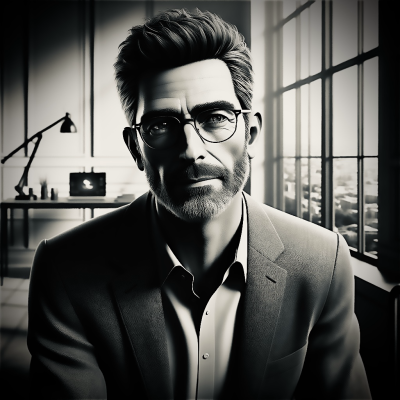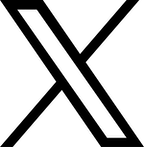Effective Website Design Principles to Enhance User Experience and Engagement Think of website design principles as the secret recipe for creating a digital masterpiece.
These fundamental guidelines are the ingredients that, when mixed just right, result in a website that's not only visually stunning but also a joy to use.
In today's digital landscape, where competition for attention is fierce, mastering these principles can make the difference between a website that's forgotten and one that leaves a lasting impression.But it's not just about making things look pretty.
Effective website design strikes a delicate balance between form and function, ensuring that your site not only catches the eye but also delivers a seamless user experience.
When visitors land on a well-designed website, they're more likely to stick around, explore, and take action – whether that's making a purchase, signing up for a newsletter, or sharing your content.At its core, good website design puts the user first.
It anticipates their needs, caters to their preferences, and makes navigation a breeze.
By understanding and applying these design principles, both seasoned pros and newcomers alike can craft digital experiences that truly resonate with their audience.
So, whether you're revamping an existing site or starting from scratch, these principles will serve as your roadmap to creating a website that not only looks great but also performs brilliantly in the digital world.
When we dive into the basics of website design, we're really looking at three key elements: layout, structure, and user interface.
Let's break these down a bit.The layout is all about how we arrange content on a page.
It's like deciding where to put the furniture in a room.
We need to consider where to place text, images, and interactive elements so that visitors can easily find what they're looking for without feeling overwhelmed.Next, we have the structure.
This is the backbone of your website.
It includes things like navigation menus, headers, footers, and distinct sections.
A good structure helps users move through your site logically and find information quickly.
It's about creating a flow that feels natural and intuitive.Then there's the user interface, or UI. This is where the rubber meets the road in terms of user interaction.
UI elements like buttons, links, forms, and interactive graphics are what users actually engage with on your site.
Getting these right can make the difference between a frustrating experience and one that keeps users coming back.It's important to remember that every detail matters in website design.
The colors you choose, the fonts you use - all of these play a part in guiding users through their journey on your site.
When you bring together a clear layout, a solid structure, and an intuitive UI, you're setting the stage for a website that's not just visually appealing, but also a pleasure to use.
This combination is what makes a website truly effective, encouraging users to explore and engage with your content.
Jump to:
Think of website design principles as the secret recipe for creating a digital masterpiece.
These fundamental guidelines are the ingredients that, when mixed just right, result in a website that's not only visually stunning but also a joy to use.
In today's digital landscape, where competition for attention is fierce, mastering these principles can make the difference between a website that's forgotten and one that leaves a lasting impression.But it's not just about making things look pretty.
Effective website design strikes a delicate balance between form and function, ensuring that your site not only catches the eye but also delivers a seamless user experience.
When visitors land on a well-designed website, they're more likely to stick around, explore, and take action – whether that's making a purchase, signing up for a newsletter, or sharing your content.At its core, good website design puts the user first.
It anticipates their needs, caters to their preferences, and makes navigation a breeze.
By understanding and applying these design principles, both seasoned pros and newcomers alike can craft digital experiences that truly resonate with their audience.
So, whether you're revamping an existing site or starting from scratch, these principles will serve as your roadmap to creating a website that not only looks great but also performs brilliantly in the digital world.
When we dive into the basics of website design, we're really looking at three key elements: layout, structure, and user interface.
Let's break these down a bit.The layout is all about how we arrange content on a page.
It's like deciding where to put the furniture in a room.
We need to consider where to place text, images, and interactive elements so that visitors can easily find what they're looking for without feeling overwhelmed.Next, we have the structure.
This is the backbone of your website.
It includes things like navigation menus, headers, footers, and distinct sections.
A good structure helps users move through your site logically and find information quickly.
It's about creating a flow that feels natural and intuitive.Then there's the user interface, or UI. This is where the rubber meets the road in terms of user interaction.
UI elements like buttons, links, forms, and interactive graphics are what users actually engage with on your site.
Getting these right can make the difference between a frustrating experience and one that keeps users coming back.It's important to remember that every detail matters in website design.
The colors you choose, the fonts you use - all of these play a part in guiding users through their journey on your site.
When you bring together a clear layout, a solid structure, and an intuitive UI, you're setting the stage for a website that's not just visually appealing, but also a pleasure to use.
This combination is what makes a website truly effective, encouraging users to explore and engage with your content.
Jump to:
The Importance of User Experience (UX)
Visual Hierarchy in Web Design
Responsive and Mobile-First Design
The Role of Typography and Readability
Color Theory and Its Application in Web Design
Effective Use of White Space
Best Practices for Navigational Structure The Importance of User Experience (UX) User Experience (UX) plays a crucial role in website design, significantly impacting how visitors interact with and perceive your site. It's all about creating a journey for your users that's smooth, enjoyable, and meets their needs effectively.To achieve good UX, we need to really understand our audience - their needs, preferences, and behaviors. This knowledge helps us craft a website that's not just functional, but truly engaging. It's important to remember that when UX falls short, it can lead to some serious issues. Users might get frustrated and leave quickly, resulting in high bounce rates and missed opportunities for conversions.There are several key elements that contribute to a positive UX. Page load times are crucial - nobody likes waiting for a slow website. Mobile responsiveness is another big factor, especially with so many people browsing on their smartphones and tablets. Navigation should be intuitive, allowing users to find what they're looking for without confusion. And of course, content needs to be accessible to everyone, including those with disabilities.Consider how a fast-loading website that adapts well to different screen sizes provides a much better experience compared to one that's slow and difficult to use on mobile devices. Similarly, clear, easy-to-use menus and a straightforward path to important information can make a huge difference in keeping users engaged.By putting UX at the forefront of website design, we can create sites that not only attract visitors but turn them into loyal customers. This approach leads to improved overall site performance and helps achieve those all-important business goals. Remember, a website that's a pleasure to use is a website that succeeds. Visual Hierarchy in Web Design Visual hierarchy is a key concept in web design that helps guide users through your content in a natural, intuitive way. It's about strategically arranging elements on a page so that the most important information catches the eye first. This thoughtful organization helps visitors quickly find what they're looking for without feeling overwhelmed.To create an effective visual hierarchy, designers employ several techniques. Size is a powerful tool - larger elements naturally draw more attention than smaller ones. Color also plays a crucial role, with bold or contrasting hues making certain parts of your content pop.Contrast is another important factor. It helps differentiate between different sections or elements on the page, making it easier for users to understand the structure and flow of information. Alignment is equally important, ensuring that content is placed logically and coherently on the page.We shouldn't forget about whitespace, also known as negative space. This 'empty' area around elements gives the design room to breathe and prevents the page from looking cluttered or overwhelming. It's a subtle but powerful way to enhance readability and focus attention on key elements.By skillfully combining these techniques - size, color, contrast, alignment, and whitespace - designers can create websites that are not only visually appealing but also highly functional. The result is a design where the most critical information stands out clearly, and user interactions feel natural and intuitive. This approach to visual hierarchy can significantly enhance the overall user experience, making your website more effective in achieving its goals. Responsive and Mobile-First Design In today's digital landscape, responsive and mobile-first design have become essential practices in web development. These approaches focus on creating an optimal user experience across all devices, from smartphones to desktop computers.Responsive design is all about adaptability. It ensures that your website looks and functions well on any screen size or resolution. This is achieved through flexible grids, layouts, and images, along with CSS media queries. These elements work together to automatically adjust your site's design based on the device it's being viewed on. The result? Users don't have to struggle with zooming or excessive scrolling, making your site more usable and accessible.Mobile-first design takes a different, but complementary approach. It starts by designing for mobile devices first, then progressively enhancing the design for larger screens. This strategy puts the focus on essential content and features for mobile users, ensuring a fast and engaging experience on smaller screens. It's particularly important because designing for mobile can be challenging due to limited space.By starting with mobile in mind, we create a solid foundation that can be effectively scaled up for larger screens. This leads to a consistent and user-friendly experience across all devices. An added benefit of the mobile-first approach is that it encourages performance optimization. Techniques like minimizing file sizes and leveraging browser caching become priorities, which is crucial for improving load times, especially for mobile users who may have slower internet connections.Both responsive and mobile-first design are about meeting users where they are, on whatever device they prefer. By implementing these practices, we create websites that are not just visually appealing, but truly functional and accessible for everyone, regardless of how they're accessing the internet. The Role of Typography and Readability Typography is a crucial aspect of web design that can significantly impact how users interact with and enjoy your site. It's not just about making text look good; it's about creating an environment where reading is effortless and engaging.When we're working on typography for a website, there are several key elements to consider. Font size is a big one - larger fonts are generally easier to read, especially on smaller screens like smartphones. We also need to think about line height and letter spacing. These might seem like small details, but they can make a huge difference in how comfortable it is to read your content. When text is properly spaced, it reduces eye strain and makes the reading experience much more pleasant.Choosing the right font combinations is another important aspect of typography. When done well, font pairings can enhance both the look of your site and its readability. A common approach is to pair serif fonts with sans-serif fonts, which often creates a balanced and visually appealing look.We can't forget about color contrast either. The text needs to stand out clearly against its background, regardless of the lighting conditions. This is not just about aesthetics; it's a crucial factor in making your site accessible to all users.By carefully considering all these typographic elements - font size, line height, letter spacing, font pairings, and color contrast - we can create websites that are not only visually appealing but also user-friendly and accessible. Good typography can be the difference between a user staying on your site to read more or quickly clicking away. It's an essential tool in creating a positive and engaging user experience. Color Theory and Its Application in Web Design Color theory is a fundamental aspect of web design that can make a significant difference in how users perceive and interact with a website. It's not just about making things look pretty; it's about understanding how colors work together and the impact they have on users.When we're designing a website, choosing the right color scheme can really enhance the user experience. It's about creating visual harmony and guiding users through the site intuitively. To do this effectively, we need to understand some key concepts like the color wheel, complementary colors, and color contrasts.Complementary colors, which sit opposite each other on the color wheel, can create a vibrant and eye-catching look when used together. If we're going for a more calm and harmonious feel, we might opt for analogous colors - those that are next to each other on the wheel.Color contrast is particularly important when it comes to readability and accessibility. We want to make sure there's enough contrast between text and background so that everyone, including those with visual impairments, can easily read the content.Colors also play a big role in conveying emotions and brand identity. Warm colors like red and orange can give a sense of excitement and energy, while cool colors like blue and green tend to create a feeling of calm and trustworthiness.By applying these principles of color theory, we can design websites that are not only visually appealing but also functionally effective. It's about creating an experience that's pleasing to the eye, easy to navigate, and aligns with the brand's identity and message. Good color choices can make a website more engaging, more accessible, and ultimately more successful in achieving its goals. Effective Use of White Space White space, also known as negative space, is a crucial element in web design that often doesn't get the attention it deserves. It's those empty areas around elements on a web page, and while it might seem like unused space, it actually plays a vital role in creating a clean and effective design.When we use white space effectively, we're doing more than just making a page look pretty. We're improving readability and comprehension by giving content room to breathe. It helps break down information into more manageable pieces, making it easier for users to quickly scan and understand the content.But white space isn't just about making things look good or easy to read. It also enhances user interaction by drawing attention to important elements like call-to-action buttons or key information. When used properly, white space can naturally guide users' eyes through the page, improving the overall user experience.One of the great benefits of white space is that it reduces clutter. By preventing the page from feeling overwhelmed with information, we ensure that the website looks organized and professional. This can make a big difference in how users perceive your site and brand.As designers, we use techniques like padding and margins to create white space. It's all about finding the right balance between content and clarity. We want to include all the necessary information, but we also need to ensure that it's presented in a way that's clear and focused.So next time you're looking at a website design, pay attention to the white space. It's not just empty space - it's a powerful tool that can significantly improve the user experience, readability, and overall effectiveness of a website. Best Practices for Navigational Structure When it comes to website design, having a strong navigational structure is absolutely crucial. It's all about making sure visitors can easily find their way around your site and access the information they need.Let's start with the basics - your main menu. This should be clear, concise, and include the most important sections of your site. We typically place this at the top of the page because that's where users naturally look for it. When labeling your menu items, it's best to keep things simple and straightforward to avoid any confusion.For larger sites, we might consider using a mega menu. This approach organizes links into categories, making it easier for users to find what they're looking for. However, it's important to use drop-down menus sparingly - they should only be implemented when they genuinely improve usability.Breadcrumb trails can be really helpful too. They show users where they are on the site and make it easy to backtrack to previous sections. This is especially useful for larger, more complex websites.Consistency is key when it comes to navigation. All navigation elements should look and behave the same way across your entire site. This creates a seamless experience for your users, no matter where they are on your website.Don't forget about your site's search function. It should be easy to find and use, helping visitors quickly locate specific content they're interested in. Another useful technique is internal linking within your content. This can guide users to related information, enhancing their journey through your site and keeping them engaged.Before finalizing your navigation structure, it's a good idea to conduct usability tests. These can help identify any navigation issues that you might have missed.Lastly, remember that more and more people are accessing websites on mobile devices. Make sure your navigation remains intuitive and easy to use on smaller screens. A well-designed navigation system can make the difference between a frustrating user experience and one that keeps visitors coming back. Getting a handle on website design principles is like learning the rules of the road before taking a cross-country trip. It can really amp up the impact of your online presence. When we zero in on key elements like user experience, visual hierarchy, responsive design, typography, color theory, and white space, we're not just making pretty websites - we're crafting digital spaces that work hard and look good doing it.Think about navigation as the GPS of your site. When it's well-structured, it helps your visitors cruise through your content without hitting any roadblocks. And here's the kicker: when you consistently apply these design principles, you're not just making your site more engaging - you're also paving the way to meet your business objectives.In the end, a website that's been designed with thought and care can be a game-changer. It's what draws people in and keeps them coming back for more, playing a crucial role in the success of your overall digital game plan. So, whether you're building a new site or giving an old one a facelift, keeping these principles in mind can make all the difference in creating a website that truly delivers.
 Think of website design principles as the secret recipe for creating a digital masterpiece.
These fundamental guidelines are the ingredients that, when mixed just right, result in a website that's not only visually stunning but also a joy to use.
In today's digital landscape, where competition for attention is fierce, mastering these principles can make the difference between a website that's forgotten and one that leaves a lasting impression.But it's not just about making things look pretty.
Effective website design strikes a delicate balance between form and function, ensuring that your site not only catches the eye but also delivers a seamless user experience.
When visitors land on a well-designed website, they're more likely to stick around, explore, and take action – whether that's making a purchase, signing up for a newsletter, or sharing your content.At its core, good website design puts the user first.
It anticipates their needs, caters to their preferences, and makes navigation a breeze.
By understanding and applying these design principles, both seasoned pros and newcomers alike can craft digital experiences that truly resonate with their audience.
So, whether you're revamping an existing site or starting from scratch, these principles will serve as your roadmap to creating a website that not only looks great but also performs brilliantly in the digital world.
When we dive into the basics of website design, we're really looking at three key elements: layout, structure, and user interface.
Let's break these down a bit.The layout is all about how we arrange content on a page.
It's like deciding where to put the furniture in a room.
We need to consider where to place text, images, and interactive elements so that visitors can easily find what they're looking for without feeling overwhelmed.Next, we have the structure.
This is the backbone of your website.
It includes things like navigation menus, headers, footers, and distinct sections.
A good structure helps users move through your site logically and find information quickly.
It's about creating a flow that feels natural and intuitive.Then there's the user interface, or UI. This is where the rubber meets the road in terms of user interaction.
UI elements like buttons, links, forms, and interactive graphics are what users actually engage with on your site.
Getting these right can make the difference between a frustrating experience and one that keeps users coming back.It's important to remember that every detail matters in website design.
The colors you choose, the fonts you use - all of these play a part in guiding users through their journey on your site.
When you bring together a clear layout, a solid structure, and an intuitive UI, you're setting the stage for a website that's not just visually appealing, but also a pleasure to use.
This combination is what makes a website truly effective, encouraging users to explore and engage with your content.
Jump to:
Think of website design principles as the secret recipe for creating a digital masterpiece.
These fundamental guidelines are the ingredients that, when mixed just right, result in a website that's not only visually stunning but also a joy to use.
In today's digital landscape, where competition for attention is fierce, mastering these principles can make the difference between a website that's forgotten and one that leaves a lasting impression.But it's not just about making things look pretty.
Effective website design strikes a delicate balance between form and function, ensuring that your site not only catches the eye but also delivers a seamless user experience.
When visitors land on a well-designed website, they're more likely to stick around, explore, and take action – whether that's making a purchase, signing up for a newsletter, or sharing your content.At its core, good website design puts the user first.
It anticipates their needs, caters to their preferences, and makes navigation a breeze.
By understanding and applying these design principles, both seasoned pros and newcomers alike can craft digital experiences that truly resonate with their audience.
So, whether you're revamping an existing site or starting from scratch, these principles will serve as your roadmap to creating a website that not only looks great but also performs brilliantly in the digital world.
When we dive into the basics of website design, we're really looking at three key elements: layout, structure, and user interface.
Let's break these down a bit.The layout is all about how we arrange content on a page.
It's like deciding where to put the furniture in a room.
We need to consider where to place text, images, and interactive elements so that visitors can easily find what they're looking for without feeling overwhelmed.Next, we have the structure.
This is the backbone of your website.
It includes things like navigation menus, headers, footers, and distinct sections.
A good structure helps users move through your site logically and find information quickly.
It's about creating a flow that feels natural and intuitive.Then there's the user interface, or UI. This is where the rubber meets the road in terms of user interaction.
UI elements like buttons, links, forms, and interactive graphics are what users actually engage with on your site.
Getting these right can make the difference between a frustrating experience and one that keeps users coming back.It's important to remember that every detail matters in website design.
The colors you choose, the fonts you use - all of these play a part in guiding users through their journey on your site.
When you bring together a clear layout, a solid structure, and an intuitive UI, you're setting the stage for a website that's not just visually appealing, but also a pleasure to use.
This combination is what makes a website truly effective, encouraging users to explore and engage with your content.
Jump to:The Importance of User Experience (UX)
Visual Hierarchy in Web Design
Responsive and Mobile-First Design
The Role of Typography and Readability
Color Theory and Its Application in Web Design
Effective Use of White Space
Best Practices for Navigational Structure The Importance of User Experience (UX) User Experience (UX) plays a crucial role in website design, significantly impacting how visitors interact with and perceive your site. It's all about creating a journey for your users that's smooth, enjoyable, and meets their needs effectively.To achieve good UX, we need to really understand our audience - their needs, preferences, and behaviors. This knowledge helps us craft a website that's not just functional, but truly engaging. It's important to remember that when UX falls short, it can lead to some serious issues. Users might get frustrated and leave quickly, resulting in high bounce rates and missed opportunities for conversions.There are several key elements that contribute to a positive UX. Page load times are crucial - nobody likes waiting for a slow website. Mobile responsiveness is another big factor, especially with so many people browsing on their smartphones and tablets. Navigation should be intuitive, allowing users to find what they're looking for without confusion. And of course, content needs to be accessible to everyone, including those with disabilities.Consider how a fast-loading website that adapts well to different screen sizes provides a much better experience compared to one that's slow and difficult to use on mobile devices. Similarly, clear, easy-to-use menus and a straightforward path to important information can make a huge difference in keeping users engaged.By putting UX at the forefront of website design, we can create sites that not only attract visitors but turn them into loyal customers. This approach leads to improved overall site performance and helps achieve those all-important business goals. Remember, a website that's a pleasure to use is a website that succeeds. Visual Hierarchy in Web Design Visual hierarchy is a key concept in web design that helps guide users through your content in a natural, intuitive way. It's about strategically arranging elements on a page so that the most important information catches the eye first. This thoughtful organization helps visitors quickly find what they're looking for without feeling overwhelmed.To create an effective visual hierarchy, designers employ several techniques. Size is a powerful tool - larger elements naturally draw more attention than smaller ones. Color also plays a crucial role, with bold or contrasting hues making certain parts of your content pop.Contrast is another important factor. It helps differentiate between different sections or elements on the page, making it easier for users to understand the structure and flow of information. Alignment is equally important, ensuring that content is placed logically and coherently on the page.We shouldn't forget about whitespace, also known as negative space. This 'empty' area around elements gives the design room to breathe and prevents the page from looking cluttered or overwhelming. It's a subtle but powerful way to enhance readability and focus attention on key elements.By skillfully combining these techniques - size, color, contrast, alignment, and whitespace - designers can create websites that are not only visually appealing but also highly functional. The result is a design where the most critical information stands out clearly, and user interactions feel natural and intuitive. This approach to visual hierarchy can significantly enhance the overall user experience, making your website more effective in achieving its goals. Responsive and Mobile-First Design In today's digital landscape, responsive and mobile-first design have become essential practices in web development. These approaches focus on creating an optimal user experience across all devices, from smartphones to desktop computers.Responsive design is all about adaptability. It ensures that your website looks and functions well on any screen size or resolution. This is achieved through flexible grids, layouts, and images, along with CSS media queries. These elements work together to automatically adjust your site's design based on the device it's being viewed on. The result? Users don't have to struggle with zooming or excessive scrolling, making your site more usable and accessible.Mobile-first design takes a different, but complementary approach. It starts by designing for mobile devices first, then progressively enhancing the design for larger screens. This strategy puts the focus on essential content and features for mobile users, ensuring a fast and engaging experience on smaller screens. It's particularly important because designing for mobile can be challenging due to limited space.By starting with mobile in mind, we create a solid foundation that can be effectively scaled up for larger screens. This leads to a consistent and user-friendly experience across all devices. An added benefit of the mobile-first approach is that it encourages performance optimization. Techniques like minimizing file sizes and leveraging browser caching become priorities, which is crucial for improving load times, especially for mobile users who may have slower internet connections.Both responsive and mobile-first design are about meeting users where they are, on whatever device they prefer. By implementing these practices, we create websites that are not just visually appealing, but truly functional and accessible for everyone, regardless of how they're accessing the internet. The Role of Typography and Readability Typography is a crucial aspect of web design that can significantly impact how users interact with and enjoy your site. It's not just about making text look good; it's about creating an environment where reading is effortless and engaging.When we're working on typography for a website, there are several key elements to consider. Font size is a big one - larger fonts are generally easier to read, especially on smaller screens like smartphones. We also need to think about line height and letter spacing. These might seem like small details, but they can make a huge difference in how comfortable it is to read your content. When text is properly spaced, it reduces eye strain and makes the reading experience much more pleasant.Choosing the right font combinations is another important aspect of typography. When done well, font pairings can enhance both the look of your site and its readability. A common approach is to pair serif fonts with sans-serif fonts, which often creates a balanced and visually appealing look.We can't forget about color contrast either. The text needs to stand out clearly against its background, regardless of the lighting conditions. This is not just about aesthetics; it's a crucial factor in making your site accessible to all users.By carefully considering all these typographic elements - font size, line height, letter spacing, font pairings, and color contrast - we can create websites that are not only visually appealing but also user-friendly and accessible. Good typography can be the difference between a user staying on your site to read more or quickly clicking away. It's an essential tool in creating a positive and engaging user experience. Color Theory and Its Application in Web Design Color theory is a fundamental aspect of web design that can make a significant difference in how users perceive and interact with a website. It's not just about making things look pretty; it's about understanding how colors work together and the impact they have on users.When we're designing a website, choosing the right color scheme can really enhance the user experience. It's about creating visual harmony and guiding users through the site intuitively. To do this effectively, we need to understand some key concepts like the color wheel, complementary colors, and color contrasts.Complementary colors, which sit opposite each other on the color wheel, can create a vibrant and eye-catching look when used together. If we're going for a more calm and harmonious feel, we might opt for analogous colors - those that are next to each other on the wheel.Color contrast is particularly important when it comes to readability and accessibility. We want to make sure there's enough contrast between text and background so that everyone, including those with visual impairments, can easily read the content.Colors also play a big role in conveying emotions and brand identity. Warm colors like red and orange can give a sense of excitement and energy, while cool colors like blue and green tend to create a feeling of calm and trustworthiness.By applying these principles of color theory, we can design websites that are not only visually appealing but also functionally effective. It's about creating an experience that's pleasing to the eye, easy to navigate, and aligns with the brand's identity and message. Good color choices can make a website more engaging, more accessible, and ultimately more successful in achieving its goals. Effective Use of White Space White space, also known as negative space, is a crucial element in web design that often doesn't get the attention it deserves. It's those empty areas around elements on a web page, and while it might seem like unused space, it actually plays a vital role in creating a clean and effective design.When we use white space effectively, we're doing more than just making a page look pretty. We're improving readability and comprehension by giving content room to breathe. It helps break down information into more manageable pieces, making it easier for users to quickly scan and understand the content.But white space isn't just about making things look good or easy to read. It also enhances user interaction by drawing attention to important elements like call-to-action buttons or key information. When used properly, white space can naturally guide users' eyes through the page, improving the overall user experience.One of the great benefits of white space is that it reduces clutter. By preventing the page from feeling overwhelmed with information, we ensure that the website looks organized and professional. This can make a big difference in how users perceive your site and brand.As designers, we use techniques like padding and margins to create white space. It's all about finding the right balance between content and clarity. We want to include all the necessary information, but we also need to ensure that it's presented in a way that's clear and focused.So next time you're looking at a website design, pay attention to the white space. It's not just empty space - it's a powerful tool that can significantly improve the user experience, readability, and overall effectiveness of a website. Best Practices for Navigational Structure When it comes to website design, having a strong navigational structure is absolutely crucial. It's all about making sure visitors can easily find their way around your site and access the information they need.Let's start with the basics - your main menu. This should be clear, concise, and include the most important sections of your site. We typically place this at the top of the page because that's where users naturally look for it. When labeling your menu items, it's best to keep things simple and straightforward to avoid any confusion.For larger sites, we might consider using a mega menu. This approach organizes links into categories, making it easier for users to find what they're looking for. However, it's important to use drop-down menus sparingly - they should only be implemented when they genuinely improve usability.Breadcrumb trails can be really helpful too. They show users where they are on the site and make it easy to backtrack to previous sections. This is especially useful for larger, more complex websites.Consistency is key when it comes to navigation. All navigation elements should look and behave the same way across your entire site. This creates a seamless experience for your users, no matter where they are on your website.Don't forget about your site's search function. It should be easy to find and use, helping visitors quickly locate specific content they're interested in. Another useful technique is internal linking within your content. This can guide users to related information, enhancing their journey through your site and keeping them engaged.Before finalizing your navigation structure, it's a good idea to conduct usability tests. These can help identify any navigation issues that you might have missed.Lastly, remember that more and more people are accessing websites on mobile devices. Make sure your navigation remains intuitive and easy to use on smaller screens. A well-designed navigation system can make the difference between a frustrating user experience and one that keeps visitors coming back. Getting a handle on website design principles is like learning the rules of the road before taking a cross-country trip. It can really amp up the impact of your online presence. When we zero in on key elements like user experience, visual hierarchy, responsive design, typography, color theory, and white space, we're not just making pretty websites - we're crafting digital spaces that work hard and look good doing it.Think about navigation as the GPS of your site. When it's well-structured, it helps your visitors cruise through your content without hitting any roadblocks. And here's the kicker: when you consistently apply these design principles, you're not just making your site more engaging - you're also paving the way to meet your business objectives.In the end, a website that's been designed with thought and care can be a game-changer. It's what draws people in and keeps them coming back for more, playing a crucial role in the success of your overall digital game plan. So, whether you're building a new site or giving an old one a facelift, keeping these principles in mind can make all the difference in creating a website that truly delivers.