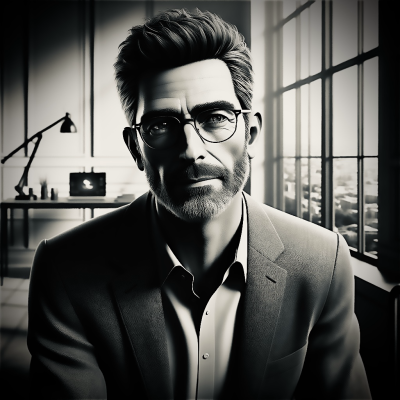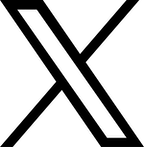Improving SEO Performance with Google Search Console Tools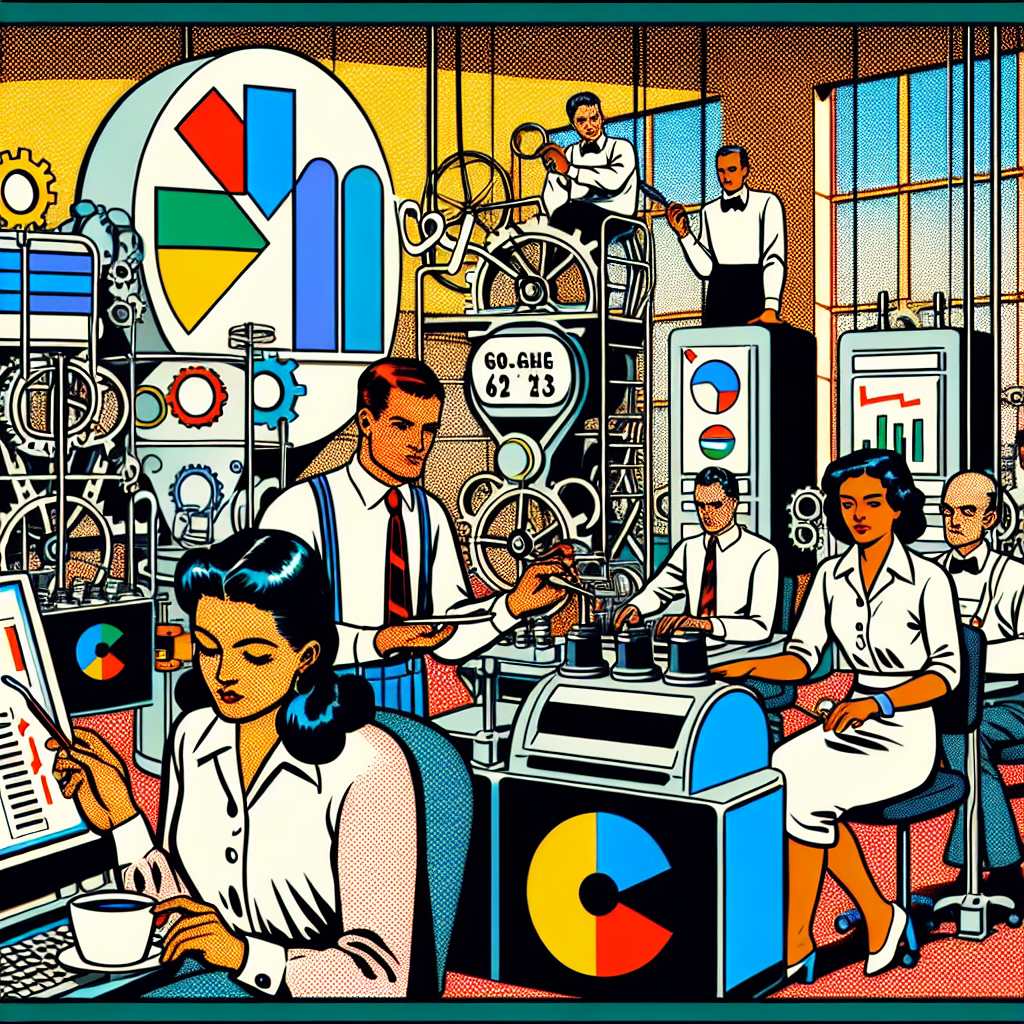 When it comes to optimizing your website's SEO performance, Google Search Console is like a Swiss Army knife in your digital toolbox.
This powerful and free resource offers a wealth of insights into how your site fares in search results, along with a suite of tools to fine-tune your SEO strategy.
From monitoring search traffic to identifying and resolving site errors, and even submitting sitemaps, Google Search Console has got you covered.
It's no wonder that webmasters, marketers, and business owners consider it an indispensable asset.Getting to grips with the various features of Google Search Console can give you a real advantage in improving your search engine rankings and attracting more organic traffic to your site.
Think of it as a goldmine of data that, when utilized effectively, can reveal optimization opportunities and help you track the impact of your SEO efforts over time.
Whether you're just starting out in the world of SEO or you're a seasoned veteran, mastering Google Search Console is a crucial step on the path to achieving your online objectives.
By harnessing its potential, you'll be well-equipped to navigate the ever-changing landscape of search engine optimization and drive your website's success.
Google Search Console is a powerful platform designed to provide you with in-depth reports and tools that can significantly boost your website's visibility in Google Search results.
It offers a wealth of data about your site's performance, including the number of clicks, impressions, click-through rates, and the average position of your search results.
This valuable information helps you understand which queries are driving users to your site and how frequently your pages are appearing in search results.
You can even pinpoint which pages are performing well and which ones need some attention.One of the standout features is the URL inspection tool, which allows you to check the indexing status of any specific page on your site.
It gives you a glimpse into how Google views your page, highlighting any potential issues such as crawl errors or indexing problems that could be impacting your site's performance in search results.
By addressing these issues head-on, you can ensure that your pages are properly indexed and optimized for search.But there's more to Google Search Console than just performance data.
It also enables you to submit sitemaps and individual URLs for crawling, ensuring that Google always has access to the most up-to-date version of your site.
Additionally, the tool provides functionality for monitoring backlinks, which are crucial for a robust SEO strategy.
Analyzing this backlink data helps you understand how other sites are linking to yours, which can inform your outreach and content strategies.In essence, Google Search Console offers practical insights and functionalities that are invaluable for maintaining and improving your site's SEO health.
Whether you're looking to troubleshoot issues, track performance, or optimize your site for better search visibility, this tool has you covered.
Jump to:
When it comes to optimizing your website's SEO performance, Google Search Console is like a Swiss Army knife in your digital toolbox.
This powerful and free resource offers a wealth of insights into how your site fares in search results, along with a suite of tools to fine-tune your SEO strategy.
From monitoring search traffic to identifying and resolving site errors, and even submitting sitemaps, Google Search Console has got you covered.
It's no wonder that webmasters, marketers, and business owners consider it an indispensable asset.Getting to grips with the various features of Google Search Console can give you a real advantage in improving your search engine rankings and attracting more organic traffic to your site.
Think of it as a goldmine of data that, when utilized effectively, can reveal optimization opportunities and help you track the impact of your SEO efforts over time.
Whether you're just starting out in the world of SEO or you're a seasoned veteran, mastering Google Search Console is a crucial step on the path to achieving your online objectives.
By harnessing its potential, you'll be well-equipped to navigate the ever-changing landscape of search engine optimization and drive your website's success.
Google Search Console is a powerful platform designed to provide you with in-depth reports and tools that can significantly boost your website's visibility in Google Search results.
It offers a wealth of data about your site's performance, including the number of clicks, impressions, click-through rates, and the average position of your search results.
This valuable information helps you understand which queries are driving users to your site and how frequently your pages are appearing in search results.
You can even pinpoint which pages are performing well and which ones need some attention.One of the standout features is the URL inspection tool, which allows you to check the indexing status of any specific page on your site.
It gives you a glimpse into how Google views your page, highlighting any potential issues such as crawl errors or indexing problems that could be impacting your site's performance in search results.
By addressing these issues head-on, you can ensure that your pages are properly indexed and optimized for search.But there's more to Google Search Console than just performance data.
It also enables you to submit sitemaps and individual URLs for crawling, ensuring that Google always has access to the most up-to-date version of your site.
Additionally, the tool provides functionality for monitoring backlinks, which are crucial for a robust SEO strategy.
Analyzing this backlink data helps you understand how other sites are linking to yours, which can inform your outreach and content strategies.In essence, Google Search Console offers practical insights and functionalities that are invaluable for maintaining and improving your site's SEO health.
Whether you're looking to troubleshoot issues, track performance, or optimize your site for better search visibility, this tool has you covered.
Jump to:
Setting Up Your Google Search Console Account
Analyzing Search Traffic Data
Enhancing Website Performance with URL Inspection
Utilizing the Coverage Report for Indexing Insights
Optimizing Content with the Performance Report
Leveraging the Mobile Usability Report
Using Sitemaps and Breadcrumbs for Better SEO Setting Up Your Google Search Console Account Getting started with Google Search Console is a relatively simple process that begins with a visit to the Google Search Console website. You'll need to sign in using your Google account to get things rolling. Once you're logged in, the next step is to add your website as a property. This is done by clicking the 'Add Property' button and entering your site's URL.Google gives you two options for this: the Domain option, which covers all subdomains and protocols, and the URL prefix option, which is specific to the exact URL you enter. You'll need to choose the one that best suits your needs before moving on to the verification step.Verification is a crucial part of the setup process. It's how Google ensures you have the authority to access and manage data for the site you're adding. There are several methods available for verification, including uploading an HTML file to your website's root directory, adding a meta tag to your site's HTML, using your Google Analytics account, or your Google Tag Manager account.After your site is verified, Google Search Console will start collecting data. Keep in mind that it might take a few days for Google to compile and present the full range of data. However, once this initial period is over, you'll have access to all the tools and insights that Google Search Console offers.To help Google crawl your site more efficiently, it's a good idea to submit your most current sitemap. This step can significantly improve how quickly and thoroughly Google indexes your site.By following these steps, you'll be well on your way to leveraging the power of Google Search Console for your website's SEO efforts. The insights and tools it provides can be invaluable in understanding and improving your site's performance in search results. Analyzing Search Traffic Data Google Search Console's search traffic data analysis is a powerful tool that gives you a comprehensive view of how your site is performing in organic search results. The journey begins in the 'Performance' report, where you'll find essential metrics like total clicks, total impressions, average click-through rate (CTR), and average position. These figures are key to understanding your site's visibility and how users are interacting with it in search results.One of the most valuable aspects of this report is the ability to examine queries. This feature shows you which search terms are driving traffic to your website, helping you identify potential keywords to focus on or optimize for improved performance.The 'Pages' tab is another goldmine of information, allowing you to see how individual pages are performing. This insight can help you identify your most effective content in terms of attracting visitors.For a more targeted approach, you can dive into the 'Countries' and 'Devices' tabs. These sections let you analyze traffic based on geographic location and device type, respectively. This granular data is incredibly useful for tailoring your SEO strategy to different markets and ensuring your site is mobile-friendly.The 'Performance' report also includes filters and comparison tools that make it easy to track changes over time. This feature allows for a dynamic approach to SEO, enabling you to adjust your strategy based on trends and changes in performance.By effectively analyzing and interpreting this wealth of data, you can uncover actionable insights that have the potential to significantly boost your website's SEO performance. The key is to regularly review this information and use it to inform your ongoing SEO efforts. Enhancing Website Performance with URL Inspection The URL Inspection tool in Google Search Console is a valuable asset for evaluating and improving the performance of individual pages on your website. When you input a specific URL into this tool, you receive a comprehensive report detailing how Google perceives that particular page.This report provides crucial information about whether the page is indexed and highlights any potential issues that could be preventing it from showing up in search results. These problems might include crawl errors, mobile usability issues, or indexing complications. By addressing these errors, you can ensure that Google can effectively crawl and index the page, potentially boosting its visibility in search results.The URL Inspection tool goes beyond just identifying problems. It also shows you the current status of the page in Google's index, when it was last crawled, and any detected enhancements such as AMP status and structured data. This information gives you a holistic view of how each page is performing from Google's perspective.Regular use of this tool to monitor and resolve any issues can have a significant positive impact on your site's overall SEO performance. By taking a proactive approach, you can ensure that all your web pages are optimized and fully accessible to Google's search algorithms. This ongoing attention to detail can help maintain and improve your site's visibility in search results over time.Remember, the URL Inspection tool is not just for troubleshooting – it's also an excellent resource for understanding how Google interacts with your site on a page-by-page basis. This insight can inform your broader SEO strategy and help you make data-driven decisions about your website's structure and content. Utilizing the Coverage Report for Indexing Insights The Coverage Report in Google Search Console is a crucial tool for understanding how Google indexes your website. It provides a comprehensive overview by categorizing your URLs into four main groups: valid, errors, valid with warnings, and excluded.When you dive into the 'Error' section, you'll find pages that Google tried to index but ran into problems. These issues could range from server errors and redirect problems to pages with 'noindex' tags. It's important to address these errors promptly to ensure your valuable content is properly indexed and accessible to users through search results.The 'Valid with Warnings' category is also worth your attention. It highlights pages that are indexed but may have minor issues that need addressing. These could include mobile usability concerns or missing structured data. While these pages are still in the index, resolving these warnings can improve their performance.Don't overlook the 'Excluded' section. This lists URLs that Google has intentionally left out of the index, often for reasons like duplicate content or pages blocked by robots.txt. Understanding why certain pages are excluded can help you make informed decisions about your site's structure and content.By regularly reviewing the Coverage Report, you can maintain a healthy site index, improve your visibility in search results, and identify new opportunities for optimization. It's like having a regular check-up for your website's SEO health, allowing you to catch and resolve issues before they become major problems.Remember, the goal is to have as many of your important pages as possible in the 'Valid' category. By addressing errors, resolving warnings, and making strategic decisions about excluded pages, you can work towards optimizing your site's presence in Google's index. This proactive approach to managing your site's indexing can lead to better search visibility and, ultimately, more organic traffic to your website. Optimizing Content with the Performance Report Optimizing your content using the Performance Report in Google Search Console is a crucial step in refining your SEO strategy. When you open the Performance Report, you're greeted with a wealth of valuable metrics including total clicks, total impressions, average click-through rate (CTR), and average position. These figures give you a clear picture of how your content is faring in search results.One of the first things you should do is examine the queries that are driving traffic to your site. This information highlights which keywords are most effective for your content. If you notice pages with high impressions but low clicks, it might be time to revisit your titles and meta descriptions. By making these more compelling and relevant to the queries, you can increase the likelihood of users clicking through, thus improving your CTR.Don't forget to evaluate the performance of individual pages. This can help you identify which content is most successful at attracting visitors. You can then use these insights to replicate winning strategies across other pages on your site.The devices and countries data in the Performance Report is also incredibly useful. This information can help you tailor your content to better meet the needs of your audience in different regions and on various devices. For example, if you notice a significant portion of your traffic comes from mobile devices in a particular country, you might consider optimizing your content for mobile users in that region.By regularly reviewing and acting on the insights from the Performance Report, you can make substantial improvements to your website's visibility and user engagement. Remember, SEO is an ongoing process, and the Performance Report is a tool that can guide your efforts over time. Keep an eye on trends, test different approaches, and always be ready to adjust your strategy based on the data you see. Leveraging the Mobile Usability Report In today's digital landscape, where more and more people are accessing the web through their smartphones and tablets, the Mobile Usability Report in Google Search Console is an invaluable tool for ensuring your website performs well on mobile devices.This report is designed to identify issues that could potentially impact the mobile experience on your site. It highlights problems such as clickable elements being too close together, text that's too small to read comfortably, or content that extends beyond the width of the screen. These issues might seem minor, but they can significantly affect how users interact with your site on mobile devices.One of the most helpful features of the Mobile Usability Report is that each issue listed comes with an example URL and a brief explanation of the problem. This makes it much easier for you to pinpoint exactly which pages need optimization and understand what needs to be fixed.By addressing these mobile usability issues, you can greatly enhance the user experience on mobile devices. This improvement can lead to lower bounce rates and higher engagement, both of which are positive signals for search engines.It's important to remember that maintaining a mobile-friendly site is an ongoing process, not a one-time task. Regularly checking the Mobile Usability Report helps you stay ahead of any issues that could negatively impact your site's performance in search results. By consistently prioritizing mobile usability, you're not just improving the experience for your mobile users – you're also positively influencing your overall SEO efforts. In the long run, this attention to mobile optimization can have a significant impact on your site's visibility and success in search engine rankings. Using Sitemaps and Breadcrumbs for Better SEO Sitemaps and breadcrumbs are two powerful tools that can significantly boost your website's SEO performance. Let's start with sitemaps. Think of a sitemap as a detailed guide to your website. It's a file that provides information about the pages, videos, and other files on your site, as well as how they're all connected. Search engines like Google use this file to crawl your site more efficiently.When you include all your pages in the sitemap, you're essentially giving search engines a clear overview of your site structure. This can be particularly beneficial for large websites or those with extensive archives, as it helps search engines index your content more thoroughly. By submitting your sitemap to Google Search Console, you're making it easier for search engines to discover new or updated pages quickly, which can improve your chances of appearing in search results.Now, let's talk about breadcrumbs. These are navigational aids that show users the path to their current location on your website. Typically appearing at the top of a page, breadcrumbs indicate your site's hierarchy. Not only do they help users navigate your site more easily, but they also allow search engines to better understand your site's structure.To make the most of breadcrumbs, consider using schema markup. This ensures that they're displayed correctly in search engine results, which can potentially improve your click-through rate.Both sitemaps and breadcrumbs contribute to a well-organized website. This organization doesn't just benefit search engines – it also enhances the user experience. When users can easily find what they're looking for and understand where they are on your site, they're more likely to stay longer and engage more deeply with your content. This improved user experience, combined with the SEO benefits, can lead to better overall performance in search rankings.Remember, implementing sitemaps and breadcrumbs isn't a one-time task. As your website grows and changes, you'll need to update your sitemap and ensure your breadcrumbs accurately reflect your site structure. By consistently maintaining these elements, you're setting your website up for long-term SEO success. Getting a handle on Google Search Console's toolset is like having a Swiss Army knife for your SEO strategy. It's not just about setting up your account; it's about diving deep into the data goldmine it offers. From dissecting search traffic patterns to fine-tuning your content and ensuring your site plays nice with mobile devices, each tool in the console gives you a unique lens to view and improve your site's search performance.Think of the Coverage Report, URL Inspection tool, and Mobile Usability Report as your site's health checkup team. Regular check-ins with these tools help you spot and fix issues before they become SEO headaches, keeping your site's index clean and user experience smooth.Don't forget about sitemaps and breadcrumbs! These might seem like small details, but they're crucial for creating a well-structured site that both users and search engines can navigate with ease.But that's not all! By putting all these tools to work, you're setting yourself up for some serious SEO gains. We're talking more organic traffic, better user engagement, and those coveted higher search rankings.The key to long-term SEO success? Stay on your toes. Keep a watchful eye on your site's performance through Google Search Console, and you'll be laying down a rock-solid foundation for your SEO efforts. It's not always easy, but the payoff is worth every bit of effort you put in.
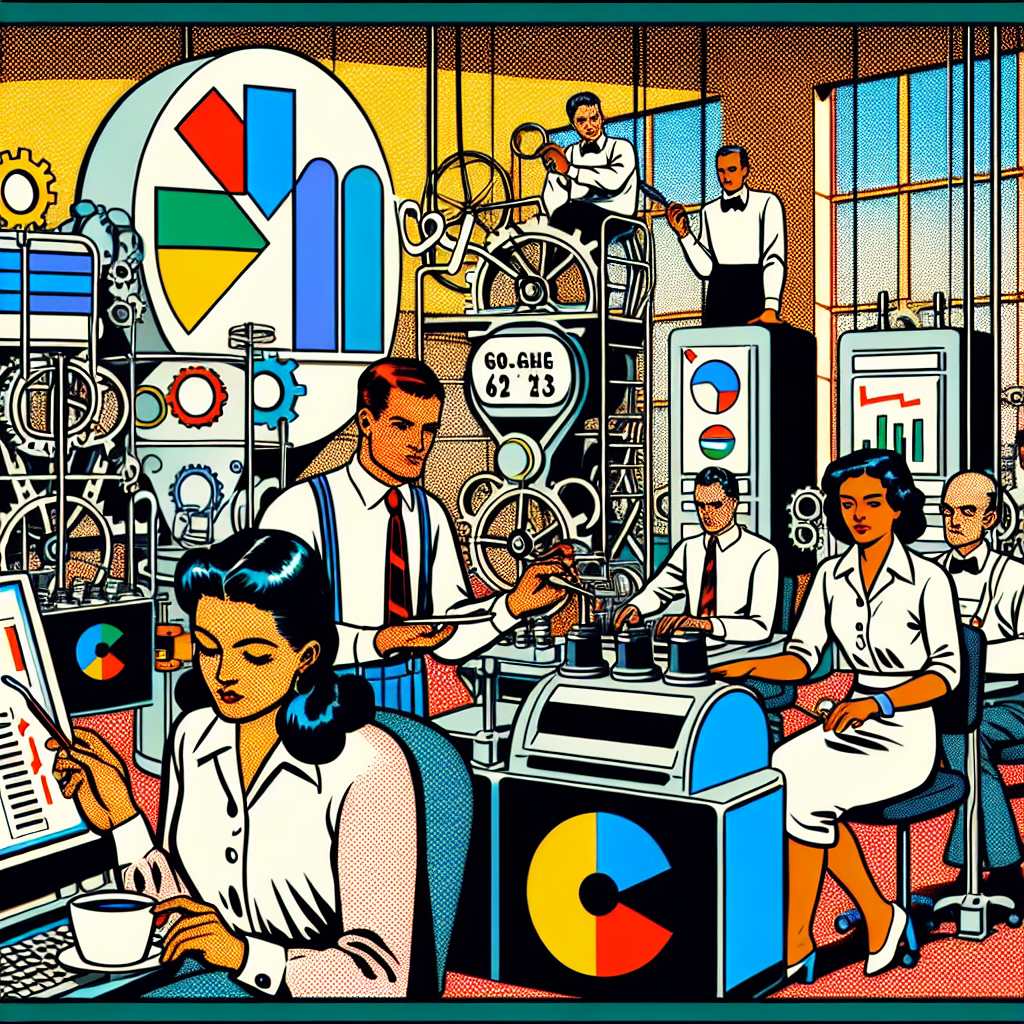 When it comes to optimizing your website's SEO performance, Google Search Console is like a Swiss Army knife in your digital toolbox.
This powerful and free resource offers a wealth of insights into how your site fares in search results, along with a suite of tools to fine-tune your SEO strategy.
From monitoring search traffic to identifying and resolving site errors, and even submitting sitemaps, Google Search Console has got you covered.
It's no wonder that webmasters, marketers, and business owners consider it an indispensable asset.Getting to grips with the various features of Google Search Console can give you a real advantage in improving your search engine rankings and attracting more organic traffic to your site.
Think of it as a goldmine of data that, when utilized effectively, can reveal optimization opportunities and help you track the impact of your SEO efforts over time.
Whether you're just starting out in the world of SEO or you're a seasoned veteran, mastering Google Search Console is a crucial step on the path to achieving your online objectives.
By harnessing its potential, you'll be well-equipped to navigate the ever-changing landscape of search engine optimization and drive your website's success.
Google Search Console is a powerful platform designed to provide you with in-depth reports and tools that can significantly boost your website's visibility in Google Search results.
It offers a wealth of data about your site's performance, including the number of clicks, impressions, click-through rates, and the average position of your search results.
This valuable information helps you understand which queries are driving users to your site and how frequently your pages are appearing in search results.
You can even pinpoint which pages are performing well and which ones need some attention.One of the standout features is the URL inspection tool, which allows you to check the indexing status of any specific page on your site.
It gives you a glimpse into how Google views your page, highlighting any potential issues such as crawl errors or indexing problems that could be impacting your site's performance in search results.
By addressing these issues head-on, you can ensure that your pages are properly indexed and optimized for search.But there's more to Google Search Console than just performance data.
It also enables you to submit sitemaps and individual URLs for crawling, ensuring that Google always has access to the most up-to-date version of your site.
Additionally, the tool provides functionality for monitoring backlinks, which are crucial for a robust SEO strategy.
Analyzing this backlink data helps you understand how other sites are linking to yours, which can inform your outreach and content strategies.In essence, Google Search Console offers practical insights and functionalities that are invaluable for maintaining and improving your site's SEO health.
Whether you're looking to troubleshoot issues, track performance, or optimize your site for better search visibility, this tool has you covered.
Jump to:
When it comes to optimizing your website's SEO performance, Google Search Console is like a Swiss Army knife in your digital toolbox.
This powerful and free resource offers a wealth of insights into how your site fares in search results, along with a suite of tools to fine-tune your SEO strategy.
From monitoring search traffic to identifying and resolving site errors, and even submitting sitemaps, Google Search Console has got you covered.
It's no wonder that webmasters, marketers, and business owners consider it an indispensable asset.Getting to grips with the various features of Google Search Console can give you a real advantage in improving your search engine rankings and attracting more organic traffic to your site.
Think of it as a goldmine of data that, when utilized effectively, can reveal optimization opportunities and help you track the impact of your SEO efforts over time.
Whether you're just starting out in the world of SEO or you're a seasoned veteran, mastering Google Search Console is a crucial step on the path to achieving your online objectives.
By harnessing its potential, you'll be well-equipped to navigate the ever-changing landscape of search engine optimization and drive your website's success.
Google Search Console is a powerful platform designed to provide you with in-depth reports and tools that can significantly boost your website's visibility in Google Search results.
It offers a wealth of data about your site's performance, including the number of clicks, impressions, click-through rates, and the average position of your search results.
This valuable information helps you understand which queries are driving users to your site and how frequently your pages are appearing in search results.
You can even pinpoint which pages are performing well and which ones need some attention.One of the standout features is the URL inspection tool, which allows you to check the indexing status of any specific page on your site.
It gives you a glimpse into how Google views your page, highlighting any potential issues such as crawl errors or indexing problems that could be impacting your site's performance in search results.
By addressing these issues head-on, you can ensure that your pages are properly indexed and optimized for search.But there's more to Google Search Console than just performance data.
It also enables you to submit sitemaps and individual URLs for crawling, ensuring that Google always has access to the most up-to-date version of your site.
Additionally, the tool provides functionality for monitoring backlinks, which are crucial for a robust SEO strategy.
Analyzing this backlink data helps you understand how other sites are linking to yours, which can inform your outreach and content strategies.In essence, Google Search Console offers practical insights and functionalities that are invaluable for maintaining and improving your site's SEO health.
Whether you're looking to troubleshoot issues, track performance, or optimize your site for better search visibility, this tool has you covered.
Jump to:Setting Up Your Google Search Console Account
Analyzing Search Traffic Data
Enhancing Website Performance with URL Inspection
Utilizing the Coverage Report for Indexing Insights
Optimizing Content with the Performance Report
Leveraging the Mobile Usability Report
Using Sitemaps and Breadcrumbs for Better SEO Setting Up Your Google Search Console Account Getting started with Google Search Console is a relatively simple process that begins with a visit to the Google Search Console website. You'll need to sign in using your Google account to get things rolling. Once you're logged in, the next step is to add your website as a property. This is done by clicking the 'Add Property' button and entering your site's URL.Google gives you two options for this: the Domain option, which covers all subdomains and protocols, and the URL prefix option, which is specific to the exact URL you enter. You'll need to choose the one that best suits your needs before moving on to the verification step.Verification is a crucial part of the setup process. It's how Google ensures you have the authority to access and manage data for the site you're adding. There are several methods available for verification, including uploading an HTML file to your website's root directory, adding a meta tag to your site's HTML, using your Google Analytics account, or your Google Tag Manager account.After your site is verified, Google Search Console will start collecting data. Keep in mind that it might take a few days for Google to compile and present the full range of data. However, once this initial period is over, you'll have access to all the tools and insights that Google Search Console offers.To help Google crawl your site more efficiently, it's a good idea to submit your most current sitemap. This step can significantly improve how quickly and thoroughly Google indexes your site.By following these steps, you'll be well on your way to leveraging the power of Google Search Console for your website's SEO efforts. The insights and tools it provides can be invaluable in understanding and improving your site's performance in search results. Analyzing Search Traffic Data Google Search Console's search traffic data analysis is a powerful tool that gives you a comprehensive view of how your site is performing in organic search results. The journey begins in the 'Performance' report, where you'll find essential metrics like total clicks, total impressions, average click-through rate (CTR), and average position. These figures are key to understanding your site's visibility and how users are interacting with it in search results.One of the most valuable aspects of this report is the ability to examine queries. This feature shows you which search terms are driving traffic to your website, helping you identify potential keywords to focus on or optimize for improved performance.The 'Pages' tab is another goldmine of information, allowing you to see how individual pages are performing. This insight can help you identify your most effective content in terms of attracting visitors.For a more targeted approach, you can dive into the 'Countries' and 'Devices' tabs. These sections let you analyze traffic based on geographic location and device type, respectively. This granular data is incredibly useful for tailoring your SEO strategy to different markets and ensuring your site is mobile-friendly.The 'Performance' report also includes filters and comparison tools that make it easy to track changes over time. This feature allows for a dynamic approach to SEO, enabling you to adjust your strategy based on trends and changes in performance.By effectively analyzing and interpreting this wealth of data, you can uncover actionable insights that have the potential to significantly boost your website's SEO performance. The key is to regularly review this information and use it to inform your ongoing SEO efforts. Enhancing Website Performance with URL Inspection The URL Inspection tool in Google Search Console is a valuable asset for evaluating and improving the performance of individual pages on your website. When you input a specific URL into this tool, you receive a comprehensive report detailing how Google perceives that particular page.This report provides crucial information about whether the page is indexed and highlights any potential issues that could be preventing it from showing up in search results. These problems might include crawl errors, mobile usability issues, or indexing complications. By addressing these errors, you can ensure that Google can effectively crawl and index the page, potentially boosting its visibility in search results.The URL Inspection tool goes beyond just identifying problems. It also shows you the current status of the page in Google's index, when it was last crawled, and any detected enhancements such as AMP status and structured data. This information gives you a holistic view of how each page is performing from Google's perspective.Regular use of this tool to monitor and resolve any issues can have a significant positive impact on your site's overall SEO performance. By taking a proactive approach, you can ensure that all your web pages are optimized and fully accessible to Google's search algorithms. This ongoing attention to detail can help maintain and improve your site's visibility in search results over time.Remember, the URL Inspection tool is not just for troubleshooting – it's also an excellent resource for understanding how Google interacts with your site on a page-by-page basis. This insight can inform your broader SEO strategy and help you make data-driven decisions about your website's structure and content. Utilizing the Coverage Report for Indexing Insights The Coverage Report in Google Search Console is a crucial tool for understanding how Google indexes your website. It provides a comprehensive overview by categorizing your URLs into four main groups: valid, errors, valid with warnings, and excluded.When you dive into the 'Error' section, you'll find pages that Google tried to index but ran into problems. These issues could range from server errors and redirect problems to pages with 'noindex' tags. It's important to address these errors promptly to ensure your valuable content is properly indexed and accessible to users through search results.The 'Valid with Warnings' category is also worth your attention. It highlights pages that are indexed but may have minor issues that need addressing. These could include mobile usability concerns or missing structured data. While these pages are still in the index, resolving these warnings can improve their performance.Don't overlook the 'Excluded' section. This lists URLs that Google has intentionally left out of the index, often for reasons like duplicate content or pages blocked by robots.txt. Understanding why certain pages are excluded can help you make informed decisions about your site's structure and content.By regularly reviewing the Coverage Report, you can maintain a healthy site index, improve your visibility in search results, and identify new opportunities for optimization. It's like having a regular check-up for your website's SEO health, allowing you to catch and resolve issues before they become major problems.Remember, the goal is to have as many of your important pages as possible in the 'Valid' category. By addressing errors, resolving warnings, and making strategic decisions about excluded pages, you can work towards optimizing your site's presence in Google's index. This proactive approach to managing your site's indexing can lead to better search visibility and, ultimately, more organic traffic to your website. Optimizing Content with the Performance Report Optimizing your content using the Performance Report in Google Search Console is a crucial step in refining your SEO strategy. When you open the Performance Report, you're greeted with a wealth of valuable metrics including total clicks, total impressions, average click-through rate (CTR), and average position. These figures give you a clear picture of how your content is faring in search results.One of the first things you should do is examine the queries that are driving traffic to your site. This information highlights which keywords are most effective for your content. If you notice pages with high impressions but low clicks, it might be time to revisit your titles and meta descriptions. By making these more compelling and relevant to the queries, you can increase the likelihood of users clicking through, thus improving your CTR.Don't forget to evaluate the performance of individual pages. This can help you identify which content is most successful at attracting visitors. You can then use these insights to replicate winning strategies across other pages on your site.The devices and countries data in the Performance Report is also incredibly useful. This information can help you tailor your content to better meet the needs of your audience in different regions and on various devices. For example, if you notice a significant portion of your traffic comes from mobile devices in a particular country, you might consider optimizing your content for mobile users in that region.By regularly reviewing and acting on the insights from the Performance Report, you can make substantial improvements to your website's visibility and user engagement. Remember, SEO is an ongoing process, and the Performance Report is a tool that can guide your efforts over time. Keep an eye on trends, test different approaches, and always be ready to adjust your strategy based on the data you see. Leveraging the Mobile Usability Report In today's digital landscape, where more and more people are accessing the web through their smartphones and tablets, the Mobile Usability Report in Google Search Console is an invaluable tool for ensuring your website performs well on mobile devices.This report is designed to identify issues that could potentially impact the mobile experience on your site. It highlights problems such as clickable elements being too close together, text that's too small to read comfortably, or content that extends beyond the width of the screen. These issues might seem minor, but they can significantly affect how users interact with your site on mobile devices.One of the most helpful features of the Mobile Usability Report is that each issue listed comes with an example URL and a brief explanation of the problem. This makes it much easier for you to pinpoint exactly which pages need optimization and understand what needs to be fixed.By addressing these mobile usability issues, you can greatly enhance the user experience on mobile devices. This improvement can lead to lower bounce rates and higher engagement, both of which are positive signals for search engines.It's important to remember that maintaining a mobile-friendly site is an ongoing process, not a one-time task. Regularly checking the Mobile Usability Report helps you stay ahead of any issues that could negatively impact your site's performance in search results. By consistently prioritizing mobile usability, you're not just improving the experience for your mobile users – you're also positively influencing your overall SEO efforts. In the long run, this attention to mobile optimization can have a significant impact on your site's visibility and success in search engine rankings. Using Sitemaps and Breadcrumbs for Better SEO Sitemaps and breadcrumbs are two powerful tools that can significantly boost your website's SEO performance. Let's start with sitemaps. Think of a sitemap as a detailed guide to your website. It's a file that provides information about the pages, videos, and other files on your site, as well as how they're all connected. Search engines like Google use this file to crawl your site more efficiently.When you include all your pages in the sitemap, you're essentially giving search engines a clear overview of your site structure. This can be particularly beneficial for large websites or those with extensive archives, as it helps search engines index your content more thoroughly. By submitting your sitemap to Google Search Console, you're making it easier for search engines to discover new or updated pages quickly, which can improve your chances of appearing in search results.Now, let's talk about breadcrumbs. These are navigational aids that show users the path to their current location on your website. Typically appearing at the top of a page, breadcrumbs indicate your site's hierarchy. Not only do they help users navigate your site more easily, but they also allow search engines to better understand your site's structure.To make the most of breadcrumbs, consider using schema markup. This ensures that they're displayed correctly in search engine results, which can potentially improve your click-through rate.Both sitemaps and breadcrumbs contribute to a well-organized website. This organization doesn't just benefit search engines – it also enhances the user experience. When users can easily find what they're looking for and understand where they are on your site, they're more likely to stay longer and engage more deeply with your content. This improved user experience, combined with the SEO benefits, can lead to better overall performance in search rankings.Remember, implementing sitemaps and breadcrumbs isn't a one-time task. As your website grows and changes, you'll need to update your sitemap and ensure your breadcrumbs accurately reflect your site structure. By consistently maintaining these elements, you're setting your website up for long-term SEO success. Getting a handle on Google Search Console's toolset is like having a Swiss Army knife for your SEO strategy. It's not just about setting up your account; it's about diving deep into the data goldmine it offers. From dissecting search traffic patterns to fine-tuning your content and ensuring your site plays nice with mobile devices, each tool in the console gives you a unique lens to view and improve your site's search performance.Think of the Coverage Report, URL Inspection tool, and Mobile Usability Report as your site's health checkup team. Regular check-ins with these tools help you spot and fix issues before they become SEO headaches, keeping your site's index clean and user experience smooth.Don't forget about sitemaps and breadcrumbs! These might seem like small details, but they're crucial for creating a well-structured site that both users and search engines can navigate with ease.But that's not all! By putting all these tools to work, you're setting yourself up for some serious SEO gains. We're talking more organic traffic, better user engagement, and those coveted higher search rankings.The key to long-term SEO success? Stay on your toes. Keep a watchful eye on your site's performance through Google Search Console, and you'll be laying down a rock-solid foundation for your SEO efforts. It's not always easy, but the payoff is worth every bit of effort you put in.