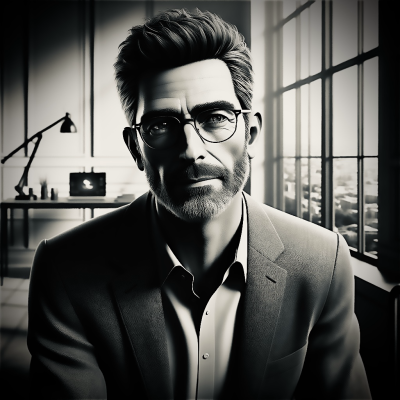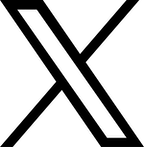Key Website Design Principles for Creating Visually Appealing and User-Friendly Sites In our digital-driven world, a well-crafted website is more than just a digital storefront—it's your virtual handshake with potential customers.
Think of it as your online business card, but one that's interactive and engaging.
A thoughtfully designed site doesn't just catch the eye; it creates an intuitive journey for visitors, guiding them effortlessly through your offerings.
It's about striking the perfect balance between visual appeal and functionality, anticipating user needs, and making navigation a breeze.
Effective web design is like composing a symphony, where every element—from color schemes to typography—plays in harmony to create a cohesive user experience.
By adhering to fundamental design principles, we ensure that each component works together seamlessly, turning casual browsers into engaged customers.
Remember, in the realm of website design, form and function aren't adversaries—they're dance partners, moving in sync to create an impactful online presence.
User-centered design is the cornerstone of successful website creation.
This approach prioritizes the needs, preferences, and behaviors of users, ensuring that the website is not just visually appealing, but also functional and intuitive.
It involves comprehensive user research to understand what users seek, what frustrates them, and what keeps them engaged.
Creating user personas based on this research helps tailor the design to meet the specific needs of different audience segments.
A key component of user-centered design is ongoing usability testing.
By regularly evaluating how real users interact with the site, designers can pinpoint areas for improvement and ensure the final product is truly user-friendly.
The ultimate aim is to create seamless navigation, easily accessible content, and straightforward interactions, resulting in a smooth and satisfying user experience.
This user-centric approach not only enhances satisfaction but also boosts conversion rates and builds brand loyalty, making it an essential strategy in modern web design.
Jump to:
In our digital-driven world, a well-crafted website is more than just a digital storefront—it's your virtual handshake with potential customers.
Think of it as your online business card, but one that's interactive and engaging.
A thoughtfully designed site doesn't just catch the eye; it creates an intuitive journey for visitors, guiding them effortlessly through your offerings.
It's about striking the perfect balance between visual appeal and functionality, anticipating user needs, and making navigation a breeze.
Effective web design is like composing a symphony, where every element—from color schemes to typography—plays in harmony to create a cohesive user experience.
By adhering to fundamental design principles, we ensure that each component works together seamlessly, turning casual browsers into engaged customers.
Remember, in the realm of website design, form and function aren't adversaries—they're dance partners, moving in sync to create an impactful online presence.
User-centered design is the cornerstone of successful website creation.
This approach prioritizes the needs, preferences, and behaviors of users, ensuring that the website is not just visually appealing, but also functional and intuitive.
It involves comprehensive user research to understand what users seek, what frustrates them, and what keeps them engaged.
Creating user personas based on this research helps tailor the design to meet the specific needs of different audience segments.
A key component of user-centered design is ongoing usability testing.
By regularly evaluating how real users interact with the site, designers can pinpoint areas for improvement and ensure the final product is truly user-friendly.
The ultimate aim is to create seamless navigation, easily accessible content, and straightforward interactions, resulting in a smooth and satisfying user experience.
This user-centric approach not only enhances satisfaction but also boosts conversion rates and builds brand loyalty, making it an essential strategy in modern web design.
Jump to:
Key Elements of Visual Hierarchy
Responsive Design Techniques
Typography and Readability
The Role of Color in Web Design
Navigation best Practices
Accessibility Guidelines
Performance Optimization Key Elements of Visual Hierarchy Visual hierarchy is a fundamental principle in web design that strategically organizes elements to guide users through content intuitively. This approach employs various techniques such as size, color, contrast, and typography to establish a clear order of importance. Larger, bolder elements like headlines naturally capture attention first. Colors play a vital role in creating contrast and highlighting key areas, such as using bright hues for call-to-action buttons. Contrast itself, involving differences in color, brightness, and saturation, helps separate elements and create focal points. Typography choices and spacing contribute significantly to readability and emphasis. The often-underestimated white space prevents clutter and enhances focus. Element arrangement and alignment dictate the path users' eyes follow. By implementing effective visual hierarchy, designers not only improve user experience through simplified navigation but also direct users to crucial actions or information first. This approach ultimately leads to increased engagement and higher conversion rates, making it an indispensable tool in creating successful web designs. Responsive Design Techniques Responsive design techniques are essential for creating websites that perform optimally across all devices and screen sizes. A fundamental approach is the use of flexible grid layouts, which employ relative units like percentages instead of absolute units like pixels. This allows elements to resize appropriately on different screens. Media queries are another crucial tool, enabling the application of specific style rules based on device characteristics such as width, height, and orientation. For example, they can transform a multi-column desktop layout into a single-column format on smartphones. Fluid images and flexible media ensure that visual content resizes within its container, preventing overflow issues. Prioritizing mobile-first design, where layouts are initially created for the smallest screens and then scaled up, is key to ensuring better performance on mobile devices. Comprehensive testing across various devices and browsers is vital to identify and address potential issues. By implementing these responsive design strategies, web designers can create websites that offer a consistent and seamless user experience across all platforms. Typography and Readability Typography and readability are pivotal elements in web design, significantly influencing how users interact with and comprehend content. Effective typography involves carefully selecting fonts, sizes, and styles that enhance both readability and user experience. For body text, designers often opt for clean, modern sans-serif fonts like Arial, Helvetica, or Verdana, which maintain legibility across various devices and screen resolutions. Text size is equally crucial, with body text typically set around 16 pixels to ensure comfortable reading. Proper line height, usually 1.5 times the font size, prevents text from appearing crowded and improves readability. Structuring content with consistent headings, subheadings, and bullet points helps guide readers through the information. Color contrast between text and background is also vital, with high contrast combinations like black text on a white background significantly boosting readability. By adhering to these typography and readability principles, web designers can create content that is not only visually appealing but also easy to read and comprehend, ultimately enhancing the overall user experience. The Role of Color in Web Design Color is a powerful tool in web design, significantly influencing user perception, guiding actions, and evoking emotions. Different hues can trigger varied psychological responses; blue often conveys trust and professionalism, while red can spark excitement and urgency. Selecting a color palette that aligns with a brand's identity and message is crucial for effective design. Web designers apply color theory principles to create harmonious combinations that enhance a website's visual appeal. Contrast plays a vital role in readability, with high contrast between text and background ensuring easy legibility. Interactive elements like buttons benefit from distinct, eye-catching colors to highlight their importance and encourage user interaction. Maintaining consistency in color usage across a site fosters a cohesive and familiar user experience. Importantly, designers must consider accessibility, ensuring websites are usable for colorblind users by providing sufficient contrast and avoiding color-dependent instructions. Through thoughtful color implementation, designers can create intuitive, engaging, and accessible web experiences that resonate with users and support a site's objectives. Navigation best Practices Effective navigation is a cornerstone of user experience and website performance. A well-designed navigation system starts with simplicity and intuitiveness. Limiting the number of primary menu items simplifies choices for users, while clear, descriptive labels help visitors understand their current location and potential destinations. Consistency in navigation structure across all pages is crucial for easy information retrieval and improved user experience. Implementing breadcrumb trails on each page allows users to track their location within the site and easily navigate to previous sections. For larger websites, a search bar is indispensable, enabling users to quickly locate specific content. It's essential to ensure that navigation is responsive, functioning seamlessly on both desktop and mobile devices, with drop-down menus that are touch-friendly and easily usable on smaller screens. Regular testing of the navigation flow with actual users helps identify and address any usability issues. By adhering to these best practices, web designers can create efficient, user-friendly navigation systems that enhance both usability and search engine optimization, ultimately contributing to the overall success of the website. Accessibility Guidelines Accessibility guidelines are crucial for creating websites that are usable by a wide range of individuals, including those with disabilities. These guidelines address various impairments, including visual, auditory, cognitive, and motor. A fundamental principle is providing text alternatives for non-text content, enabling screen readers to convey information to visually impaired users. Ensuring easy content navigation is equally important, achieved by using appropriate HTML tags for headings, links, and lists, which help screen readers interpret page structure. Readable and understandable text is vital, involving simple language and sufficient contrast between text and background colors. Interactive elements should be keyboard accessible to accommodate users with limited motor skills. For time-based media like videos and audio, captions and transcripts are essential to assist users with hearing impairments. Regular testing with accessibility tools and involving users with disabilities in the process can provide valuable insights, helping ensure websites meet established standards like the Web Content Accessibility Guidelines (WCAG). By implementing these guidelines, web designers can create inclusive digital experiences that cater to diverse user needs. Performance Optimization Performance optimization is crucial for ensuring websites run smoothly and efficiently, providing users with a seamless experience. A key strategy involves minimizing HTTP requests by combining multiple CSS and JavaScript files, reducing the browser's workload. Image optimization is equally important; compressing images without quality loss and using modern file formats like WebP can significantly reduce load times. Implementing browser caching allows static files to be stored locally, minimizing reloading needs. Content Delivery Networks (CDNs) distribute content across global servers, ensuring users receive data from the nearest location for faster access. Reducing server response time through reliable hosting and optimized server configuration is essential. Lazy loading defers non-critical resource loading until needed, improving initial load speed. Regular performance monitoring using tools like Google PageSpeed Insights or GTmetrix helps identify areas for improvement. By implementing these optimization techniques, web designers can create fast, efficient websites that provide excellent user experiences and maintain high performance standards. This ongoing process of refinement ensures websites remain competitive in today's fast-paced digital landscape. Mastering website design principles is like learning the notes to compose a beautiful symphony. Each element plays a crucial role in creating a harmonious online experience. User-centered design forms the foundation, ensuring your site resonates with its audience. Visual hierarchy and responsive design work in tandem to create a seamless experience across all devices, guiding users through your content effortlessly. Typography, readability, and color choices are the finer details that elevate the overall user experience, while effective navigation acts as the map, keeping visitors engaged and oriented. But that's not all! Accessibility guidelines serve as the universal language, making your site inclusive and usable for everyone. Performance optimization is the final polish, ensuring your site runs smoothly and quickly. By weaving these principles into your web design process, you're not just building a website; you're crafting an immersive digital environment that captivates and delights users, ultimately achieving your goals with style and efficiency.
 In our digital-driven world, a well-crafted website is more than just a digital storefront—it's your virtual handshake with potential customers.
Think of it as your online business card, but one that's interactive and engaging.
A thoughtfully designed site doesn't just catch the eye; it creates an intuitive journey for visitors, guiding them effortlessly through your offerings.
It's about striking the perfect balance between visual appeal and functionality, anticipating user needs, and making navigation a breeze.
Effective web design is like composing a symphony, where every element—from color schemes to typography—plays in harmony to create a cohesive user experience.
By adhering to fundamental design principles, we ensure that each component works together seamlessly, turning casual browsers into engaged customers.
Remember, in the realm of website design, form and function aren't adversaries—they're dance partners, moving in sync to create an impactful online presence.
User-centered design is the cornerstone of successful website creation.
This approach prioritizes the needs, preferences, and behaviors of users, ensuring that the website is not just visually appealing, but also functional and intuitive.
It involves comprehensive user research to understand what users seek, what frustrates them, and what keeps them engaged.
Creating user personas based on this research helps tailor the design to meet the specific needs of different audience segments.
A key component of user-centered design is ongoing usability testing.
By regularly evaluating how real users interact with the site, designers can pinpoint areas for improvement and ensure the final product is truly user-friendly.
The ultimate aim is to create seamless navigation, easily accessible content, and straightforward interactions, resulting in a smooth and satisfying user experience.
This user-centric approach not only enhances satisfaction but also boosts conversion rates and builds brand loyalty, making it an essential strategy in modern web design.
Jump to:
In our digital-driven world, a well-crafted website is more than just a digital storefront—it's your virtual handshake with potential customers.
Think of it as your online business card, but one that's interactive and engaging.
A thoughtfully designed site doesn't just catch the eye; it creates an intuitive journey for visitors, guiding them effortlessly through your offerings.
It's about striking the perfect balance between visual appeal and functionality, anticipating user needs, and making navigation a breeze.
Effective web design is like composing a symphony, where every element—from color schemes to typography—plays in harmony to create a cohesive user experience.
By adhering to fundamental design principles, we ensure that each component works together seamlessly, turning casual browsers into engaged customers.
Remember, in the realm of website design, form and function aren't adversaries—they're dance partners, moving in sync to create an impactful online presence.
User-centered design is the cornerstone of successful website creation.
This approach prioritizes the needs, preferences, and behaviors of users, ensuring that the website is not just visually appealing, but also functional and intuitive.
It involves comprehensive user research to understand what users seek, what frustrates them, and what keeps them engaged.
Creating user personas based on this research helps tailor the design to meet the specific needs of different audience segments.
A key component of user-centered design is ongoing usability testing.
By regularly evaluating how real users interact with the site, designers can pinpoint areas for improvement and ensure the final product is truly user-friendly.
The ultimate aim is to create seamless navigation, easily accessible content, and straightforward interactions, resulting in a smooth and satisfying user experience.
This user-centric approach not only enhances satisfaction but also boosts conversion rates and builds brand loyalty, making it an essential strategy in modern web design.
Jump to:Key Elements of Visual Hierarchy
Responsive Design Techniques
Typography and Readability
The Role of Color in Web Design
Navigation best Practices
Accessibility Guidelines
Performance Optimization Key Elements of Visual Hierarchy Visual hierarchy is a fundamental principle in web design that strategically organizes elements to guide users through content intuitively. This approach employs various techniques such as size, color, contrast, and typography to establish a clear order of importance. Larger, bolder elements like headlines naturally capture attention first. Colors play a vital role in creating contrast and highlighting key areas, such as using bright hues for call-to-action buttons. Contrast itself, involving differences in color, brightness, and saturation, helps separate elements and create focal points. Typography choices and spacing contribute significantly to readability and emphasis. The often-underestimated white space prevents clutter and enhances focus. Element arrangement and alignment dictate the path users' eyes follow. By implementing effective visual hierarchy, designers not only improve user experience through simplified navigation but also direct users to crucial actions or information first. This approach ultimately leads to increased engagement and higher conversion rates, making it an indispensable tool in creating successful web designs. Responsive Design Techniques Responsive design techniques are essential for creating websites that perform optimally across all devices and screen sizes. A fundamental approach is the use of flexible grid layouts, which employ relative units like percentages instead of absolute units like pixels. This allows elements to resize appropriately on different screens. Media queries are another crucial tool, enabling the application of specific style rules based on device characteristics such as width, height, and orientation. For example, they can transform a multi-column desktop layout into a single-column format on smartphones. Fluid images and flexible media ensure that visual content resizes within its container, preventing overflow issues. Prioritizing mobile-first design, where layouts are initially created for the smallest screens and then scaled up, is key to ensuring better performance on mobile devices. Comprehensive testing across various devices and browsers is vital to identify and address potential issues. By implementing these responsive design strategies, web designers can create websites that offer a consistent and seamless user experience across all platforms. Typography and Readability Typography and readability are pivotal elements in web design, significantly influencing how users interact with and comprehend content. Effective typography involves carefully selecting fonts, sizes, and styles that enhance both readability and user experience. For body text, designers often opt for clean, modern sans-serif fonts like Arial, Helvetica, or Verdana, which maintain legibility across various devices and screen resolutions. Text size is equally crucial, with body text typically set around 16 pixels to ensure comfortable reading. Proper line height, usually 1.5 times the font size, prevents text from appearing crowded and improves readability. Structuring content with consistent headings, subheadings, and bullet points helps guide readers through the information. Color contrast between text and background is also vital, with high contrast combinations like black text on a white background significantly boosting readability. By adhering to these typography and readability principles, web designers can create content that is not only visually appealing but also easy to read and comprehend, ultimately enhancing the overall user experience. The Role of Color in Web Design Color is a powerful tool in web design, significantly influencing user perception, guiding actions, and evoking emotions. Different hues can trigger varied psychological responses; blue often conveys trust and professionalism, while red can spark excitement and urgency. Selecting a color palette that aligns with a brand's identity and message is crucial for effective design. Web designers apply color theory principles to create harmonious combinations that enhance a website's visual appeal. Contrast plays a vital role in readability, with high contrast between text and background ensuring easy legibility. Interactive elements like buttons benefit from distinct, eye-catching colors to highlight their importance and encourage user interaction. Maintaining consistency in color usage across a site fosters a cohesive and familiar user experience. Importantly, designers must consider accessibility, ensuring websites are usable for colorblind users by providing sufficient contrast and avoiding color-dependent instructions. Through thoughtful color implementation, designers can create intuitive, engaging, and accessible web experiences that resonate with users and support a site's objectives. Navigation best Practices Effective navigation is a cornerstone of user experience and website performance. A well-designed navigation system starts with simplicity and intuitiveness. Limiting the number of primary menu items simplifies choices for users, while clear, descriptive labels help visitors understand their current location and potential destinations. Consistency in navigation structure across all pages is crucial for easy information retrieval and improved user experience. Implementing breadcrumb trails on each page allows users to track their location within the site and easily navigate to previous sections. For larger websites, a search bar is indispensable, enabling users to quickly locate specific content. It's essential to ensure that navigation is responsive, functioning seamlessly on both desktop and mobile devices, with drop-down menus that are touch-friendly and easily usable on smaller screens. Regular testing of the navigation flow with actual users helps identify and address any usability issues. By adhering to these best practices, web designers can create efficient, user-friendly navigation systems that enhance both usability and search engine optimization, ultimately contributing to the overall success of the website. Accessibility Guidelines Accessibility guidelines are crucial for creating websites that are usable by a wide range of individuals, including those with disabilities. These guidelines address various impairments, including visual, auditory, cognitive, and motor. A fundamental principle is providing text alternatives for non-text content, enabling screen readers to convey information to visually impaired users. Ensuring easy content navigation is equally important, achieved by using appropriate HTML tags for headings, links, and lists, which help screen readers interpret page structure. Readable and understandable text is vital, involving simple language and sufficient contrast between text and background colors. Interactive elements should be keyboard accessible to accommodate users with limited motor skills. For time-based media like videos and audio, captions and transcripts are essential to assist users with hearing impairments. Regular testing with accessibility tools and involving users with disabilities in the process can provide valuable insights, helping ensure websites meet established standards like the Web Content Accessibility Guidelines (WCAG). By implementing these guidelines, web designers can create inclusive digital experiences that cater to diverse user needs. Performance Optimization Performance optimization is crucial for ensuring websites run smoothly and efficiently, providing users with a seamless experience. A key strategy involves minimizing HTTP requests by combining multiple CSS and JavaScript files, reducing the browser's workload. Image optimization is equally important; compressing images without quality loss and using modern file formats like WebP can significantly reduce load times. Implementing browser caching allows static files to be stored locally, minimizing reloading needs. Content Delivery Networks (CDNs) distribute content across global servers, ensuring users receive data from the nearest location for faster access. Reducing server response time through reliable hosting and optimized server configuration is essential. Lazy loading defers non-critical resource loading until needed, improving initial load speed. Regular performance monitoring using tools like Google PageSpeed Insights or GTmetrix helps identify areas for improvement. By implementing these optimization techniques, web designers can create fast, efficient websites that provide excellent user experiences and maintain high performance standards. This ongoing process of refinement ensures websites remain competitive in today's fast-paced digital landscape. Mastering website design principles is like learning the notes to compose a beautiful symphony. Each element plays a crucial role in creating a harmonious online experience. User-centered design forms the foundation, ensuring your site resonates with its audience. Visual hierarchy and responsive design work in tandem to create a seamless experience across all devices, guiding users through your content effortlessly. Typography, readability, and color choices are the finer details that elevate the overall user experience, while effective navigation acts as the map, keeping visitors engaged and oriented. But that's not all! Accessibility guidelines serve as the universal language, making your site inclusive and usable for everyone. Performance optimization is the final polish, ensuring your site runs smoothly and quickly. By weaving these principles into your web design process, you're not just building a website; you're crafting an immersive digital environment that captivates and delights users, ultimately achieving your goals with style and efficiency.