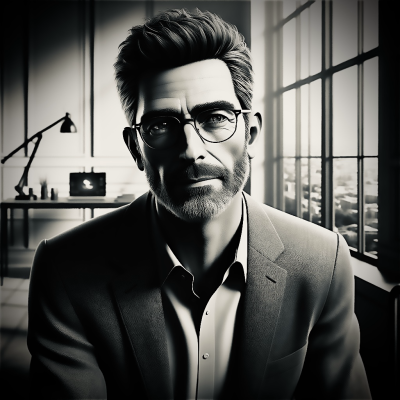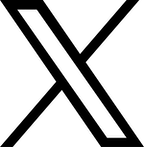The Importance of HTML Tags in Effective Web Development HTML, the foundation of web development, is like the skeleton of a website.
This HyperText Markup Language provides the essential structure that allows browsers to interpret and display content as intended.
At its core, HTML employs a system of 'tags' to identify and format various elements, from paragraphs and headings to links and multimedia.
For anyone involved in creating or editing web content, a solid understanding of these tags is crucial.
By mastering HTML tags, you gain the power to control a webpage's layout, appearance, and functionality.
Whether you're taking your first steps in coding or you're a seasoned developer looking to refine your skills, grasping the intricacies of HTML tags is a fundamental milestone in your web development journey.
Each tag serves a unique purpose, and knowing how to wield them effectively can significantly enhance the quality and efficiency of your web projects.
HTML tags form the essential structure of web pages.
These tags, enclosed in angle brackets like
HTML, the foundation of web development, is like the skeleton of a website.
This HyperText Markup Language provides the essential structure that allows browsers to interpret and display content as intended.
At its core, HTML employs a system of 'tags' to identify and format various elements, from paragraphs and headings to links and multimedia.
For anyone involved in creating or editing web content, a solid understanding of these tags is crucial.
By mastering HTML tags, you gain the power to control a webpage's layout, appearance, and functionality.
Whether you're taking your first steps in coding or you're a seasoned developer looking to refine your skills, grasping the intricacies of HTML tags is a fundamental milestone in your web development journey.
Each tag serves a unique purpose, and knowing how to wield them effectively can significantly enhance the quality and efficiency of your web projects.
HTML tags form the essential structure of web pages.
These tags, enclosed in angle brackets like
Basic Structure of an HTML Document
Commonly Used HTML Tags
Nesting and Hierarchy of HTML Tags
The Role of Attributes in HTML Tags
How to Use Semantic HTML Tags
Best Practices for Using HTML Tags
Troubleshooting Common HTML Tag Issues Basic Structure of an HTML Document The foundation of an HTML document is a hierarchical arrangement of elements enclosed in tags. Every HTML file starts with the
 HTML, the foundation of web development, is like the skeleton of a website.
This HyperText Markup Language provides the essential structure that allows browsers to interpret and display content as intended.
At its core, HTML employs a system of 'tags' to identify and format various elements, from paragraphs and headings to links and multimedia.
For anyone involved in creating or editing web content, a solid understanding of these tags is crucial.
By mastering HTML tags, you gain the power to control a webpage's layout, appearance, and functionality.
Whether you're taking your first steps in coding or you're a seasoned developer looking to refine your skills, grasping the intricacies of HTML tags is a fundamental milestone in your web development journey.
Each tag serves a unique purpose, and knowing how to wield them effectively can significantly enhance the quality and efficiency of your web projects.
HTML tags form the essential structure of web pages.
These tags, enclosed in angle brackets like
HTML, the foundation of web development, is like the skeleton of a website.
This HyperText Markup Language provides the essential structure that allows browsers to interpret and display content as intended.
At its core, HTML employs a system of 'tags' to identify and format various elements, from paragraphs and headings to links and multimedia.
For anyone involved in creating or editing web content, a solid understanding of these tags is crucial.
By mastering HTML tags, you gain the power to control a webpage's layout, appearance, and functionality.
Whether you're taking your first steps in coding or you're a seasoned developer looking to refine your skills, grasping the intricacies of HTML tags is a fundamental milestone in your web development journey.
Each tag serves a unique purpose, and knowing how to wield them effectively can significantly enhance the quality and efficiency of your web projects.
HTML tags form the essential structure of web pages.
These tags, enclosed in angle brackets like <tagname>, typically come in pairs: an opening tag <p> and a closing tag </p> for paragraphs, for example.
The content to be formatted is placed between these tags.
Some tags, such as <img> for images, are self-closing and don't require an end tag.
HTML tags define various elements, allowing you to add text, create links, insert images, and include multimedia content.
Each tag communicates specific instructions to the browser about content display.
For instance, <h1> to <h6> tags are used for headings of different levels, helping to organize content hierarchically.
A solid grasp of each HTML tag's purpose and correct usage is crucial for creating webpages that are not only visually appealing but also accessible and functional across various devices and browsers.
This fundamental knowledge empowers developers to construct robust, user-friendly websites that meet modern web standards.
Jump to:Basic Structure of an HTML Document
Commonly Used HTML Tags
Nesting and Hierarchy of HTML Tags
The Role of Attributes in HTML Tags
How to Use Semantic HTML Tags
Best Practices for Using HTML Tags
Troubleshooting Common HTML Tag Issues Basic Structure of an HTML Document The foundation of an HTML document is a hierarchical arrangement of elements enclosed in tags. Every HTML file starts with the
<!DOCTYPE html> declaration, signaling to the browser that it's dealing with an HTML5 document.
The <html> tag follows, encompassing all the HTML code.
Within this tag, two primary sections exist: <head> and <body>.
The <head> section contains meta-information about the document, including the character set (<meta charset="UTF-8">), the title displayed in the browser tab (<title>), and links to external resources like CSS and JavaScript files (<link> and <script>).
The <body> section houses the actual webpage content - text, images, videos, and other multimedia.
Elements such as <h1> to <h6> for headings, <p> for paragraphs, and <div> for sectioning the page are placed within the <body> tag.
This structured approach ensures content is organized logically, enhancing accessibility and browser interpretation.
Commonly Used HTML Tags
Commonly used HTML tags are crucial for creating structured and visually appealing web pages.
The <p> tag, used for defining paragraphs, is one of the most frequently utilized.
HTML provides six heading tags, <h1> to <h6>, which help organize content into hierarchical sections.
The <a> tag defines hyperlinks, enabling user navigation between web pages.
Images are embedded using the <img> tag, which requires 'src' and 'alt' attributes for source specification and accessibility.
Unordered and ordered lists are created with <ul> and <ol> tags respectively, with list items defined by the <li> tag.
The versatile <div> tag groups content and applies styles, while <span> is used for inline text styling.
Tables are structured using <table>, <tr>, <th>, and <td> tags to systematically organize data.
These common tags form the foundation of web development, ensuring content is both readable and interactive.
Nesting and Hierarchy of HTML Tags
Nesting and hierarchy in HTML tags are crucial concepts that define the structure and organization of webpage elements.
Nesting involves placing one HTML element inside another, creating parent-child relationships between tags.
For instance, a <div> tag might contain multiple <p> tags, each hosting inline elements like <a> or <span>.
This structure enables complex layouts through logical element embedding.
Hierarchical organization in HTML ensures specific element ordering, maintaining visual and semantic clarity.
Headings (<h1> to <h6>) exemplify this, imposing a clear document outline that aids both users and search engines in comprehending content structure.
Properly nested and hierarchically organized tags guarantee correct content rendering across all devices and browsers.
Furthermore, they enhance accessibility, making webpages more navigable and meaningful for screen readers and other assistive technologies.
Understanding and implementing these concepts is essential for creating well-structured, accessible, and search engine-friendly web content.
The Role of Attributes in HTML Tags
Attributes in HTML tags provide crucial additional information about elements, enhancing their capabilities and customizing behavior.
They are included within the opening tag of an element as name-value pairs.
For instance, in the <img> tag, the 'src' attribute specifies the image file path, while 'alt' provides alternative text for accessibility.
The 'href' attribute in <a> tags defines the linked page's URL.
Attributes also control element appearance and functionality.
The 'style' attribute allows inline CSS styling, while 'class' and 'id' are used for applying CSS styles and JavaScript functions.
'data-*' attributes store custom element data, useful for JavaScript operations.
Attributes like 'disabled' and 'readonly' modify form element behavior, making them unclickable or uneditable.
Effective use of attributes enables precise control over web page content and behavior, significantly improving user experience and accessibility.
Understanding and implementing these attributes is key to creating dynamic, user-friendly web pages.
How to Use Semantic HTML Tags
Semantic HTML tags add meaningful context to the content they enclose.
Unlike generic div and span tags, semantic tags clearly describe their purpose, enhancing web page comprehension for browsers and assistive technologies.
Key examples include <header>, <footer>, <article>, <section>, <nav>, and <aside>.
Implementing these tags improves HTML document readability for developers and can boost SEO by helping search engines better interpret page structure.
The <header> tag is used for introductory content or navigation links, <footer> for footer information, <article> for self-contained, independently distributable content, <section> for thematic content grouping, <nav> for navigation links, and <aside> for content related to the main content.
Effective use of these tags aids in logical content organization, enhances accessibility, and ensures a more robust web experience.
By incorporating semantic HTML tags, developers contribute to cleaner, more maintainable code, ultimately creating websites that are more user-friendly and search engine optimized.
Best Practices for Using HTML Tags
Adhering to best practices for HTML tag usage can significantly enhance your web development process, making your pages more accessible and SEO-friendly.
It's crucial to use appropriate semantic tags for your content: <header> for header content, <footer> for footer content, <article> for independent content pieces, and <section> for thematic content groups.
This approach aids search engines in understanding your page structure, potentially boosting SEO rankings.
Always include alt attributes in <img> tags to improve accessibility for visually impaired users and assist search engines in indexing images.
Keep your code clean by reserving <div> and <span> tags for instances where no other semantic tag fits.
Use descriptive names for class and id attributes to enhance CSS and JavaScript code clarity.
Ensure proper tag closure and nesting to maintain HTML standards, promoting consistent rendering across browsers and devices.
Regularly validate your HTML code using online tools to identify performance or accessibility issues.
Stay informed about new HTML developments to adopt efficient, future-proof coding practices.
Troubleshooting Common HTML Tag Issues
Troubleshooting common HTML tag issues often starts with ensuring proper syntax.
Missing or misplaced closing tags can cause incorrect page rendering, so it's crucial to verify that every <div>, <p>, <a>, and other elements have their corresponding closing tags.
Incorrect tag nesting is another frequent problem; HTML tags should be nested logically, with inner tags closed before their enclosing tags.
Online validators can be invaluable for catching these syntax errors.
Attribute-related issues, such as mixing up or omitting required ones, can also lead to problems.
For instance, <img> tags should always include 'src' and 'alt' attributes.
If images or links aren't displaying correctly, double-check your file paths.
Sometimes, apparent HTML problems may actually stem from CSS or JavaScript issues; browser developer tools can help diagnose these.
Following semantic HTML practices not only aids comprehension but also influences how search engines interpret your content.
Proper use of form labels and image alternative text enhances accessibility, crucial for user experience and web standard compliance.
Regular HTML validation helps catch and resolve issues early in development.
Mastering HTML tags is like learning the alphabet of web development - it's fundamental to creating great websites.
These tags are the building blocks that give structure and meaning to web content, ensuring your pages aren't just pretty, but also accessible and search engine friendly.
When you use semantic tags, attributes, and logical nesting correctly, you're not just making your code easier to read - you're crafting a better experience for your users.
But that's not all! Regular HTML validation and keeping up with best practices are key to maintaining high-quality web projects.
By really getting to grips with HTML tags and using them effectively, you're setting yourself up to create websites that are robust, user-friendly, and perform seamlessly across all devices and browsers.
It's a skill that pays dividends in the ever-evolving world of web development.