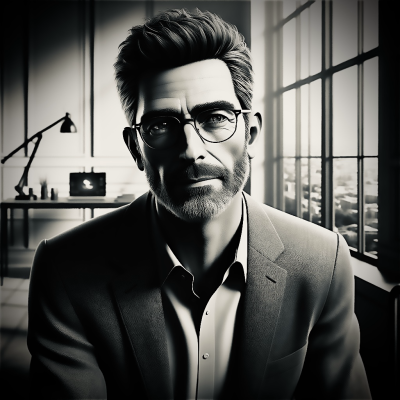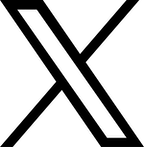The Power of Understanding HTML Tags for Web Development and Content Creation HTML, or HyperText Markup Language, is the foundational building block of the internet as we know it today.
It's what shapes the structure and layout of all the web pages you come across.
At the heart of HTML are tags, simple code snippets wrapped in angle brackets.
Understanding HTML tags is crucial for anyone looking to create or modify web content.
These tags tell web browsers how to display the content on the page, whether it's a paragraph of text, an image, or a link to another page.
Getting to grips with HTML tags means not just learning their syntax and how they nest within each other, but also understanding their function and how they contribute to the page's overall design and usability.
For web developers and designers, this knowledge is fundamental.
However, in today's web-centric world, even those outside of traditional web roles can benefit from understanding the basics of HTML tags, enhancing both their digital literacy and their ability to communicate more effectively with technical teams.
HTML tags act as the building blocks for all web pages.
They are essentially commands or instructions that dictate the structure and presentation of the content on a web page.
Each tag is enclosed within angle brackets and usually comes in pairs: an opening tag and a closing tag, which includes a forward slash to mark the end of the element.
For example, the
HTML, or HyperText Markup Language, is the foundational building block of the internet as we know it today.
It's what shapes the structure and layout of all the web pages you come across.
At the heart of HTML are tags, simple code snippets wrapped in angle brackets.
Understanding HTML tags is crucial for anyone looking to create or modify web content.
These tags tell web browsers how to display the content on the page, whether it's a paragraph of text, an image, or a link to another page.
Getting to grips with HTML tags means not just learning their syntax and how they nest within each other, but also understanding their function and how they contribute to the page's overall design and usability.
For web developers and designers, this knowledge is fundamental.
However, in today's web-centric world, even those outside of traditional web roles can benefit from understanding the basics of HTML tags, enhancing both their digital literacy and their ability to communicate more effectively with technical teams.
HTML tags act as the building blocks for all web pages.
They are essentially commands or instructions that dictate the structure and presentation of the content on a web page.
Each tag is enclosed within angle brackets and usually comes in pairs: an opening tag and a closing tag, which includes a forward slash to mark the end of the element.
For example, the
Understanding the Structure of HTML Tags
Inline vs. Block-Level Elements
Commonly Used HTML Tags
Semantic HTML Tags and SEO Benefits
HTML5 Tags and Their Functions
Best Practices for Using HTML Tags
Advanced HTML Tag Techniques Understanding the Structure of HTML Tags At the core of mastering HTML is getting a solid grip on the structure of HTML tags. Essentially, tags are the alphabets of the HTML language, constructing the words and sentences that define the architecture of a webpage. Every tag is designed to perform a specific job, from wrapping text to indicate it's a paragraph, to creating hyperlinks, or to embed images. A typical HTML tag consists of an opening tag, the content, and a closing tag. The opening tag signals the start of an element, and it might include attributes that provide additional information about the element, such as a class name or an ID. The content is what the tag affects, which could be text, an image, or more complex elements. The closing tag, marked by a forward slash preceding the tag name, indicates the end of the element. Understanding this structure is fundamental because it's how you dictate not only content but also its presentation and behavior on the page. Mistakes in tag structure can lead to unexpected results and poorly rendered pages. Recognizing the role of each part of an HTML tag aids in debugging issues and refining the page's layout and accessibility. Practically, this knowledge empowers you to craft web pages with precision, ensuring content is structured and displayed as intended. Inline vs. Block-Level Elements In the world of HTML, understanding the difference between inline and block-level elements is key to mastering how content is visually structured on a webpage. Inline elements are those which do not start on a new line and only take up as much width as necessary. This category includes elements like
 HTML, or HyperText Markup Language, is the foundational building block of the internet as we know it today.
It's what shapes the structure and layout of all the web pages you come across.
At the heart of HTML are tags, simple code snippets wrapped in angle brackets.
Understanding HTML tags is crucial for anyone looking to create or modify web content.
These tags tell web browsers how to display the content on the page, whether it's a paragraph of text, an image, or a link to another page.
Getting to grips with HTML tags means not just learning their syntax and how they nest within each other, but also understanding their function and how they contribute to the page's overall design and usability.
For web developers and designers, this knowledge is fundamental.
However, in today's web-centric world, even those outside of traditional web roles can benefit from understanding the basics of HTML tags, enhancing both their digital literacy and their ability to communicate more effectively with technical teams.
HTML tags act as the building blocks for all web pages.
They are essentially commands or instructions that dictate the structure and presentation of the content on a web page.
Each tag is enclosed within angle brackets and usually comes in pairs: an opening tag and a closing tag, which includes a forward slash to mark the end of the element.
For example, the
HTML, or HyperText Markup Language, is the foundational building block of the internet as we know it today.
It's what shapes the structure and layout of all the web pages you come across.
At the heart of HTML are tags, simple code snippets wrapped in angle brackets.
Understanding HTML tags is crucial for anyone looking to create or modify web content.
These tags tell web browsers how to display the content on the page, whether it's a paragraph of text, an image, or a link to another page.
Getting to grips with HTML tags means not just learning their syntax and how they nest within each other, but also understanding their function and how they contribute to the page's overall design and usability.
For web developers and designers, this knowledge is fundamental.
However, in today's web-centric world, even those outside of traditional web roles can benefit from understanding the basics of HTML tags, enhancing both their digital literacy and their ability to communicate more effectively with technical teams.
HTML tags act as the building blocks for all web pages.
They are essentially commands or instructions that dictate the structure and presentation of the content on a web page.
Each tag is enclosed within angle brackets and usually comes in pairs: an opening tag and a closing tag, which includes a forward slash to mark the end of the element.
For example, the <p> tag is used to denote a paragraph, and anything written between <p> and </p> is displayed as a single paragraph on the browser.
Similarly, the <a> tag defines a hyperlink that connects one page to another, making the web an interconnected space of information.
Tags like <img> for images and <ul> or <ol> for unordered and ordered lists, respectively, further enrich the content, giving readers a visually engaging experience.
HTML also uses attributes within the tags to provide additional information or functionality.
For instance, the 'href' attribute within an <a> tag specifies the URL of the page the link goes to, while the 'src' attribute in an <img> tag tells the browser where to find the image to display.
This system of tags and attributes allows creators to design complex, interactive web pages.
Understanding the role and syntax of these tags is the first step towards mastering web development and ensuring the content is accessible and appealing to users.
Jump to:Understanding the Structure of HTML Tags
Inline vs. Block-Level Elements
Commonly Used HTML Tags
Semantic HTML Tags and SEO Benefits
HTML5 Tags and Their Functions
Best Practices for Using HTML Tags
Advanced HTML Tag Techniques Understanding the Structure of HTML Tags At the core of mastering HTML is getting a solid grip on the structure of HTML tags. Essentially, tags are the alphabets of the HTML language, constructing the words and sentences that define the architecture of a webpage. Every tag is designed to perform a specific job, from wrapping text to indicate it's a paragraph, to creating hyperlinks, or to embed images. A typical HTML tag consists of an opening tag, the content, and a closing tag. The opening tag signals the start of an element, and it might include attributes that provide additional information about the element, such as a class name or an ID. The content is what the tag affects, which could be text, an image, or more complex elements. The closing tag, marked by a forward slash preceding the tag name, indicates the end of the element. Understanding this structure is fundamental because it's how you dictate not only content but also its presentation and behavior on the page. Mistakes in tag structure can lead to unexpected results and poorly rendered pages. Recognizing the role of each part of an HTML tag aids in debugging issues and refining the page's layout and accessibility. Practically, this knowledge empowers you to craft web pages with precision, ensuring content is structured and displayed as intended. Inline vs. Block-Level Elements In the world of HTML, understanding the difference between inline and block-level elements is key to mastering how content is visually structured on a webpage. Inline elements are those which do not start on a new line and only take up as much width as necessary. This category includes elements like
<span>, <a>, <strong>, and <em>, commonly used to style text without disrupting the flow of a sentence or paragraph.
Think of inline elements as the finer brush strokes in the larger picture of your webpage.
On the other hand, block-level elements occupy the full width available, starting on a new line and creating a more significant visual block of content.
These include tags like <div>, <p>, <header>, and <footer>, essential for structuring large blocks of content and defining the layout of your page.
By distinguishing between inline and block-level elements, developers can create intricate layouts, dictate content flow, and ensure that text and multimedia are displayed precisely as intended, enhancing both the aesthetics and functionality of a website.
This foundational knowledge forms the basis for further exploration into CSS styling and advanced HTML functions, opening up endless possibilities for creating responsive, visually appealing web designs.
Commonly Used HTML Tags
Delving into commonly used HTML tags opens up a world of possibilities for structuring web page content.
At the core, the <html> tag signifies the start and end of an HTML document, encapsulating all web page elements.
The <head> tag, lying within the <html> tag, houses meta-information like the page's title and links to scripts and stylesheets, which don't directly display on the page.
The visible components of the web page are wrapped within the <body> tag.
Text-based content is primarily structured using heading tags (<h1> to <h6>), with <h1> representing the most significant headings, while <p> tags are used for paragraphs.
For creating links, the <a> tag is essential, allowing users to navigate between pages and resources.
Lists are another fundamental element, with <ul> for unordered lists and <ol> for ordered lists, each containing <li> (list item) tags.
Meanwhile, the <div> tag serves as a container used to group elements and apply styles or scripts, making it a versatile tool for web design and layout.
Each of these tags plays a critical role in building the structure and hierarchy of web content, making them indispensable for developers and content creators alike.
Semantic HTML Tags and SEO Benefits
In the world of web development, semantic HTML tags play a critical role beyond simply structuring the content on a webpage.
These tags provide a meaningful expression to the content, making it understandable for both the browsers and the search engine crawlers.
Unlike traditional HTML tags that focus more on the presentation aspect, semantic tags specifically define the purpose of the element within the content.
For example, the <header> tag indicates the beginning of a webpage, while <footer> signifies the end.
Other examples include <article> for independent content, <section> for sections within a document, and <nav> for navigation links.
The main SEO benefit of using semantic tags lies in their ability to improve the website's ranking on search engine results pages (SERPs).
By clearly defining the content's structure and meaning, it becomes easier for search engines to index the page correctly, understand the context of the content, and thus, rank the website for relevant queries.
Moreover, semantic tags facilitate a better user experience, which is another crucial factor that search engines consider during the ranking process.
Accessibility is also enhanced as screen readers rely on these tags to interpret the content for visually impaired users, making the web more inclusive.
Thus, incorporating semantic HTML tags into web development is essential for improving both the website's SEO and accessibility, leading to a wider reach and potential higher user engagement.
HTML5 Tags and Their Functions
HTML5 introduced a new set of tags that expanded the capabilities of web developers to structure their pages more semantically and functionally.
These tags are designed to offer a clearer understanding of the web page's structure, not only to developers but also to browsers and assistive technologies, enhancing web accessibility and search engine optimization.
Among the notable HTML5 tags are `<article>`, `<section>`, `<nav>`, `<header>`, `<footer>`, and `<aside>`.
The `<article>` tag specifies independent, self-contained content, making it ideal for blog posts, news articles, and forum posts.
The `<section>` tag defines sections within a document, such as chapters, headers, footers, or other sections of the document.
Navigation menus get a semantic lift with the `<nav>` tag, which indicates links to other pages or sections within the website.
`<header>` and `<footer>` tags delineate the top and bottom sections of documents or sections, containing introductory content or navigational links, and copyright information, related links, or contact information, respectively.
Lastly, the `<aside>` tag marks content that's somewhat related to the main content, like sidebars, callouts, or advertising.
HTML5's emphasis on semantic markup not only improves the structure and readability of the web code but also serves important SEO functions by allowing search engines to better understand and index the content.
Best Practices for Using HTML Tags
When delving into the realm of HTML and web development, adhering to best practices for using HTML tags is pivotal for crafting well-structured, accessible, and SEO-friendly web pages.
Primarily, it's crucial to ensure that your HTML code is semantic, meaning that the tags used should reflect the content's purpose on the website.
For instance, use heading tags (h1, h2, h3, etc.) to structure your content hierarchically and paragraphs (p) for blocks of text, aiding in the content's readability for both users and search engine crawlers.
Equally important is closing all HTML tags correctly to prevent rendering issues in different browsers.
Misplaced or unclosed tags can lead to unexpected layout and styling problems.
Also, while utilizing HTML tags for layout designs, such as divs, ensure to use CSS for styling rather than inline styles, which can clutter your HTML and make maintenance cumbersome.
Additionally, incorporating alt attributes for images using the img tag not only improves accessibility for users with visual impairments but also strengthens your website’s SEO.
Last but not least, regularly validate your HTML code using a validator tool.
This practice helps to catch errors and ensure your web pages are compliant with web standards, fostering a positive user experience and enhancing your site’s visibility to search engines.
Remember, clean, valid, and semantically correct HTML is the bedrock of an efficient, accessible, and SEO-optimized website.
Advanced HTML Tag Techniques
Exploring advanced HTML tag techniques opens up a world of possibilities for enhancing web design and functionality.
One area to delve into is the use of HTML5's custom data attributes (`data-*`), which allow you to store extra information within an HTML element without affecting its representation or behavior.
This capability is invaluable for developers who need to pass custom data to scripts without cluttering their HTML with invisible elements or convoluted class names.
Another technique involves leveraging the power of APIs, such as the Geolocation API, which, when combined with specific HTML tags, can enhance user interaction by providing location-based services directly through the browser.
A practical application of advanced techniques is seen in platforms like PestoAI, which epitomizes innovation in content creation and management.
By using AI to generate SEO-optimized content, PestoAI demonstrates how knowing advanced HTML can be paired with cutting-edge technology to vastly improve a business's online presence.
This synergy between advanced HTML tag usage and AI-driven platforms showcases the potential for creating more dynamic, interactive, and personalized web experiences.
Additionally, incorporating script-based improvements and understanding the semantic implications of different tags can significantly affect a page's accessibility and indexability by search engines, further emphasizing the importance of advanced HTML knowledge in today's digital landscape.Mastering HTML tags is more than just a step towards becoming proficient in web development; it's about unlocking the vast potential of the internet to create, share, and innovate.
From the basic structure of a webpage to the nuances of semantic HTML that improve accessibility and SEO, every tag you learn is a tool in your toolkit.
Embrace the complexity of advanced techniques and remember that even the most complex web applications start with the same building blocks you've learned about here.
As you continue to explore, experiment, and refine your use of HTML tags, you'll find that your ability to craft resonant, effective web content will grow.
The world of web development is dynamic, with new standards like HTML5 expanding the horizons of what's possible, making now an exciting time to dive in.
Keep learning, keep experimenting, and let your curiosity guide you through the ever-evolving landscape of HTML.